Let's make this supposition. We are working in some project, and our designer shows us the design prototypes we should follow for each object generated by the pattern. It would very inefficient if we have to go over each transaction instance and specify this design for every object. In order to solve this problem, we create templates within Transaction Templates.
The Transaction Templates is represented by a child node of the Configuration file of WorkWithPlus pattern, and is the node which contains all the templates. Each template has a tree structure very similar to a particular WorkWithPlus instance transaction.
It is from one of this trees (templates) that the instance transactions will take their default configuration. This let users the possibility of generalizing design and configuration aspects for all the transactions of the Knowledge Base.
For example, if we wanted that every transaction display its actions on top of its attributes, without using Instance Template we would have to go over each transaction and move up the table that contains the actions.
However, using Instance Template this operation turns to be very simple because you will only have to make this modification once (in the Instance Template) and all the new instances will inherit this configuration, as well as the instances you have already create (through the UpdateInstance action), saving us a lot of work.
The following node represents the Instance Template:
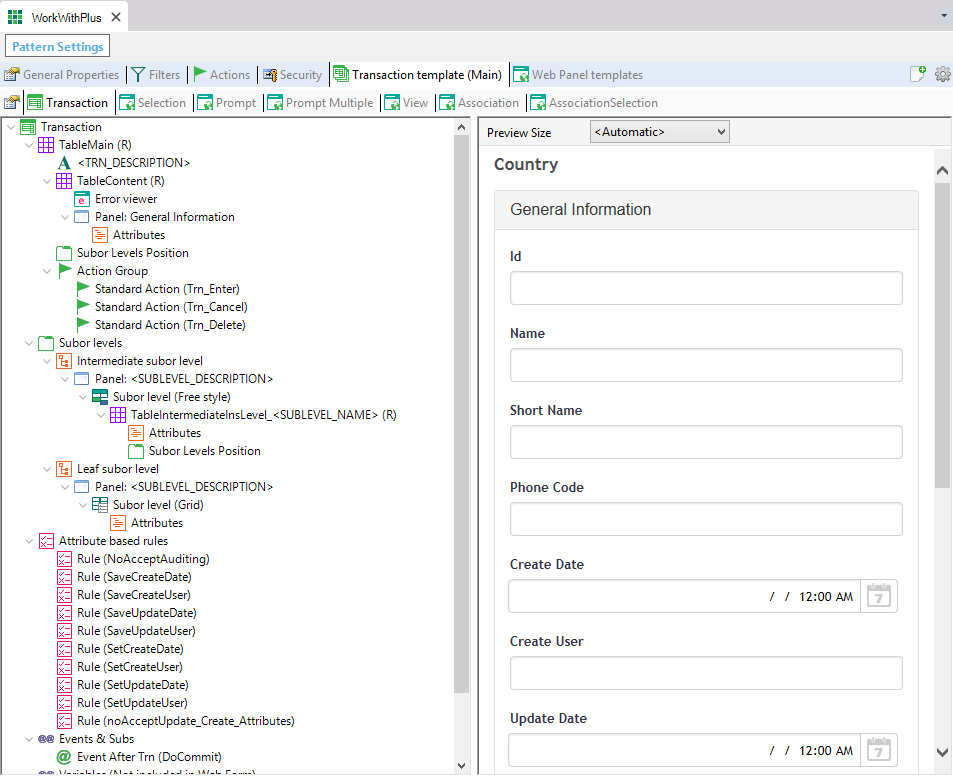
For more information about Instance Template or the properties of each element, follow this link: Transaction Template
|