Release date: Friday, 23rd February, 2024
WorkWithPlus 15 Upgrade #2.8 is compatible with GeneXus 18 Upgrade #8. With previous versions of WorkWithPlus, a crash in the IDE occurs due to GeneXus modifications.
WorkWithPlus has created a packaged Module for the AI Objects that don't need customizations, generating fewer objects in the KB that need to be specified, generated, compiled, managed in GeneXus Server, etc. This packaged module will be installed automatically after applying any instance in a Knowledge Base that has enabled the WorkWithPlus AI module.
Also, in this version, the requirement of a subscription of a light version of GeneXus Enterprise AI is explicit when including the AI Module, and the following message will appear:
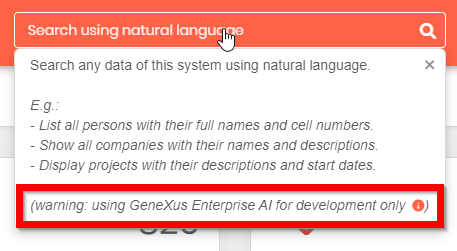
For more information, visit the following link.
WorkWithPlus now supports including the Discussions Module when selecting the option 'Data Access' as 'Service Layer'.
WorkWithPlus now supports including the Notifications and subscription Module when selecting the option 'Data Access' as 'Service Layer'.
WorkWithPlus now supports including the Dynamic Forms Module when selecting the option 'Data Access' as 'Service Layer'.
Issue 13019
When having the Trn_Enter action with 'Confirm = True' and 'Comment = Optional' or 'Comment = Required', in Delete mode the comment field of the confirm panel appears readonly.
Issue 13015
When having a Prompt Multiple on a Transaction with multiple primary key attributes and the first key attribute is a foreign key, an error is shown when applying the Pattern.
As a workaround in previous versions, set the property 'Full level key = None' and add the key attributes manually to the Parameters node.
Issue 13014
When having the AI module enabled over a Transaction, the code to redirect the user on the Insert, Update, or Delete intentions does not consider the customizations (condition, popup, parameters, and security) on the corresponding Standard Actions of the List object
Issue 13013
When adding a variable inside a customized WorkWithPlus Component included in a List object, an error is shown.
Issue 13012
When having a List that contains a Grid Attribute with more than 8 tags with filters, an error is shown when applying the Pattern.
Issue 13006
When updating the application bar title using the IDE preview of a Panel different from the main one (e.g.: the Transaction Panel of a List Panel), the caption is not updated. To change it you must open the correct Panel (e.g.: <PanelName>Data for the Transaction) and change the caption directly from the object properties.
Issue 12993
When you create a template from WorkWithPlus settings, the template is not created in the Native Mobile folder, but rather it is created in the Web template folders.
|