With the new version, you can visualize the values of the applied filters in the pagination bar of a grid, within a List.
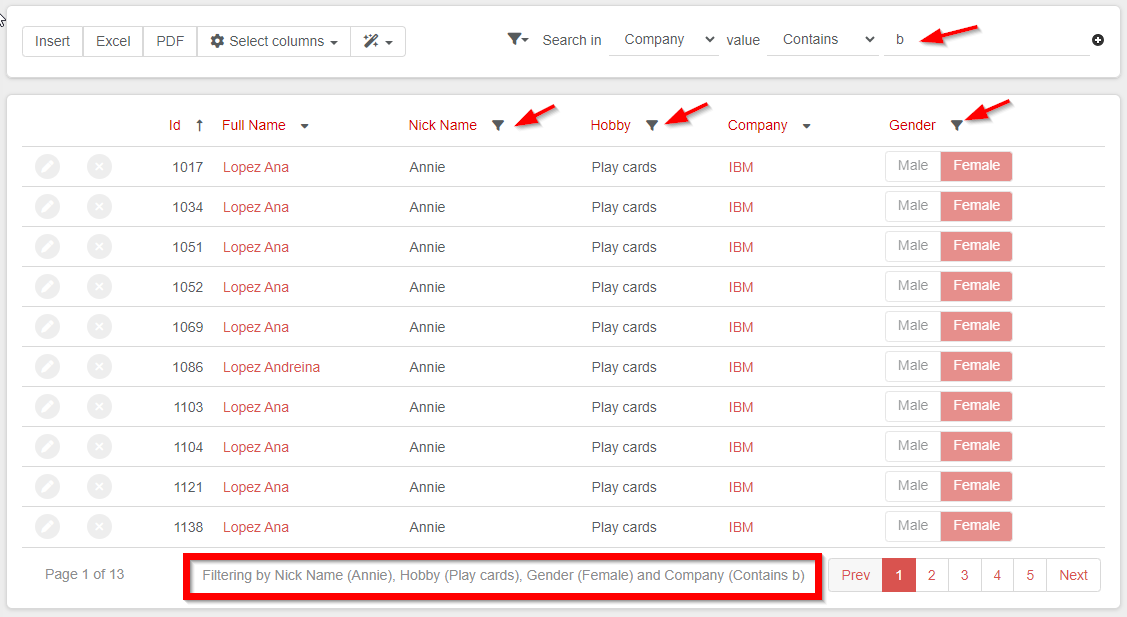
In order to have this feature applied to your application, you need to run the Design System Wizard so that the Optimization number updates (you don't need to make any changes to the customizations of the wizard).
|