When updating macOS to "macOS Catalina" and installing Infragistics, the following error appears:
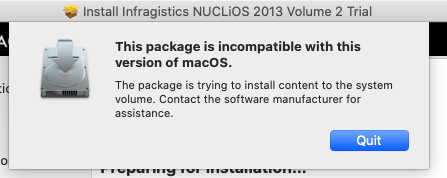
The problem happens because Catalina OS does not longer support 32 bits installers, so you should try the following steps in order to solve the issue.
Download and install latest SmartDevicesPlus version (5.13 or higher) from our Download Center.
Important comment:
If you can't update to latest SmartDevicesPlus version (recommended), you should manually modify the following .control files located in the GeneXus's installation folder:
-
..\UserControls\SDPlusControlsLibrary\SDPlusImageGallery.control
-
..\UserControls\SDPlusControlsLibrary\SDPChartsIOS.control
-
..\UserControls\SDPlusControlsLibrary\SDPMDFCombo.control
Replace the lines:
<File>/Developer/Infragistics/NUCLiOS 2013 Volume 2/Framework/IG.framework</File>
<File>/Developer/Infragistics/NUCLiOS 2013 Volume 2/Framework/IGChart.framework</File>
With:
<File>$(USER_LIBRARY_DIR)/NUCLiOS/IG.framework</File>
<File>$(USER_LIBRARY_DIR)/NUCLiOS/IGChart.framework</File>
In the Mac, download the following zip according to your needs:
Unzip the downloaded folder.
Create the following folder's structure and copy the downloaded folder content as follows:
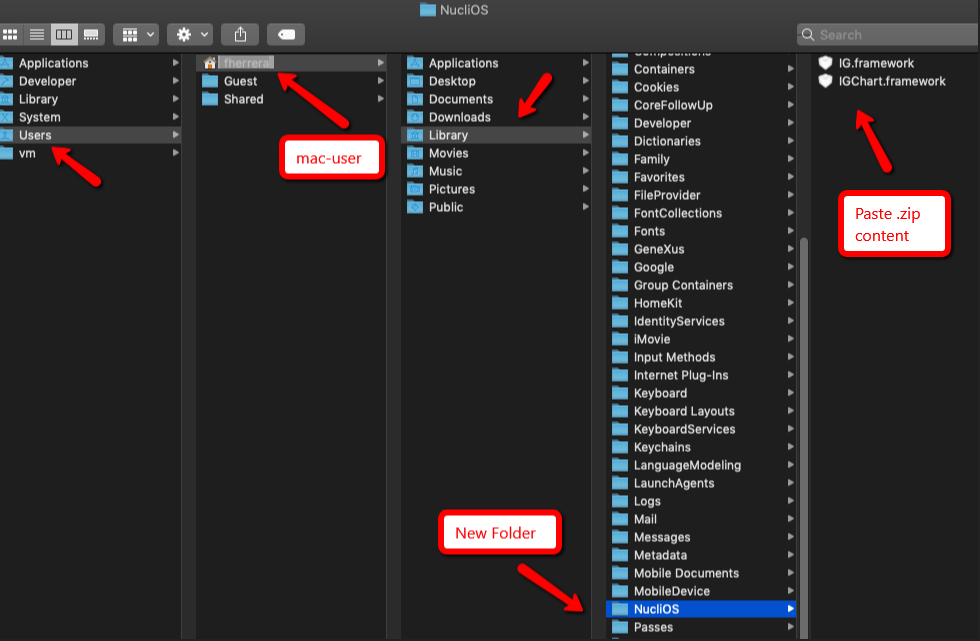
|