In SmartDevicesPlus 5 was improved the hierarchical editor to make more easier the development with the tool.
The new features are:
This functionality allows the user to add items and place them in the layout by a simple way.
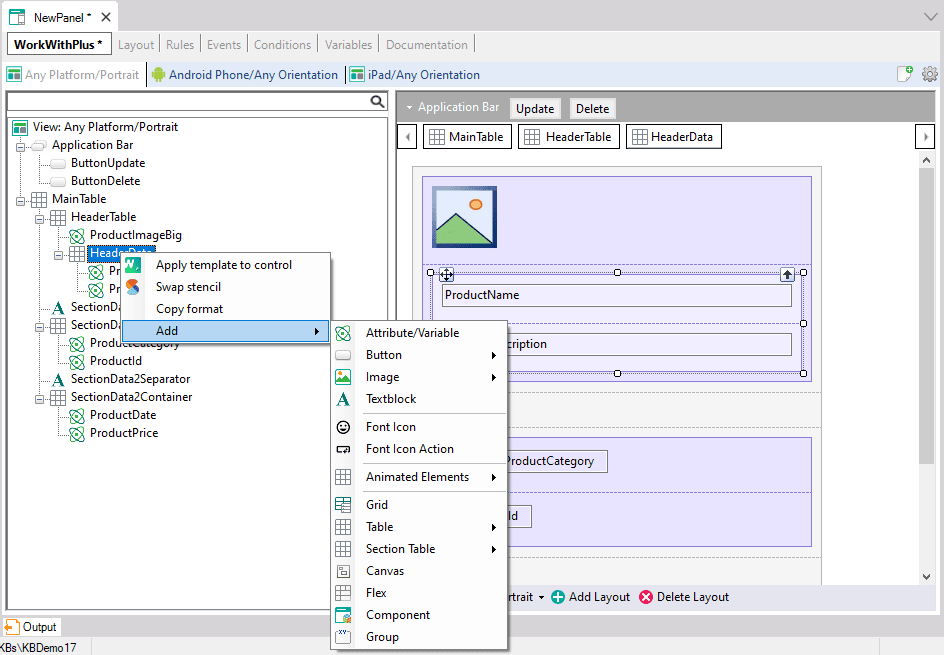
This functionality allows the user to move nodes directly in the hierarchical tree and see the change reflected in the layout.
For example we have the following "Panel for Smart Devices". When you move the textblock Filter1Text, the change is reflected in the layout:


With this option you can change the applied template for the layout:
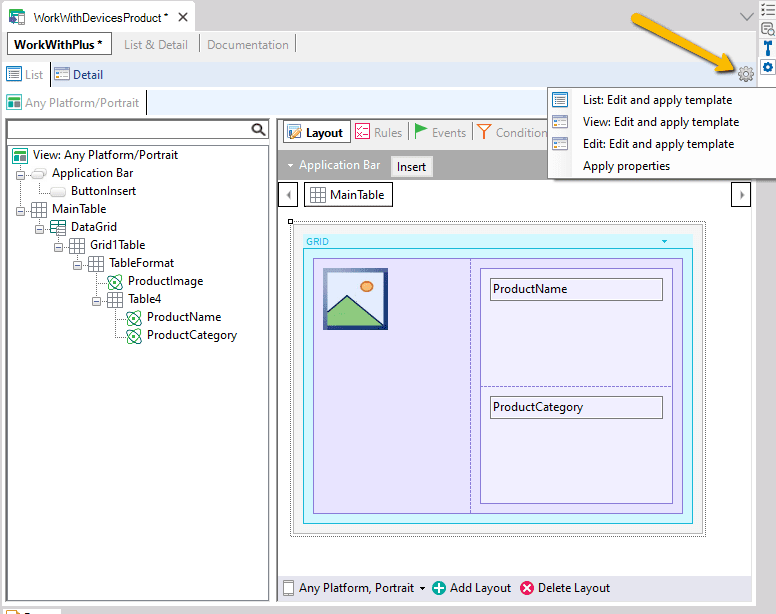
|