WorkWithPlus provides the possibility to add filter in Grid columns. This means that you can filter records from the title of the grid columns, and also reorder them, everything server side.
You can customize what to display for each grid column, and how to filter the items. For example you can decide whether that column will have the option to sort the grid records, have a search box, a range search box or a list with items. The list items can be fixed values or dynamic values (brought from a query to data base). And can configure whether you want to select more than one item from the list or just one (Multiple Selection).
All these configurations can be made for an attribute or variable in particular (Properties inside Title Filter Category) but you can define the default configurations for each kind of attribute, in the WorkWithPlus Settings -> for each kind of Filters (Varchar, Character, Numeric, Date, Datetime, Boolean or Combo)
- Example 1: Search Box with Dynamic Data List
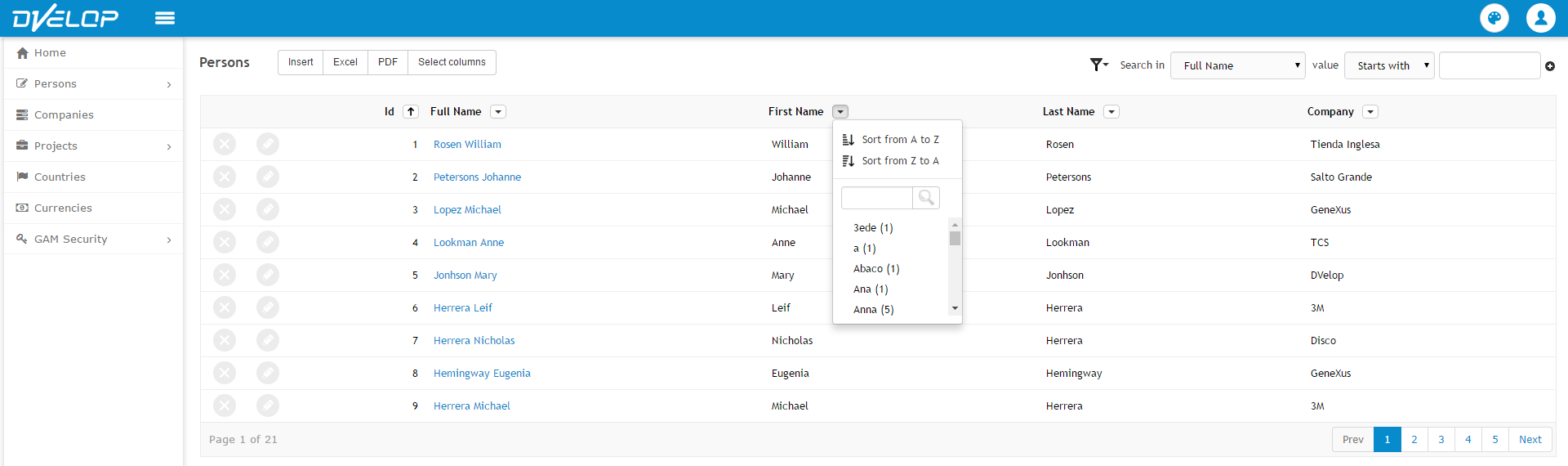
- Example 2: Range filter without data list
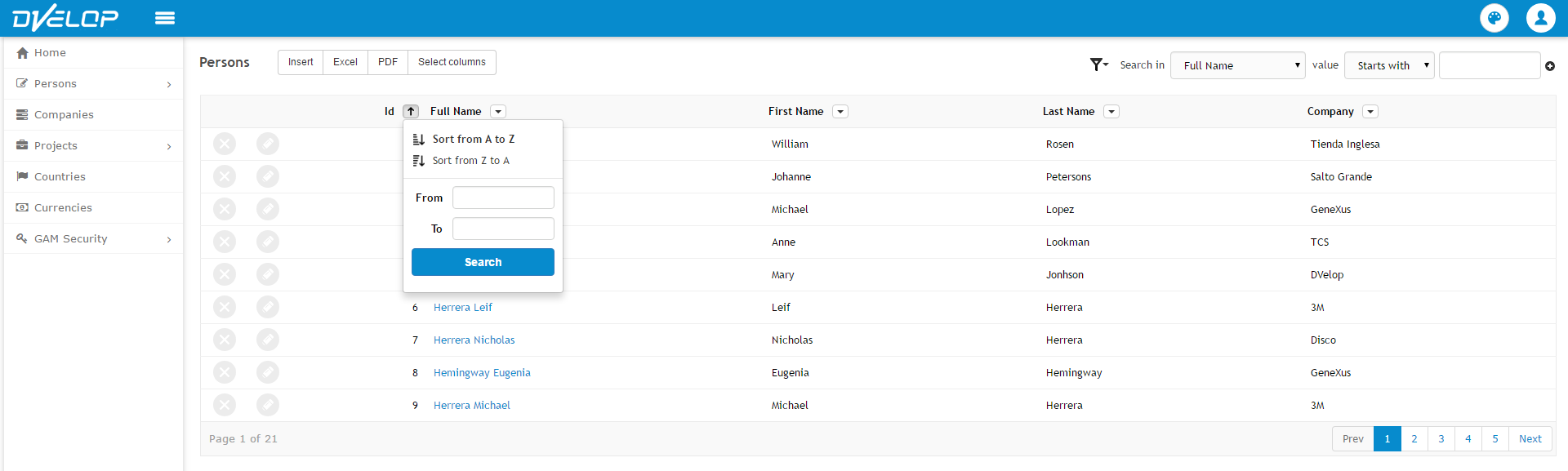
- Example 3: Search box with multiple selection
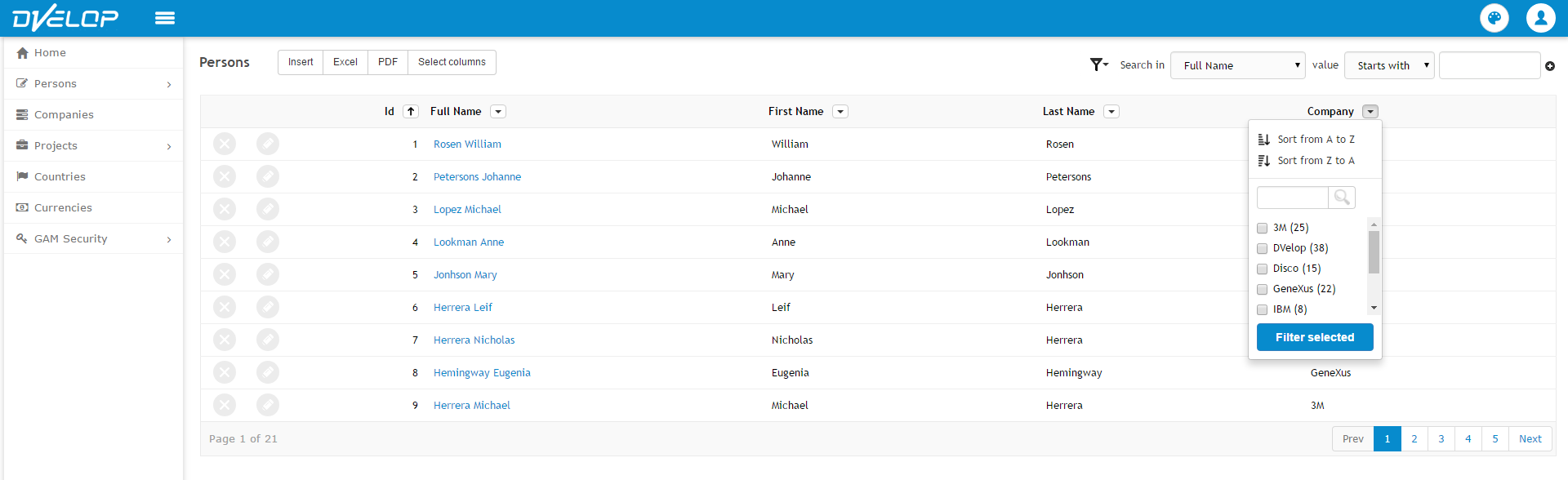
For each data type you can define the default type of the filter. In addition, you can customize whether to show the data list, to include the total records amount or how many values include in the data list. This customizations can be done on the WorkWithPlus Settings:
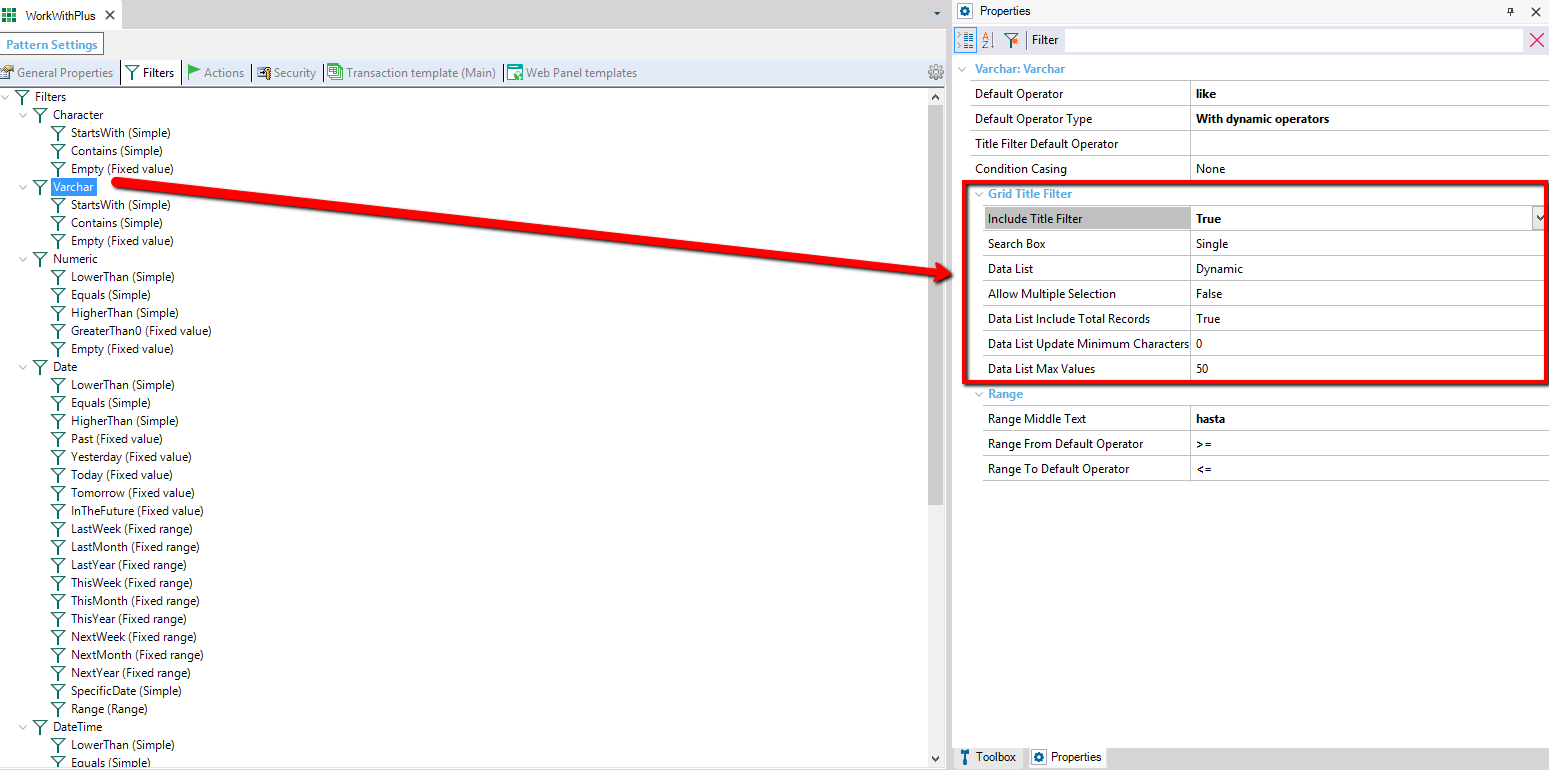
In order to enable/disable this feature a new property was added when selecting an attribute on a grid (which is also defined in the default properties mentioned above):
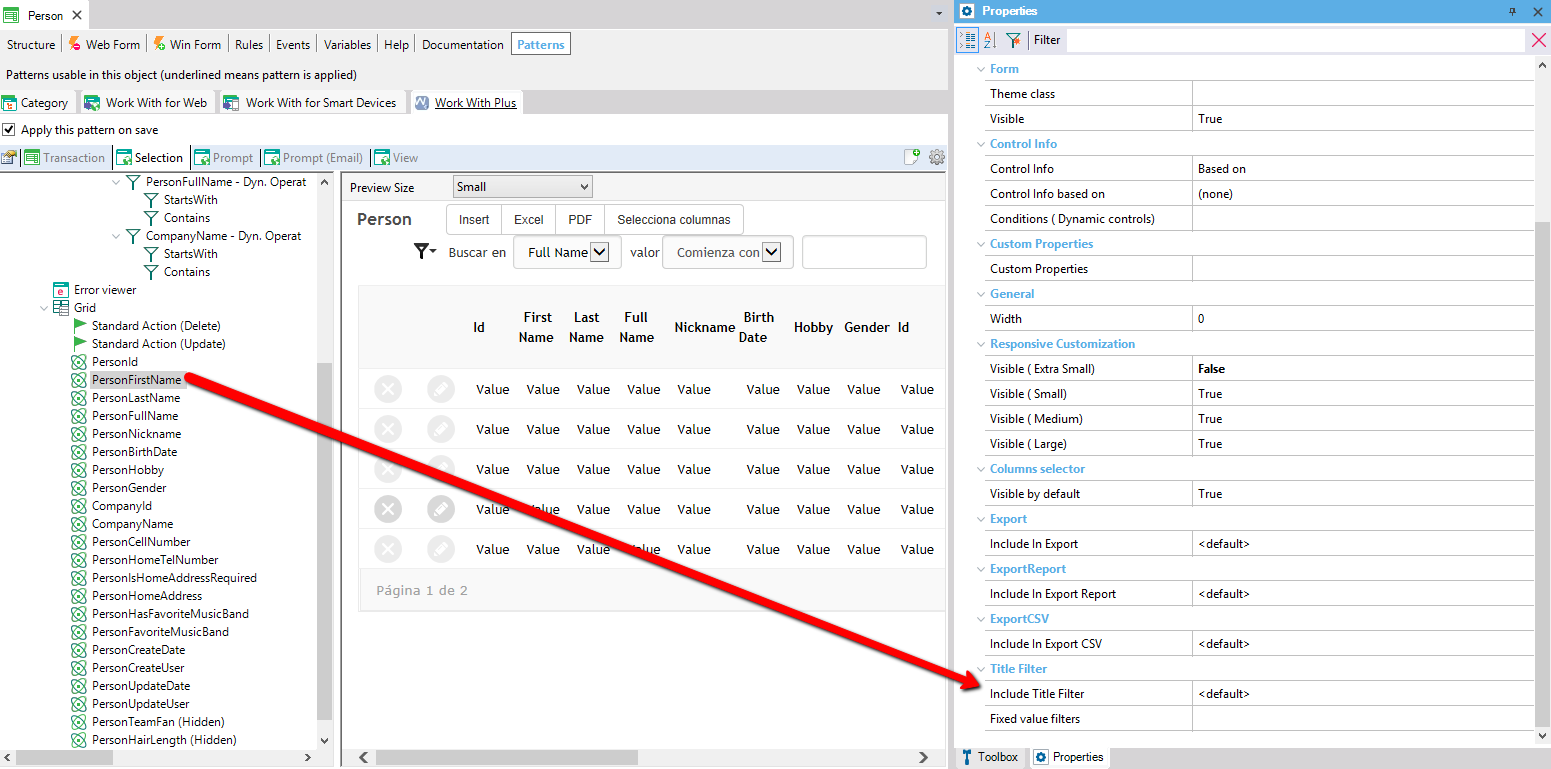
If you have imported the WorkWithPlus Theme in a previous version of WorkWithPlus, and want to use this feature, you should follow the steps mentioned in the link, so that the column filters have the proper look and feel: Import Theme Classes for Column Filters
|