WorkWithPlus provides the possibility to manage the values of the filters applied to some object at runtime was added. The idea is that the end users can save filter's states with a description and then use it at runtime.
In order to do enable this option you have to add the StandardAction ManageFilters in the GridObject.
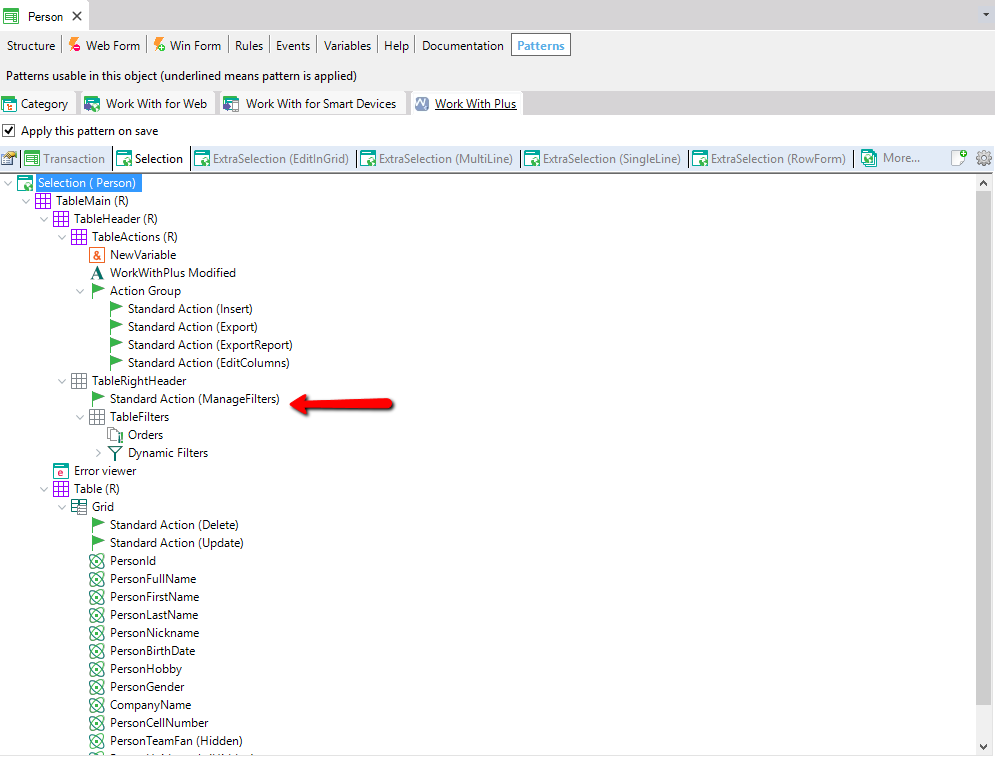
You can set an icon and/or a description by default in the node or in WorkWithPlus Settings à StandardActions à ManageFilters, or you can set it for this object in particular.
And at runtime you will visualize the action with the option to save some filters' values with a description, clean all filters applied, select some filter or manage the created filters in order to delete some or just change its description:
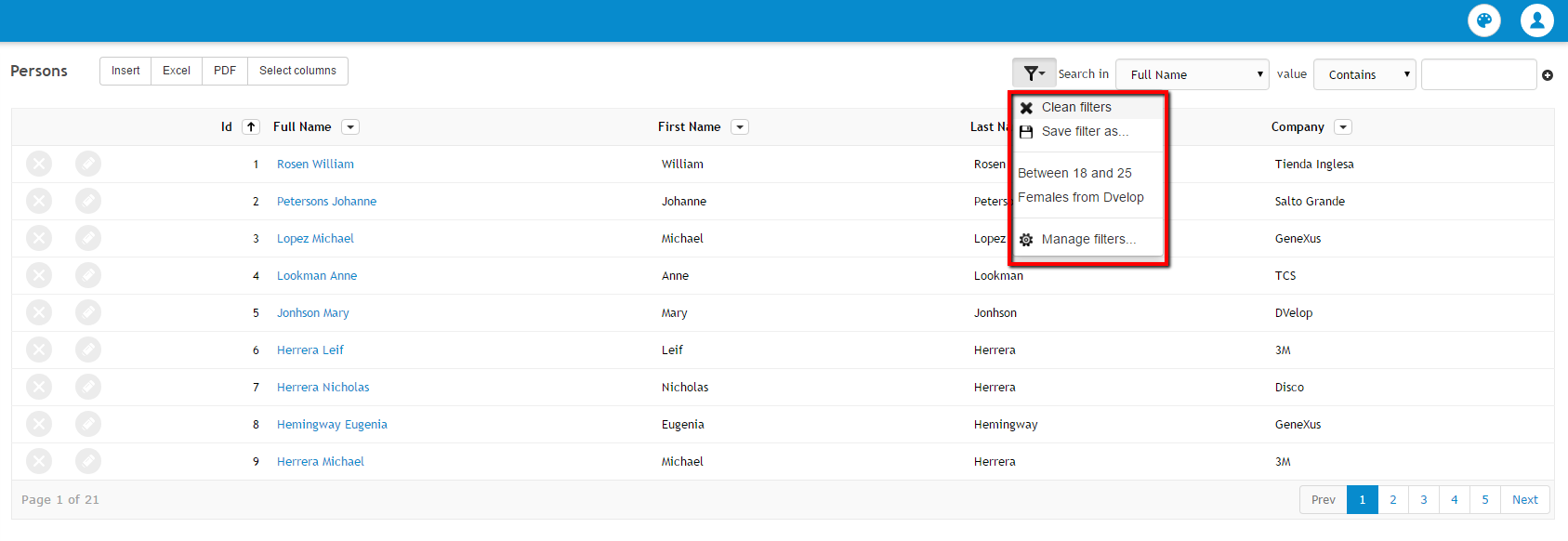
The options available are the following:
Will reset all the values of the filters that are being applied in that moment.
For example, if the end user sets the values to the filters shown in the following image:
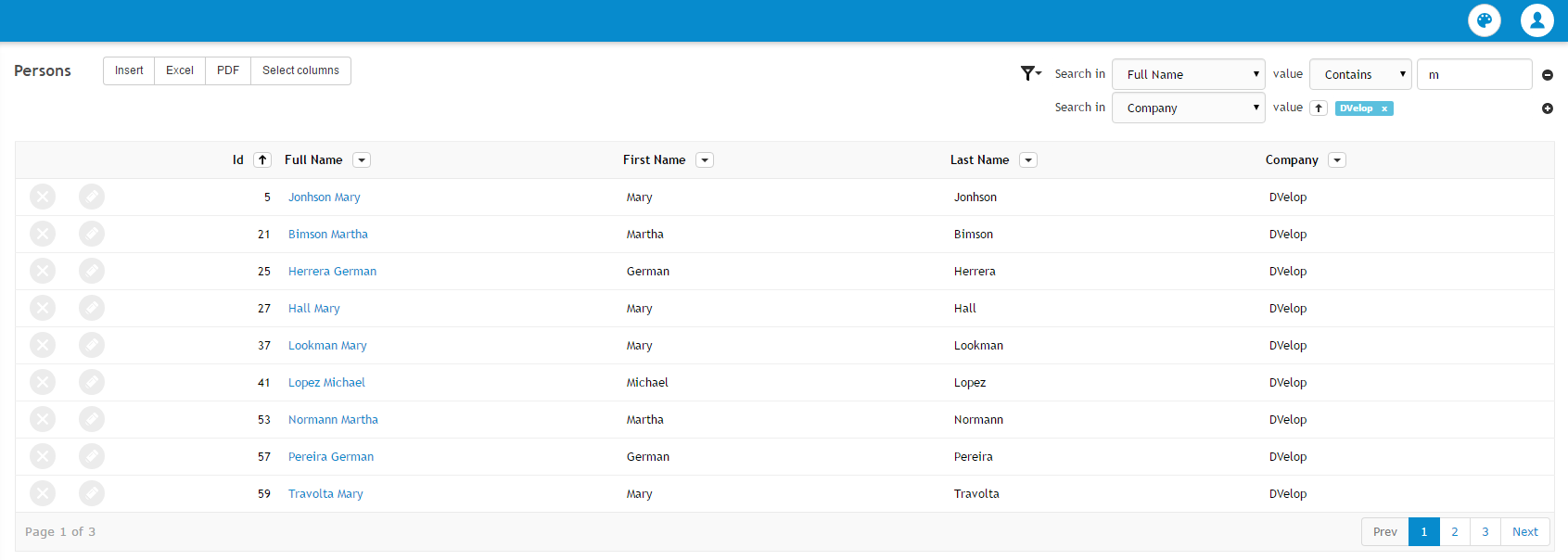
And then presses the Clean Filters option:
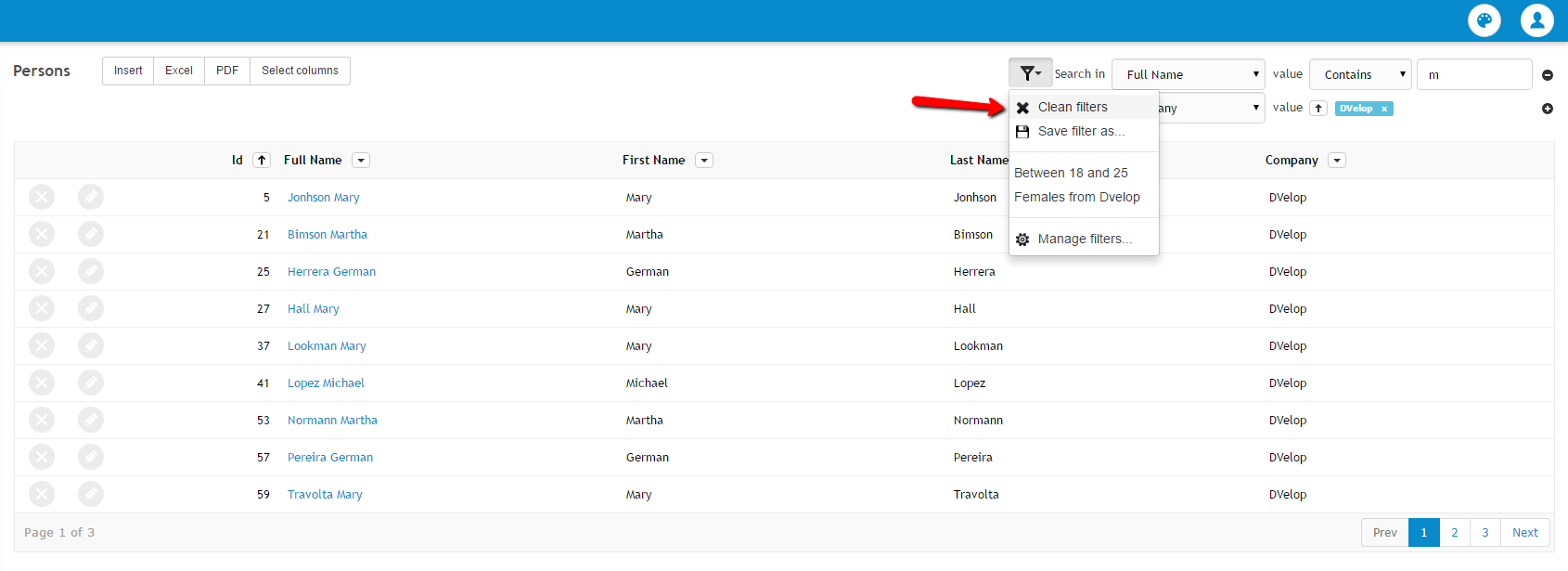
And will reset all the filters:
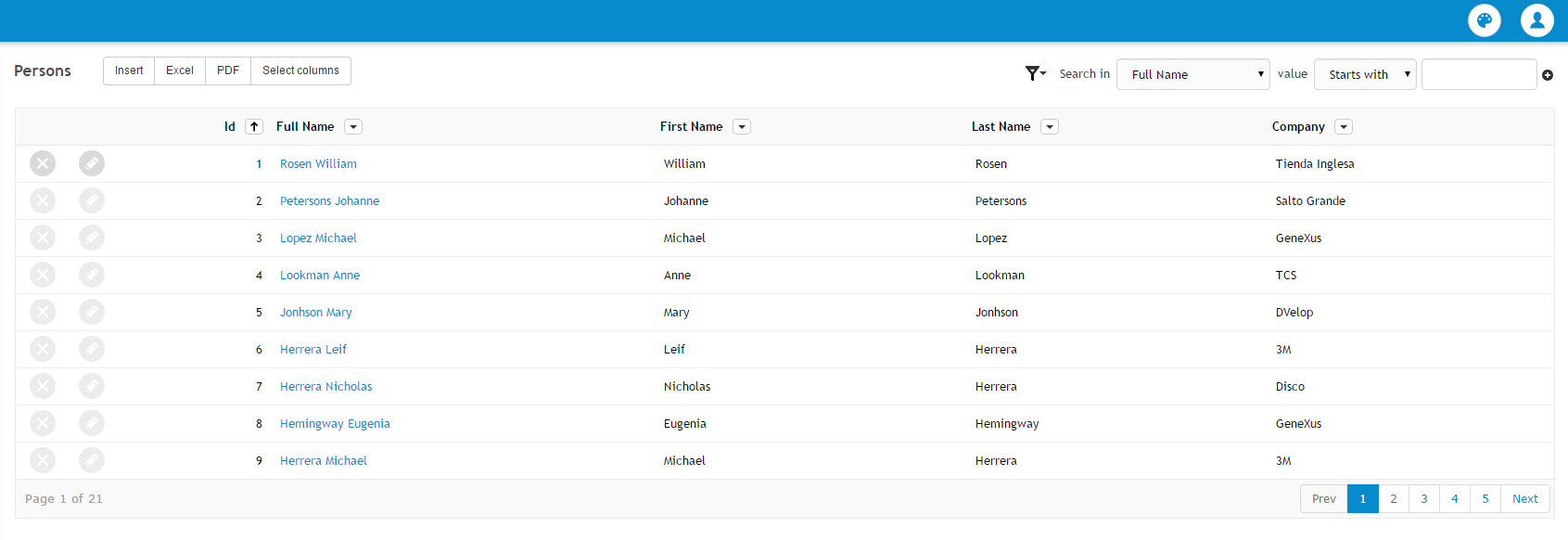
Will save the actual filter values that are applied into a new filters item, so that end user can use that configuration in other ocassion without having to set it all manually.
For example, end user sets the following filters:
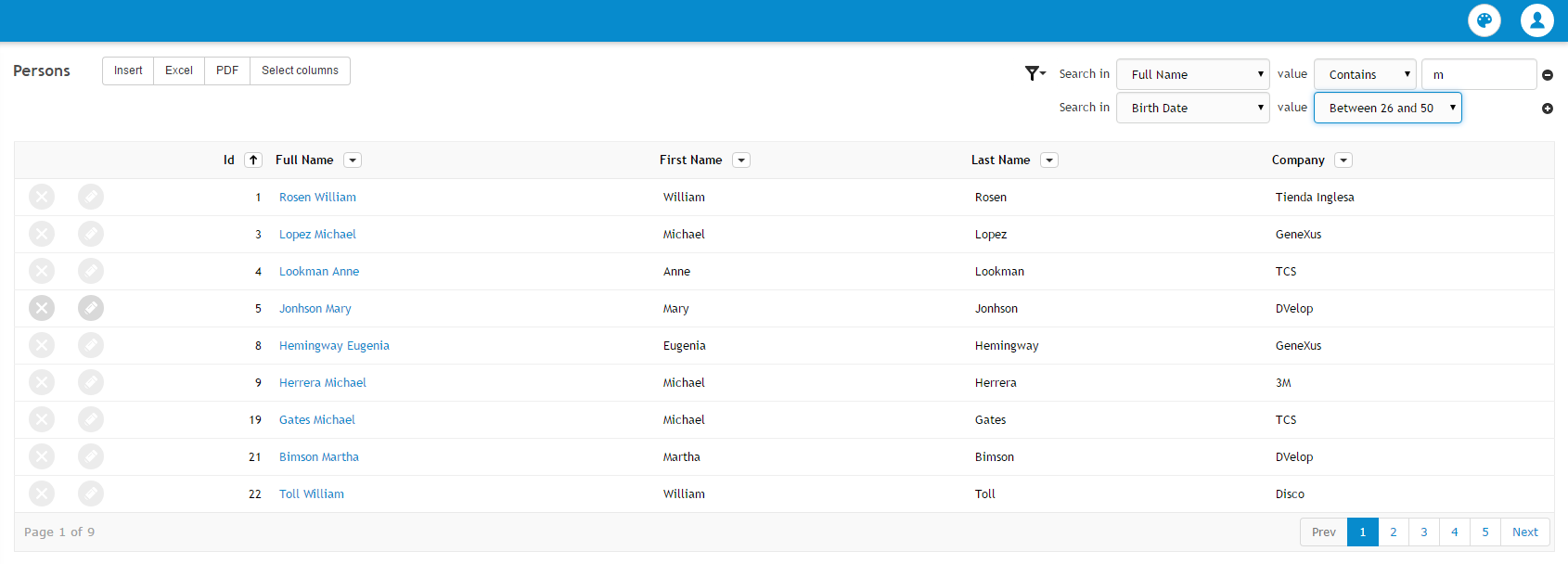
And then presses 'Save Filter as' and the following window will appear, so that you set a name:
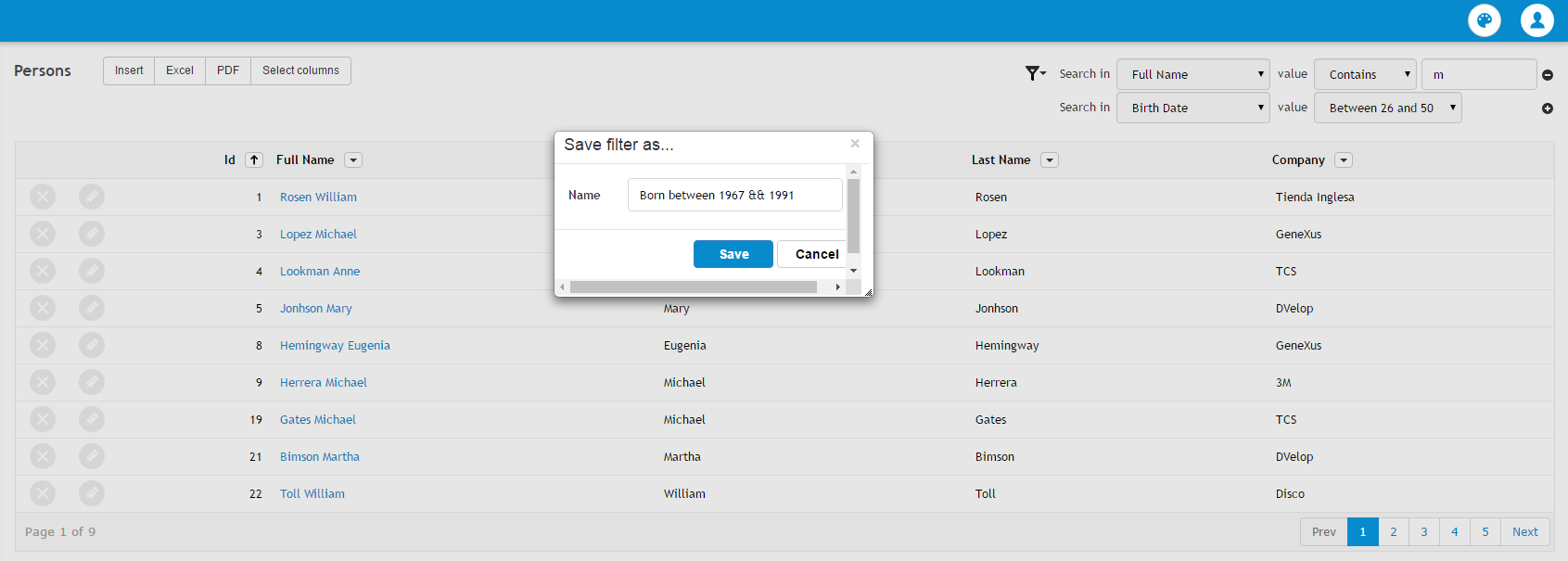
And this new filter item will appear in the list:
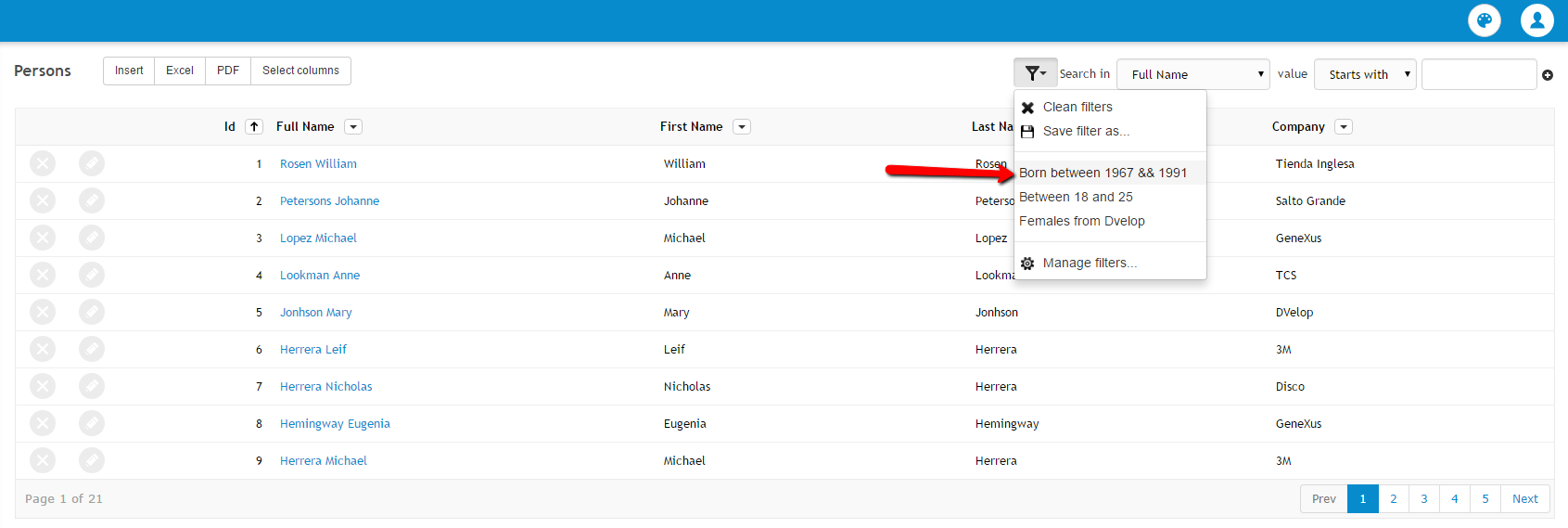
This option allows end users to rename, reorder or remove the existent filter items saved:
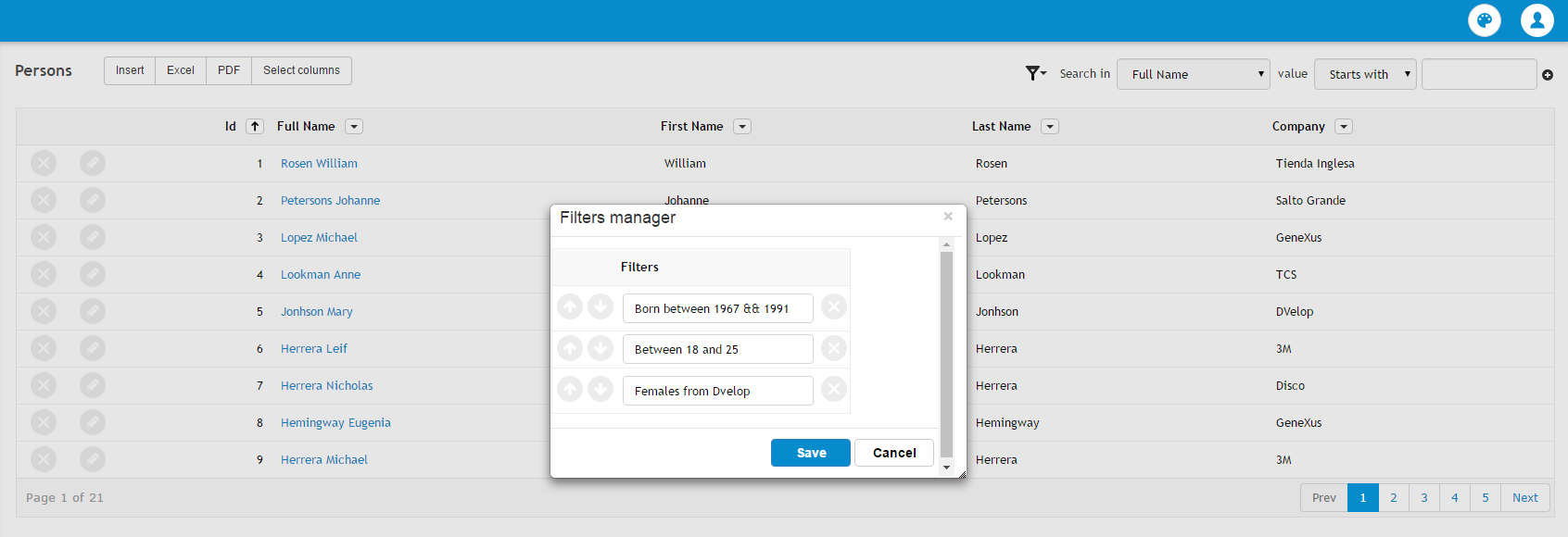
|