This section contains some useful information for getting started with WorkWithPlus for BI. In order to start using WorkWithPlus for BI you should do the following steps:
Install WorkWithPlus in your GeneXus installation. You can download it from our Download Center.
You can use WorkWithPlus trial license if you don't have a full license.
Download WorkWithPlus for BI setup from our Download Center. In order to use it, you need to generate the gxa file by selecting the line 'WorkWithPlus for BI Trial', in the GeneXus License Manager and send it to keys@workwithplus.com
You will receive the license file and the data (user and password) that you need to create the cubes.
Use the previous data to Login in the Step 1 of 'WorkWithPlus' ->> 'for BI' ->> 'Manage Cubes'.
You can use the Server Name which is included by default in order to easily test WorkWithPlus for BI by using WorkWithPlus Cloud.
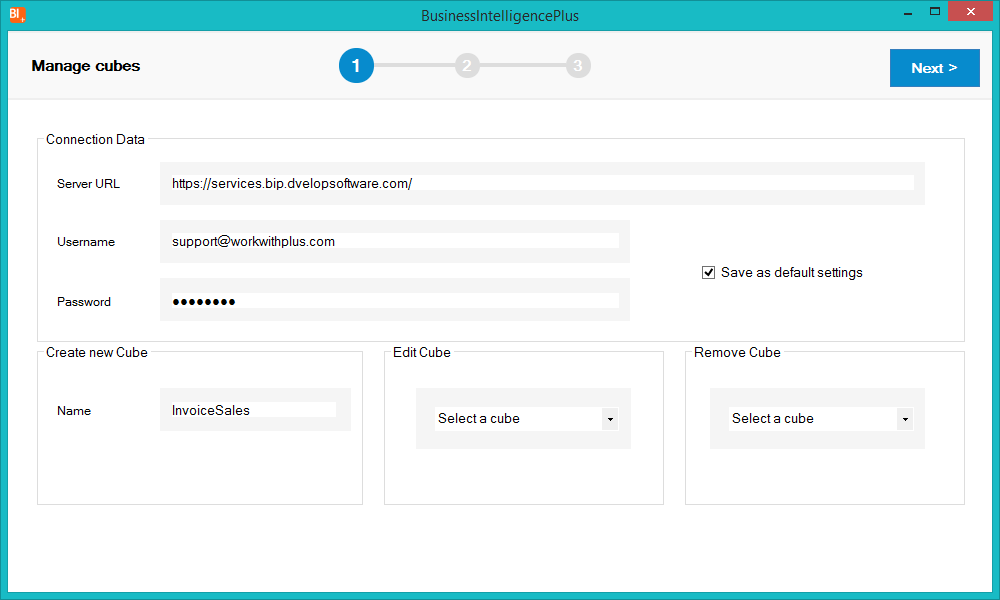
If you have any question just contact our Support Team, we'll be pleased to help you!
|