|
The following configurations were added/updated in the Design System Wizard:
Now the Base Design System are seen in Big Cards, leaving the preview for the next step.

Now in the Basic Settings, you have new options:
- Other Settings.
- Include GAM security.
- Include discussions module.
- Include notifications and subscriptions module.
- Advanced Settings.
- Import Design System.
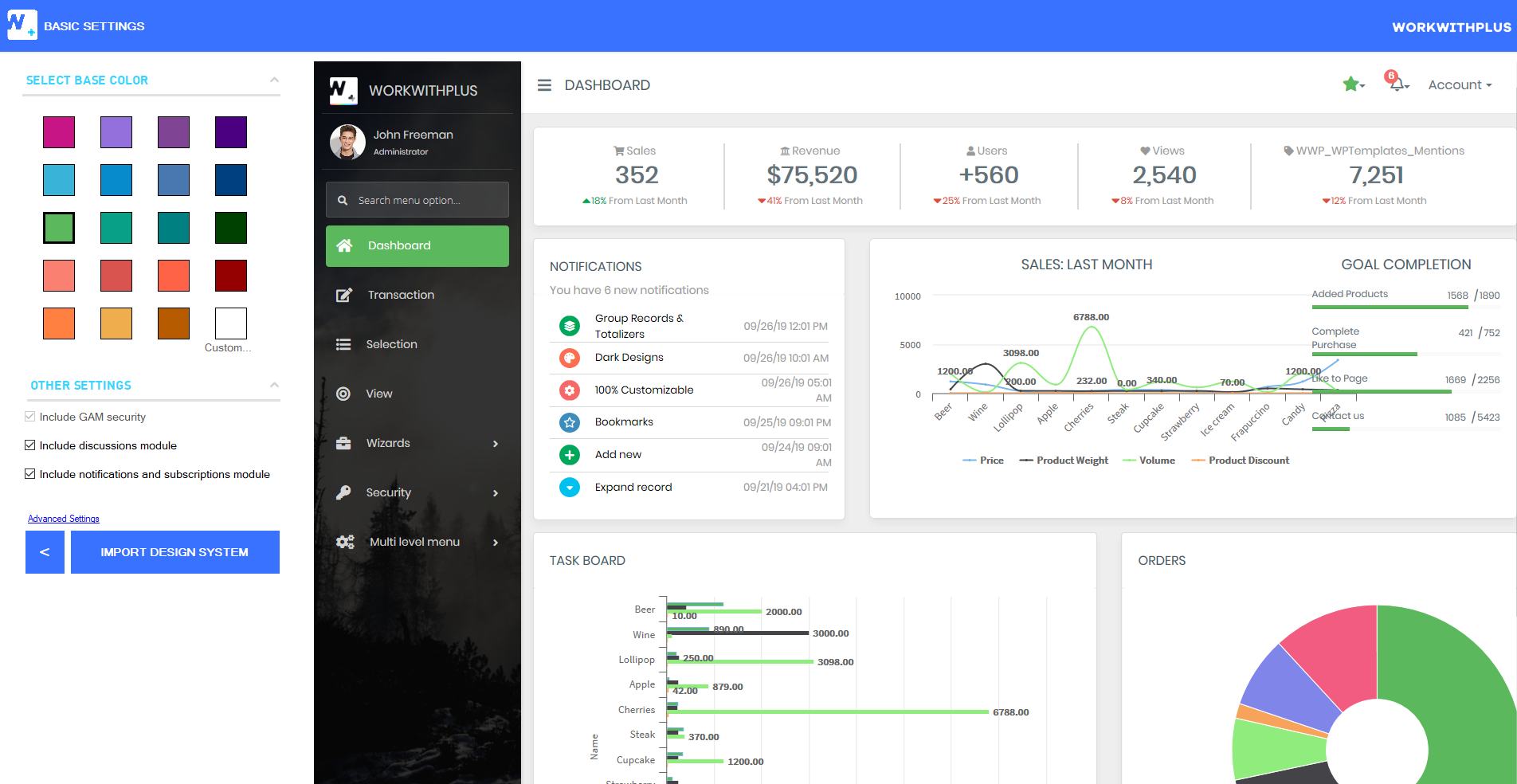
- Include nofitications > Include notifications and subscriptions module
- Include discussions module
- Grid Style now have a new option: Simple
- Other settings: Now, when the AutoPrompt property = True, you can choose if you want Prompts or DVelop Combos to be assigned for the Foreign Key attributes in the edit forms.
- Inside 'Update, delete and display actions' the option 'Inside grid' was split into two options: Inside grid (circle) and Inside grid (only icon).
- Fix to the Left the actions in grid: you can choose whether to have the actions of update, delete and display (or the ActionGroup) fixed to the left in the list grids
- Added the 'Import Design System' button to finish the advanced configuration and to be able to choose if you want to import only the modified objects or re-import everything again.
|