WorkWithPlus for VideoCall license is independent of the used platform's license (e.g. Sinch Platform key)
In order to request a WorkWithPlus for VideoCall license, the GeneXus license manager must be used.
This license is valid for WorkWithPlus for VideoCall 4 Upgrade #1, or higher versions. If you require a license for an older version, please skip this part and go to the last section of this document.
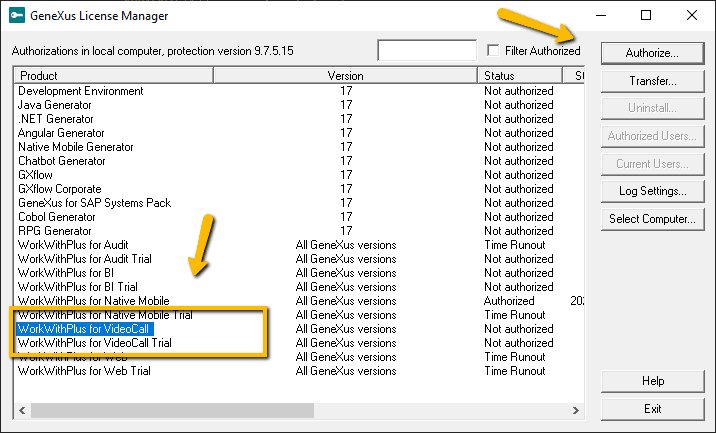
A trial mode can be enabled in both web and native mobile.
This trial mode allows video calls of up to 60 seconds. After that, the video call will be terminated.
Older versions of the product require a different Key, that cannot be requested using the GeneXus license manager.
We always recommend users stay updated with the latest versions, but in case you still need to use older versions of our product, please visit WorkWithPlus for VideoCall 3 user control Keys for details.
|