In WorkWithPlus for Web 14, we have invested effort in enhancing also the user experience of the GeneXus developer. In this way, we empowered the real-time preview, so that you can make actions directly there using a toolbar and making hover to the controls. Some of these actions are:
- Insert new controls from the toolbar
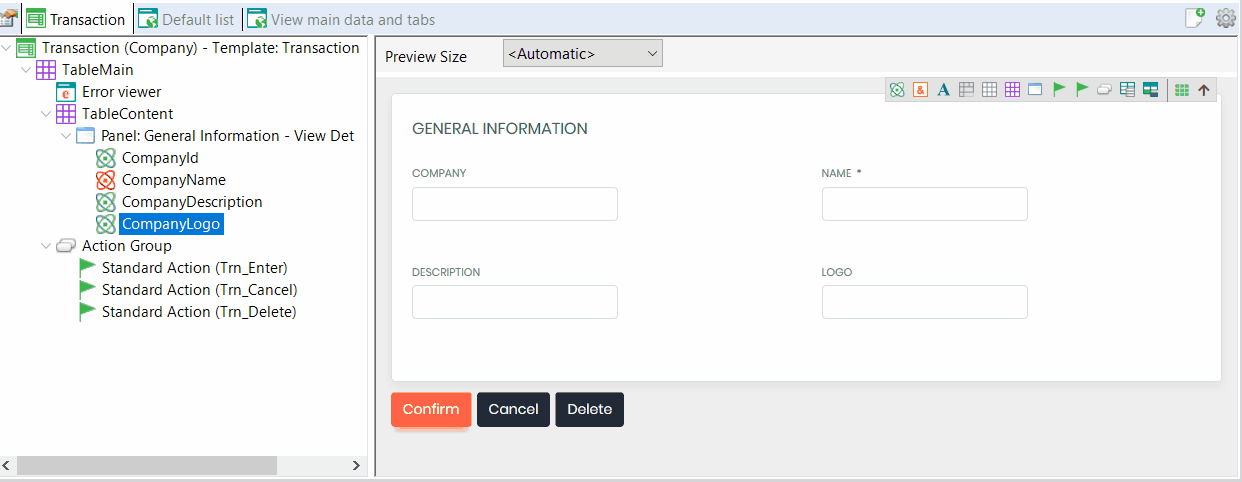
- When positioning the cursor on an element, the selected element will be highlighted. You can choose whether to highlight it permanently, for some seconds, or not highlight it at all
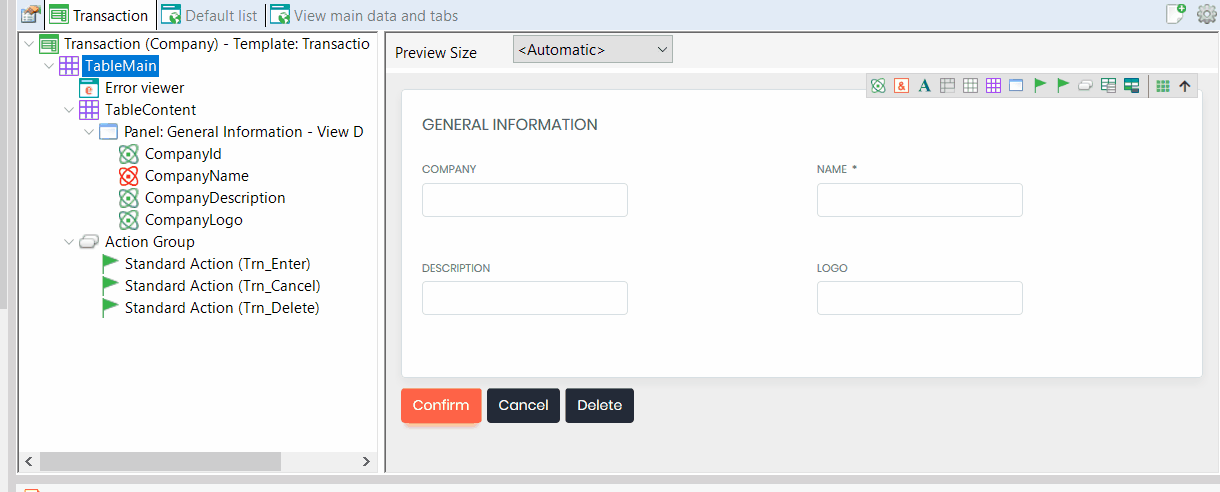
- Change the title, caption, description of attributes, variables, textblocks, panels, buttons, etc. As you can visualize, each control in the form has a set of options, that is shown when making a hover over the control.
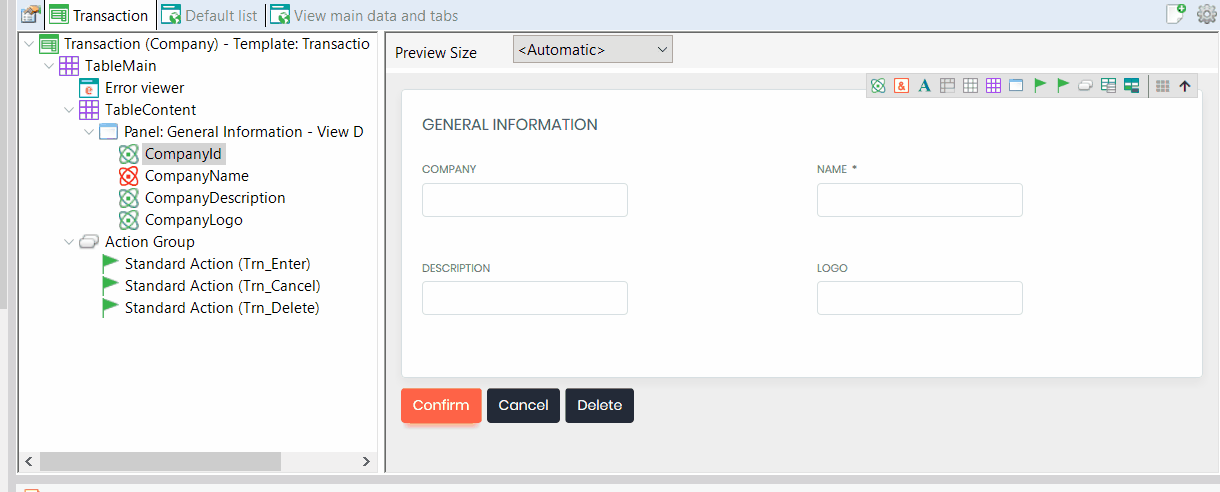
- Drag & Drop elements within the form, and also in a grid in order to reorder them. As for attributes and variables within a grid, you can easily change the alignment of the column, the look & feel of that column, or its title, among other features.
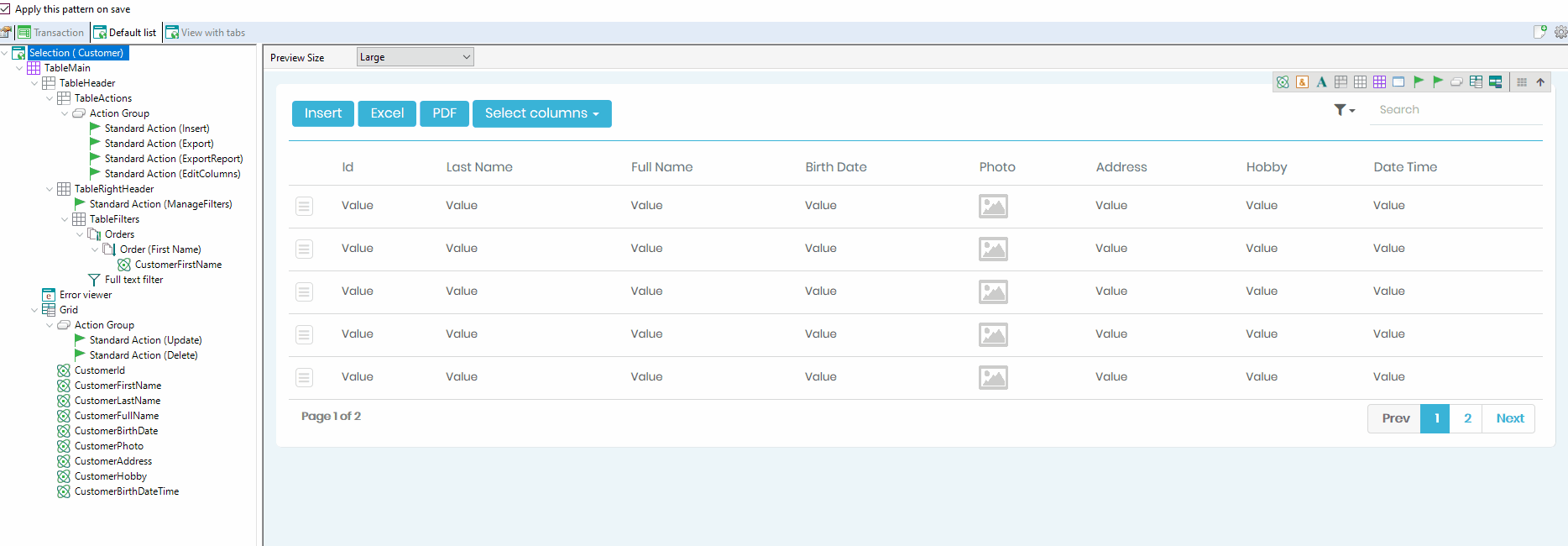
|