This article is an overview of WorkWithPlus for Native Mobile Version 7 Upgrade #3 features and what needs to be taken into account to adopt it. You can read more about our release process in WorkWithPlus Release Process
This upgrade includes improvements in hierarchical editor features like 'Is Required', code formatting/sorting, loading skeleton for loading animations, a new API to enable NFC in your app and much more
You can download the version from https://developer.workwithplus.com
This version is compatible with GeneXus 17 Upgrade 4 and higher.
To include new templates, the user must re-run the Design System Wizard. Other features do not require further steps.
Release Date: 27/01/2023
Release Date: 28/11/2022
Release Date: 03/10/2022
Release Date: 25/07/2022
Release Date: 25/04/2022
Release Date: 19/04/2022
Release Date: 30/03/2022
Release Date: 25/02/2022
Release Date: 29/12/2021
-
Fixed the code used to invoke the "Login" on the template "User information".
-
When GAM Authorization is configured, the menu items' default "visible condition" was changed. With this change, the default condition can be used without creating new GAM permissions. Now, by default, the panel's "Execute" permission will be requested.
-
Fixed an issue that was preventing the menu's refresh after the user logged in using one of the "Login" templates.
-
The setup program was modified to avoid ESET antivirus "false positive" validation.
Release Date: 06/12/2021
Release Date: 22/11/2021
-
Fixed a compatibility issue in Android libraries with GeneXus 17 Upgrade #7: The issue was provoking some user controls and external objects to fail on specific cases.
-
Localization issues solved on Japanese environment.
Release Date: 03/11/2021
Release Date: 21/10/2021
Check for updates
In this version, we distribute the new WorkWithPlus Check for Updates mechanism.
A new external object was added: NFC
This external object was designed to help users create applications that interact with NFC Tags (provided that the device has the required hardware).
Availability: Android
Please check the section 'NFC API', for more information.

New templates and stencils
In this upgrade we added some new templates:
- 'NFC Tag scanner'
- 'NFC Tag writer'
- 'Wizard with fill gauge'
- 'Wizard with step indicator'
  
Wizard templates
A new category of templates was created: 'Wizard'
When a Wizard is selected, WorkWithPlus for Native Mobile will generate the following objects:
- Wizard controller Panel: This panel contains the generic logic to move between the wizard steps, and the general UI (steps indicators, gauge fill, next/previous buttons, etc)
- Required events are added in the 'GlobalEvents' external object.
- Example steps:
- 'Welcome': A component Panel that can be used to welcome the user into the wizard
- 'Plan Data': An example of a Data Entry step. Includes step validation and data saved to session sample logic.
- 'List Data': An example of how to display, add or remove items in a list inside a step. Includes step validation and data saved to session sample logic.
- 'Summary': A summary that will display all the information entered in the sample steps above.
- 'Success': A final step that displays a 'Success' message.
All the steps above are used as examples. The developer should create new Panels in order to manipulate real information.
Default WorkWithDevices components
New properties were added to WorkWithPlus for Native Mobile 7 Settings
These properties allow developers to customize the templates that will be used by default on each part when a 'List' template is applied over a 'Work With Devices' pattern instance.

The properties actually set the default value for the list templates properties:
- Tabular sections display template
- Tabular sections edit template
- Grid sections template
Check the documentation of Customizing WorkWithPlus for Native Mobile Templates (version 7 or lower) for more details on these properties.
Loading skeleton
When this feature is turned on, WorkWithPlus for Native Mobile will change the loading animation of all templates with a 'loading skeleton' animation.
Check WorkWithPlus for Native Mobile template features for more details.

Font icons improvements
Font icons can now be used inside a Grid, e.g. to be used as a Grid action.
Compatibility was added with iOS Offline applications.
Animated tables improvements
Animated tables now include a "dark overlay" to simulate the native "Pop-up" experience.
Also, a new type of animated table was added: 'Centered Dialog'. This new element blocks interaction with the elements in the back.
Improvements in 'IsRequired'
New features and customizations were added to the Native Mobile Is Required (version 7 or lower) functionality:
- Text customization for multiple empty fields
- Notify when a required field is empty after the field value changes
Insert line breaks at generated code
A new property was added to WorkWithPlus for Native Mobile 7 Settings that allows the user to decide if a "Line break" must be added automatically when WorkWithPlus for Native Mobile generates source code in an event.
e.g. When generating a "ControlValueChanged" event:
When set to "False"
Event &FirstName.ControlValueChanged
Composite
// Generated by WorkWithPlus for Native Mobile [Start] - Editor.
If &FirstName.IsEmpty()
Msg('First Name is required', nowait)
EndIf
// Generated by WorkWithPlus for Native Mobile [End] - Editor.
EndComposite
EndEvent
Meanwhile, when set to "True"
Event &FirstName.ControlValueChanged
Composite
// Generated by WorkWithPlus for Native Mobile [Start] - Editor.
If &FirstName.IsEmpty()
Msg('The field "First Name" is required', nowait)
EndIf
// Generated by WorkWithPlus for Native Mobile [End] - Editor.
EndComposite
EndEvent
Automatic composite
A new property was added to WorkWithPlus for Native Mobile 7 Settings that allows the user to decide if 'Composite/EndComposite' must be added automatically when an event requires it.
Events order
This feature allows the user to "sort" the Panel's events, using the following criteria:
- Standard events, ordered according to the "execution order": SlideStart, ClientStart, start, refresh, load
- Non-standard events, ordered by name
- Subroutines, ordered by name
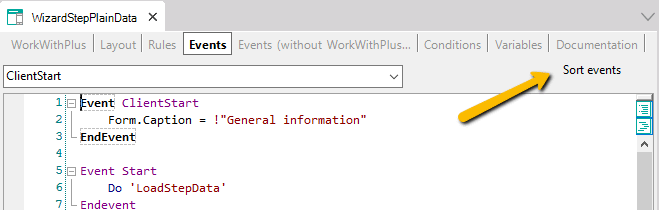
Automatic functionality key check on menu items
When GAM is configured with 'Authorization', the menu automatically sets the 'Visible Condition' of the menu item to check for authorization using the Panel's 'Functionality Key'.
This means that by default, only the menu items the user has permission will be displayed.
The 'Visible condition' can be manually modified in case different logic is needed. Check the 'Hierarchical Editor features (version 7 or lower)' section for more details
Menu refresh mechanism
A new event named 'MobileMenuChanged' was added to the 'GlobalEvents'. This event can be used to signal the menu that it must refresh and load its items again.
Also, this event is now called by default on the "Login" and "Logout" events, so the user can easily define different menu items for different users or roles.
Events not refreshed while applying on WorkWithDevices objects
When any of the hierarchical editor's features were used like IsRequired or visible conditions, the generated user code was not correctly displayed. The object had to be closed and re-opened in order to see the changes in code.
Sample 'Cart' issue
The sample 'Cart' wizard failed when the user tried to add/remove an item.
iOS user controls compatibility for GeneXus 17 Upgrade 6
iOS user controls are now compatible with the upcoming GeneXus versions.
|