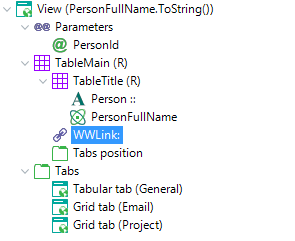
The purpose of Work With Link node is to insert in some part of View object a link that returns to Selection object. User can insert as many Work With Link nodes as needed, just by specifying different names for each one.
Work With Link node has the following properties:
Work With Link's name. This property is required and will identify the control within the web panel.
Specifies link's caption (title). If this property is empty, the value will be taken from Selection node's description property.
Control's theme class.
If you want to read information about the Location in father table - description properties, follow this link: Location in father table
In PersonView object the Work With Link node is displayed like follows:
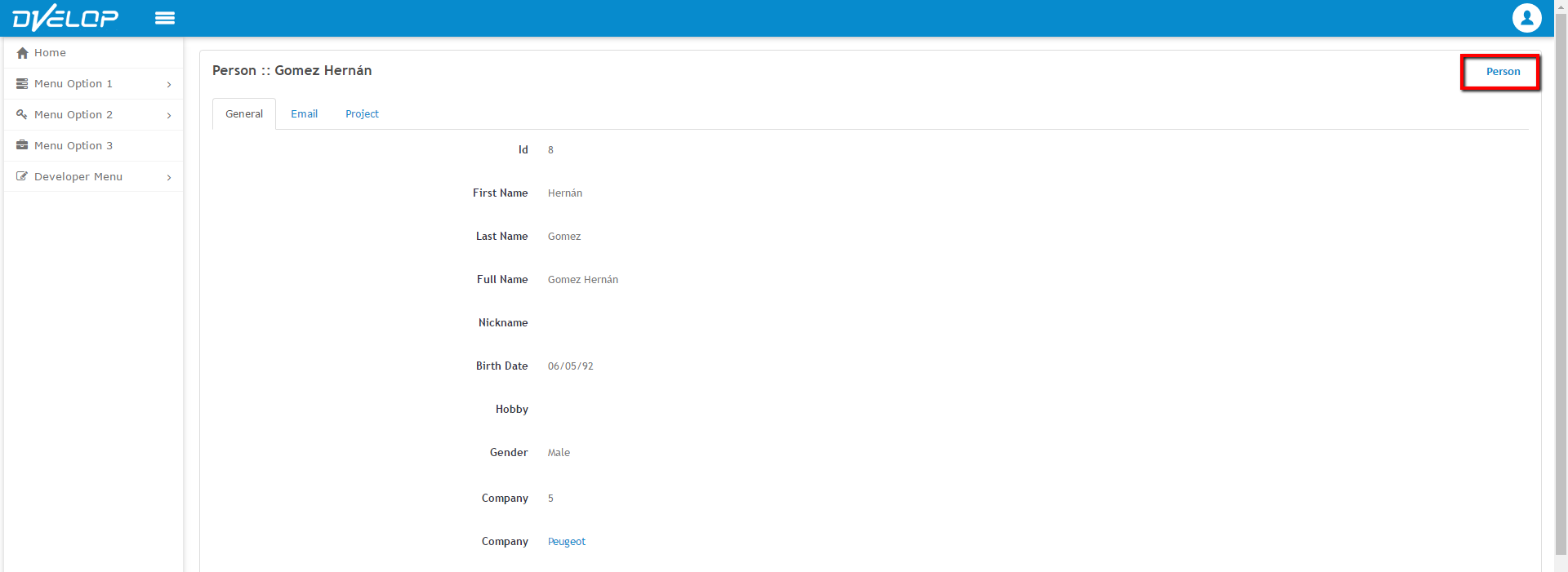
|