The purpose of this node is to add an image.
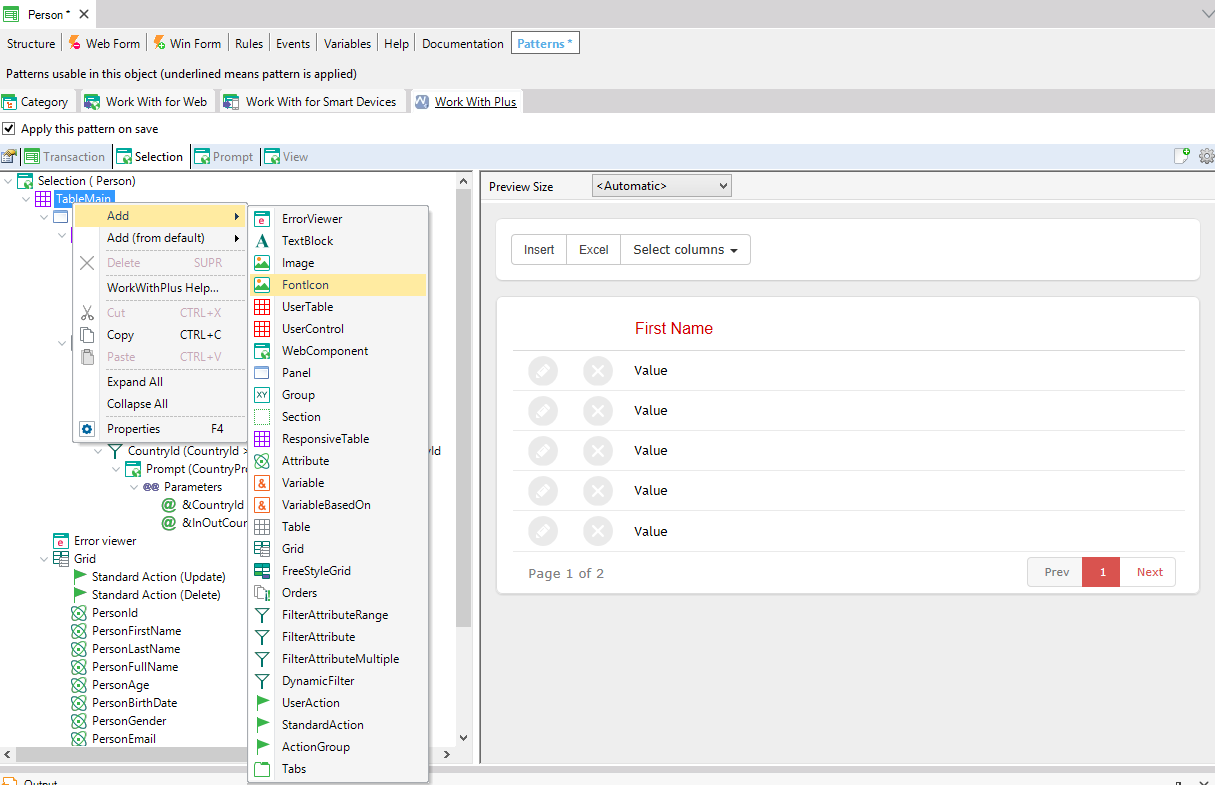
Image Node has the following properties
Specifies the control name that the Image Node will have.
Specifies the image type. The options are:
Specifies the image that the control will show.
Specifies the theme class of the Image.
If the Image Type is 'Font Icon' in this property you have to add the font class to display the icon that you want.
Specifies the size of the icon. You can set values on em, px or pt.
Specifies the tooltip information that will be displayed when you go over the image.
If you want to read information about the Location in father table properties, follow this link: Location in father table
|