By default AuditPlus will update all the procedures related to Audit and will try to impact the changes in the database each time there is a reorganization in the Knowledge Base. The user can override this behaviour in AuditPlus settings.
In order to impact the changes in the database, AuditPlus needs to:
- Generate audit procedures for each audited transaction
- Specify and Build generated procedures
- Run the reorganization program
After the audit reorganization is executed the database will be ready to audit all changes according to the chosen configuration.
To disable automatic impact go to AuditPlus settings and disable the property "Update AuditPlus after reorganization".
Warning: If you disable automatic impact, database generated procedures and triggers may become obsolete if GeneXus makes a reorganization over any of the audited tables. This could make the web application crash. The user will be responsible of the manual impact of the audit changes.
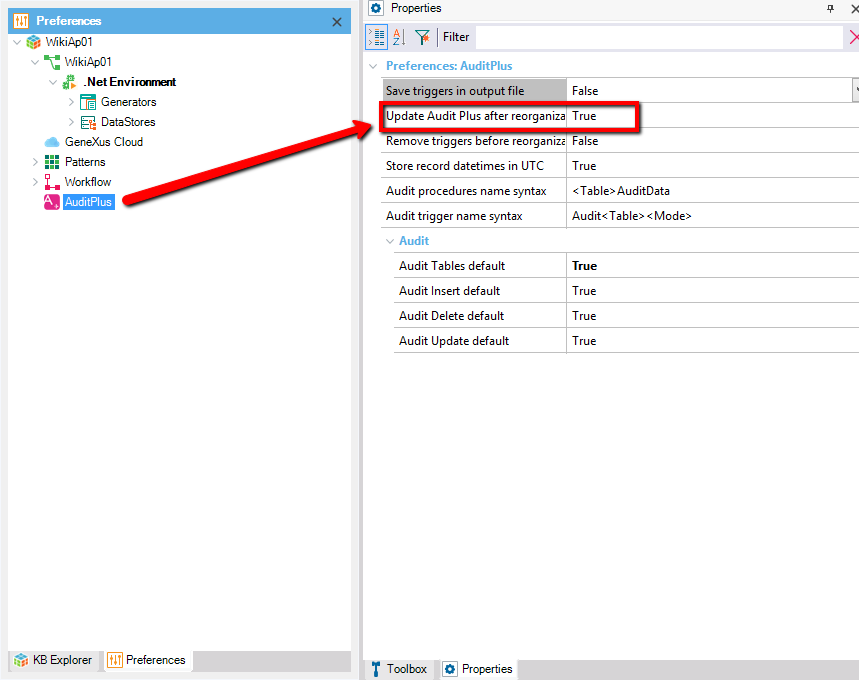
At any time the user can manually impact AuditPlus generated objects from the tools menu.
First update AuditPlus procedures: "Tools -> AuditPlus -> Update AuditPlus Procedures".
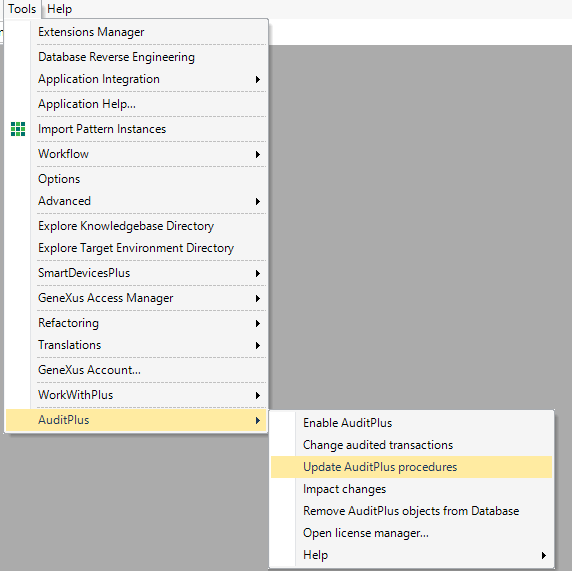
Then run the reorganization: "Tools -> AuditPlus -> Impact Changes".
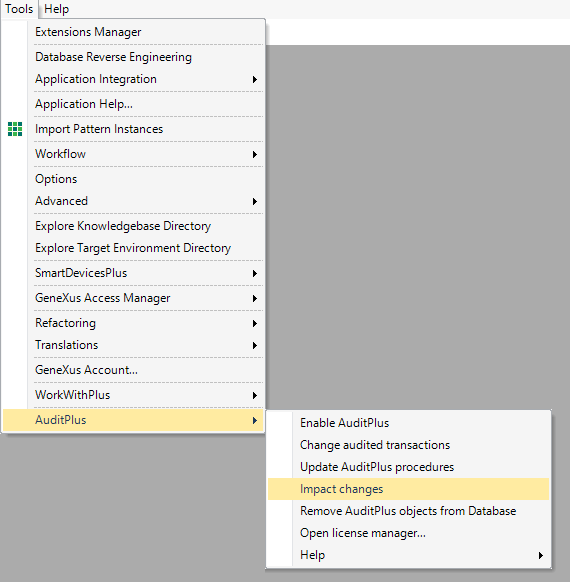
This will try to generate, compile and execute AuditPlus procedures.
After the audit reorganization is executed the database will be ready to audit all changes according to the chosen configuration.
If the reorganization can't be executed directly from GeneXus, user can run the reorganization program manually.
|