|
From this version, you can navigate directly to a specific page within the grid.
Just click on the left side of the pagination bar. The drop-down that shows the number of records per page will open, and you will be able to select the page number you want to go to and click on the refresh icon.
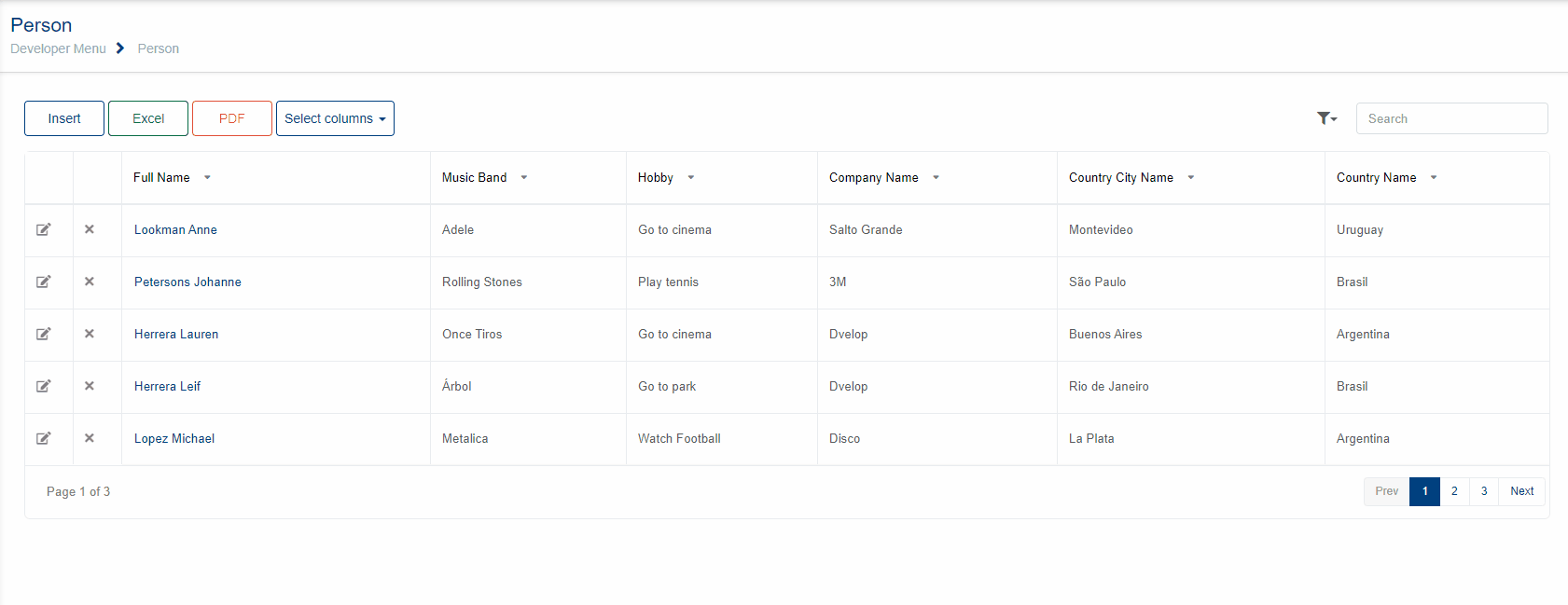
In order to enable this, open WorkWithPlusMasterPage object, and set True to the property 'PagBarIncludeGoTo' within WorkWithPlusUtilities User Control:
|