This article is an overview of WorkWithPlus for VideoCall 4 Upgrade #1 features and what needs to be taken into account to adopt them. You can read more about our release process in WorkWithPlus Release Process
You can download the version from https://developer.workwithplus.com
This version is compatible with GeneXus 16 Upgrade 8 if only Web applications are generated, and GeneXus 17 when Native Mobile is used.
When migrating a Knowledge Base, the user must first migrate the user controls to the new versions. Please check the 'Automatic User Controls properties migration utility' section for details.
Release Date: 25/05/2022
Release Date: 17/13/2022
-
Android 12 compatibility
-
GeneXus 17 Upgrade 7 compatibility
-
iOS request foreground/background support
-
Esset antivirus compatibility. Setup program was being marked as dangerous by some clients with Esset antivirus.
Release Date: 02/09/2021
Release Date: 29/07/2021
Release Date: 21/07/2021
Release Date: 13/07/2021
Release Date: 09/06/2021
Release Date: 20/05/2021
As of WorkWithPlus for VideoCall 4 Upgrade #1, a new option group will be displayed under the WorkWithPlus toolbar.
This will be the place of future options and features that will come in the next versions.

Several properties from both the Web and the Native Mobile user control were renamed. Other properties were removed. This refactor was done to merge and improve the user control's properties naming, and at the same time, remove some unused features.
Changes in Native Mobile control properties:
- "host" was renamed to "APIHost"
- "secret" was renamed to "APISecret"
- "key" was renamed to "APIKey"
- "dvelopkey" was removed
Changes in Web control properties:
- "SinchKey" was renamed to "APIKey"
- "Key" was removed
- "HideBuiltInUI" was removed
- "RemoteUser" Is now a Runtime read-only property.
In case the user is upgrading from a previous version, a toolbar utility was added that will automatically migrate old properties to the new user control's scheme
This toolbar will scan all the Knowledge Base Panels and WebPanels in order to find and migrate any place where the user controls are used.
Please consider that the original object will be migrated and then will be saved, and in case it cannot be saved, it will be opened so the user can resolve any conflict on it.
 
WorkWithPlus for VideoCall is now compatible with the GeneXus License Manager licensing mechanism, just like the rest of the products of the WorkWithPlus Products Suite.
In case you are using a GeneXus Protection Server, the latest version of our GeneXus Protection Server Add-in is required. Please download it from our Developer Center
Important: The new license mechanism only works if the user control properties were previously migrated to the new properties scheme. When upgrading your Knowledge Base, please make sure you follow the steps described above or contact support for more assistance.
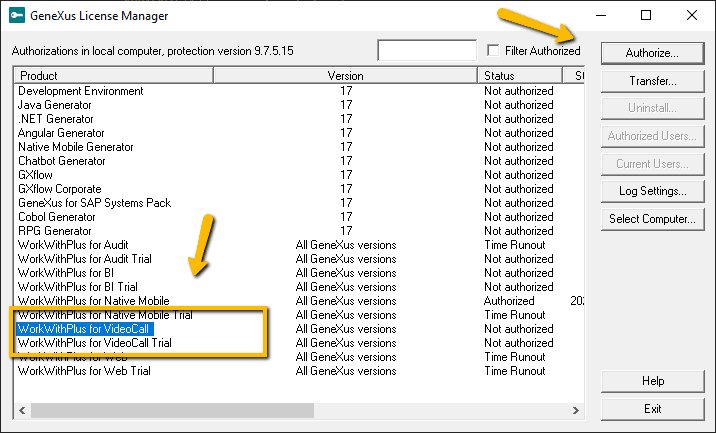
Local camera fixed positions
This feature allows the user to easily define the position of the local camera: Top-right, top-left, bottom-right, or bottom-left.
Drag and Drop off local camera
When this feature is turned on, the local camera will be draggable, which means the user can move it around and place it at any user control part.
Log Level property added
Can be used to set the level of log messages the user control will provide. At its maximum level, the user control will log all events and messages from the Sinch SDK, which can be useful to find errors relative to the application key or server.
API properties in runtime
All the API properties are now editable in runtime (in this case, the "APIKey" which holds Sinch "Application Key").
These properties can only be modified before the SDK is initialized, which means they should be modified in the "start" or "refresh" events.
This feature can be used to load API information dynamically, e.g. from the database.
Improvements in Events
Improvements in how the user control events are fired were made. These improvements allow the user control to automatically answer or place calls with fewer connectivity issues.
API properties in runtime
All the API properties are now editable in runtime, (in this case, the "APIKey", "APISecret" and "APIHost" ).
These properties can be modified at any event, just as long as the SDK is not yet initialized with the "initClient" method.
This feature can be used to load API information dynamically, e.g. from the database.
|