When we have errors in the compilation, and we cannot identify them easily, one of the possibilities is to activate Show generation errors in Tools> Options> Pattern as shown in the images below.
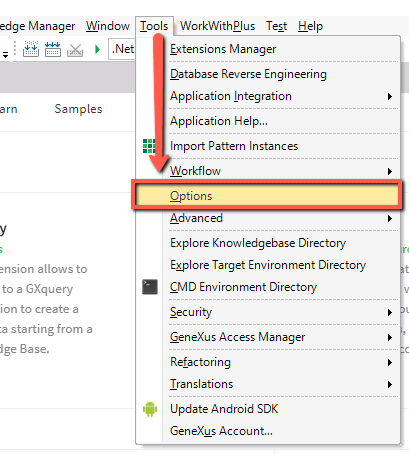
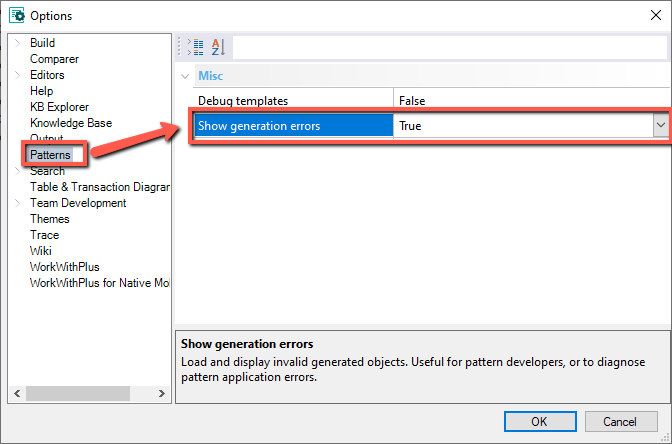
When we activate this option, we do Apply Pattern Instance within the instance that is generating the error, with this the exact line will be specified.
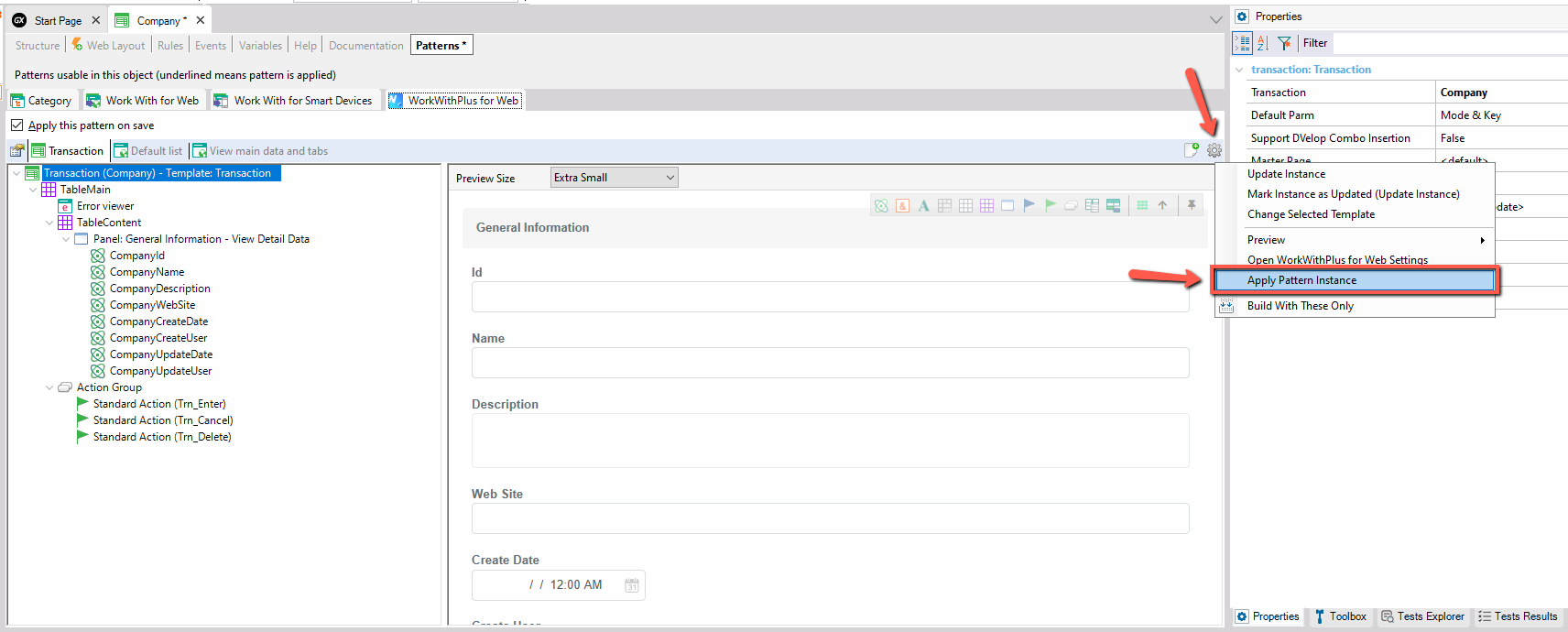
If an error is found when applying, a confirmation panel will be shown. If we press 'Yes' the panel will open as Read-Only in the line that contains the error.
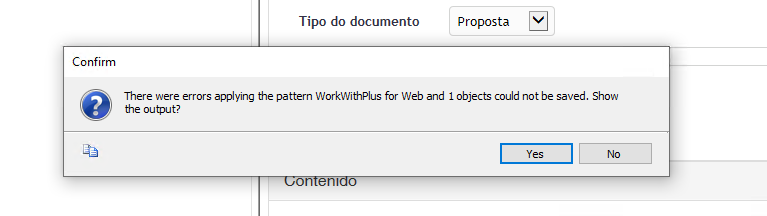
- As of GeneXus 17 U3, the Web Panels that are not part of a transaction are specified.
|