In some scenarios, you may need to work with your Knowledge Base by using MSBuild. This is really useful in order to automatize the process of building, deploying and testing your applications.
You can read further information about MSBuild tasks regarding GeneXus applications, in the following link: https://wiki.genexus.com/commwiki/servlet/wiki?3908,MSBuild+Tasks
When working with a Knowledge Base where WorkWithPlus is applied, the validation of WorkWithPlus key will be performed when an instance is applied. The instance are applied every time you save a transaction (or Web Panel) where WorkWithPlus is applied or when you run or build your application.
So, if you have created a MSBuild project to build your application, the validation of WorkWithPlus license will be done.
In order to avoid any error when doing this validation, you should set the "PATH" variable with the path of your GeneXus installation folder as follows:
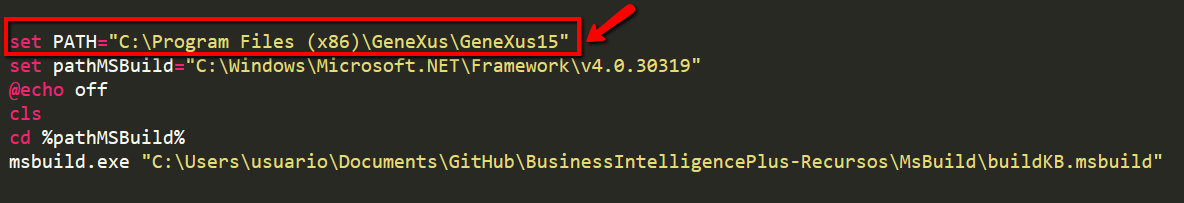
In this way, you will be able to execute the MSBuild tasks properly.
If this solution doesn't work, you can copy from GeneXus installation the files AriTRP008.dll and portect.ini to the folder <GeneXus>/packages/patterns/WorkWithPlus
Comment: when working with WorkWithPlus 12.28 (or higher), the previous steps are no longer necessary.
|