The Notifications that end-users will be able to subscribe, or that they will receive when some event is triggered is defined by the GeneXus developer at design time (in GeneXus).
There are two kinds of Notifications that you can define:
- User-Defined Notifications: are notifications that you will trigger manually (by adding a call to a procedure) when some event happens (a process started, a process ended, a button was pressed, etc)
- Transaction Notifications: are associated with one transaction, can be triggered manually or automatically, and end-user will be able to subscribe to it in the List or in the View of that transaction (depending on the definition of the Notification). When you have a Transaction Notification that you want to include in several Transactions (each one with its own data of course), you can use the 'Predefined Transaction Notifications' to define them just once.
After you define all your Notifications in your KB, and you want to impact these changes in the application at runtime, you need to go to WorkWithPlus Menu > for Web > Impact metadata. This process is generic for every feature of WorkWithPlus that needs to impact changes in the application at runtime (Security, Notifications, and Discussions), and in this case, it creates the notifications defined in the KB to the database of your application (among other minor processes).
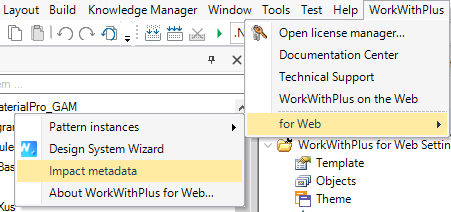
Comment: Notifications are sent to all users except the user who triggered the event.
|