This article is an overview of WorkWithPlus for Native Mobile Version 7 Upgrade #1 features and what needs to be taken into account to adopt it. You can read more about our release process in WorkWithPlus Release Process
This upgrade includes new options and customizations during the Design System Wizard in order to have more options to create your applications. Also, improvements in templates and stencils, new hierarchical editor features, and much more.
You can download the version from https://developer.workwithplus.com
This version is compatible with GeneXus 17 and higher.
To include new templates, the user must re-run the Design System Wizard. Other features do not require further steps.
Release Date: 09/07/2020
- Issue 8593: ClientStart disappears in some WorkWithDevices instances
- Issue 10603: An issue with Charts using Series type collection = Spline
Release Date: 27/05/2020
- Issue 5580: Error choosing a color in 'Colorful' Design System
- Design System wizard 'overwrite objects' improved
- Translations fixed
Release Date: 22/04/2021
New 'Calendar' customization
New properties added to the 'Calendar' user control's theme class. These properties allow the user to customize the regular day's color in Android, and the selected day's label color.
By default, the calendar will look like this:

After applying customizations:

Calling Panels with parameters in Menu
Panels, WorkWithDevices, and Dashboards that receive parameters con now be added to the application's menu using the 'Application menu options' feature.
This feature will enable the user to define the value of the parameter, which can be either fixed or dynamic (using a procedure, or external object)
For further details, please check WorkWithPlus Menu page
'SignaturePad' replaced with the 'Image Annotations' user control
The 'SignaturePad' user control was deprecated, and all usages of it (templates and stencils) were replaced with GeneXus native 'Image Annotations' user control.

Improvements in templates and stencils with a 'Paged grid'
All templates and stencils that used the 'Paged grid' control were updated to include newer and better GeneXus Grid controls.
Improvements in 'Image Gallery' template
The 'Image Gallery' user control was removed from its template, and replaced with better native GeneXus grid control.
New 'Image Gallery' templates
Some variants of the 'Image Gallery' template were created.
In total, WorkWithPlus for Native Mobile now includes three 'Image Gallery' templates:
- Regular Image Gallery: Images displayed as a table, and images are 'zoomed' when selected.
- Inline Display Image Gallery: Images are displayed in a top carousel, and the selected image is displayed at the bottom.
- Paged Image Gallery: Selected Image is displayed full-screen, and the user can swipe between images.
  
Hierarchical editor: Improvements in the 'tabs' user control management
The 'Tabs control' items can now be manipulated using WorkWithPlus for Native Mobile hierarchical editor.
User can add and remove tabs by performing a 'right-click' over the tabs control in the hierarchical editor, and also, tab items can be reordered simply by using 'drag and drop' on the editor
 
'Is required' customizations
The hierarchical editor's Is required feature can be customized using the following properties:
- 'Is Required' custom error message: This allows the user to define the error message that will be displayed if the required attribute is empty
- 'Is Required' custom invite message: This allows the user to define the required field's invite message.

 
New Design System Wizard options
New options were added to the Design System Wizard's customization steps:
- Create Home: Defines if the application will create a home panel
- Create Menu: Defines if the application will create a slide Menu
These new options, allow the user to create both menu and home panel, with or without selecting a template. This means that for example, the user can easily create an application with an empty home panel
Also, these properties can be used to import all themes, templates, stencils, and all APIs and procedures without creating any application (Main, Menu, or Home panel).
Design System Wizard: Overwrite existing objects
Before impacting a design selected using the Design System Wizard, WorkWithPlus for Native Mobile will detect if the Knowledge Base contains objects created in a previous Wizard execution.
In case the current Menu, Home, or Login is detected, the user will be able to choose whether those objects should be overwritten or new objects should be created.
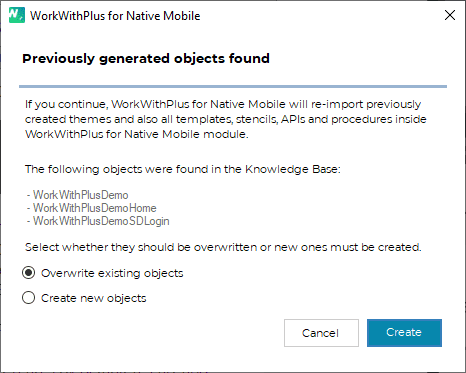
Animated tables in Panels with only one Grid
An issue was solved that was preventing Animated Tables to work when the Panel only had one Grid and no other control in the layout.
Dark Mode option removed from 'Simple commerce'
The 'Simple commerce' design system was showing the 'Allow Dark Mode' option when it was not really available. The option was removed from the 'Design system wizard'.
'Add Font Icon' option removed from layouts in 'Edit' mode
Font Icons can not be included in layouts in 'Edit' mode, as "Insert" and "Edit" modes do not execute events, with are necessary for font icons to work. Therefore, the option was removed from the hierarchical editor, until the behaviour changes.
|