In this step you customize some aspects of how the defaults instances will be created.
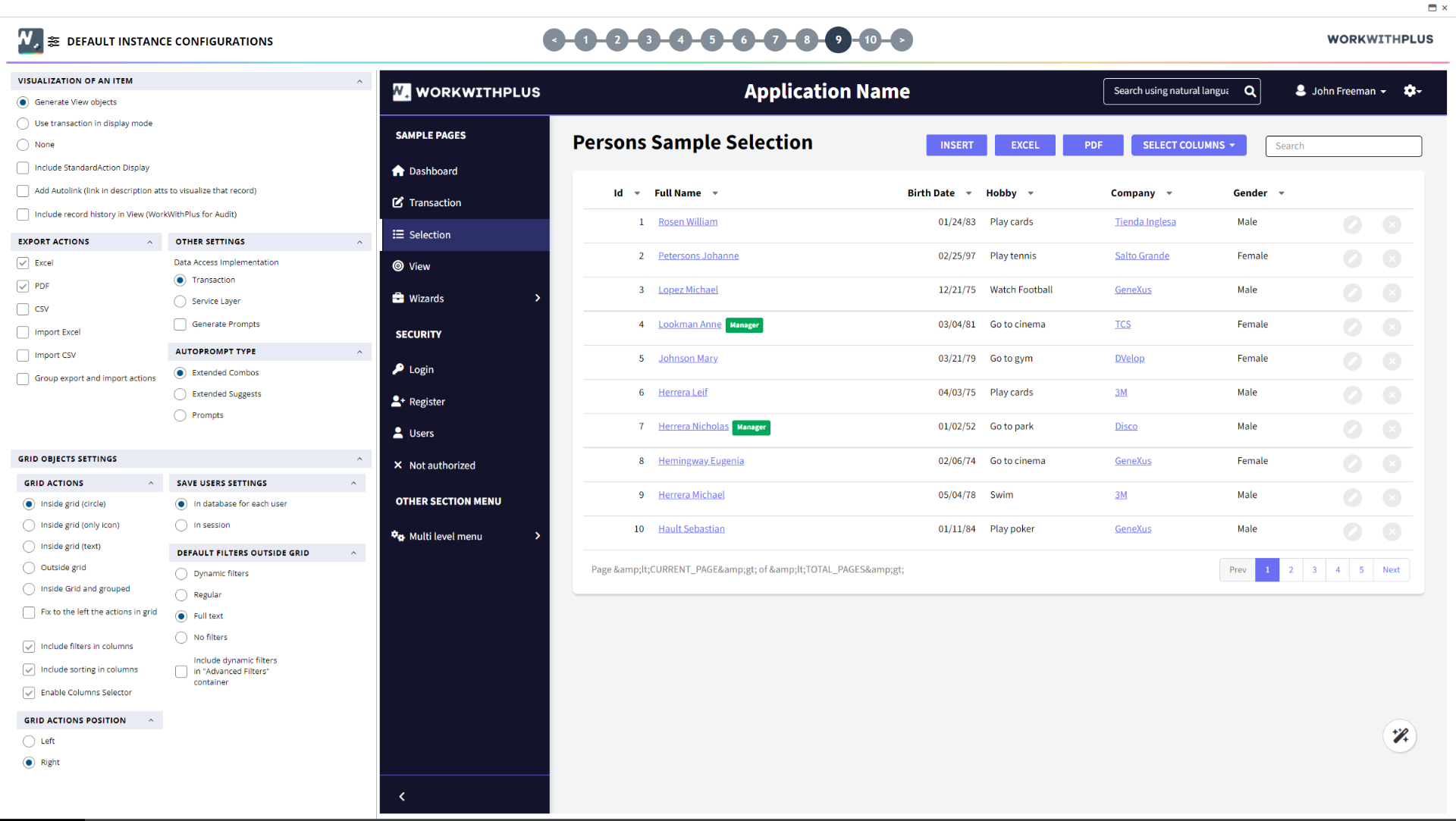
In this section you can modify if you want to include the View object and how it will be called (AutoLink, Standard Action Display or both).
In these sections you define if the standard actions Export, Export Report and Export CSV will be included in the Selection object for default.
In this section you define if the prompt objects will be generated
- Extended Combos
- Extended Suggests
- Prompt
In this option you define if the Standard Actions Update, Delete and Display will be added inside or outside Grid, with icon, text, grouped or not, and if you want it fixed to the left.
In this option you define where the grid state will be saved. The options are:
- In database for each user.
- In session.
If you select 'In database for each user' will be created a transaction in which the grid state will be saved. When you log in with a user the grid state of the last log in will be loaded.
Instead of, If you select 'In Session', the grid state will be saved in the session, so when you lost the session the grid will be reloaded with the 'default' state.
In this section you define the aspects related to the filters.
You can decide if you want to have Dynamic, regular or not have filters. Also, you can decide if you want to have title filters, sorting in columns and column selector.
Determines whether actions are pinned to the left or right of the grid.
|