If you want to customize properties, move or delete items of the Component that are not available within the Properties of the Component, you can make right click over the Component > Customize Component:
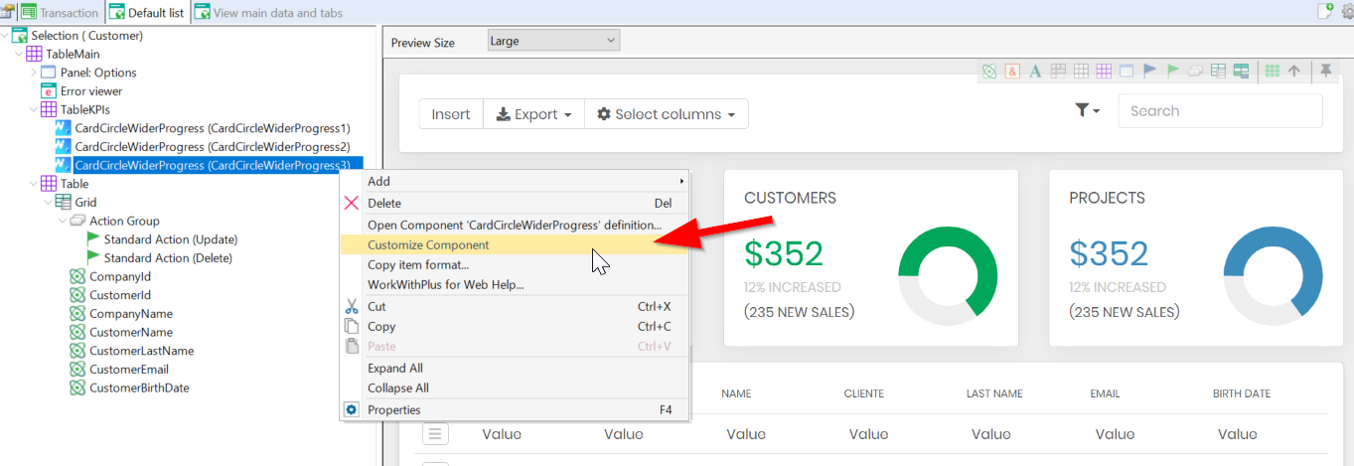
WorkWithPlus for Web will add in the Component node the instance of the component itlself so that you can make all the modifications that you need.
If a modification is made on the Component Definition, by making 'Update Instances that uses this Component' this Component instantiation will also be updated with the intelligence of the Update Instance Process (does not overwrite the modifications made in the instantiated Component).
If you want to revert the changes made in this instantiated Component, you can make right click over the Component node > Discard component customizations:
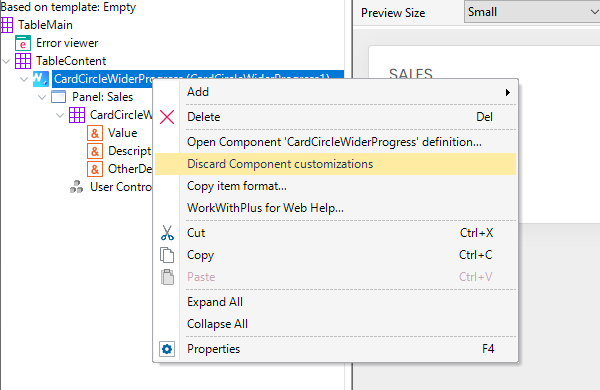
|