As of WorkWithPlus for Web 15 you can include a color selector which you can change at runtime.
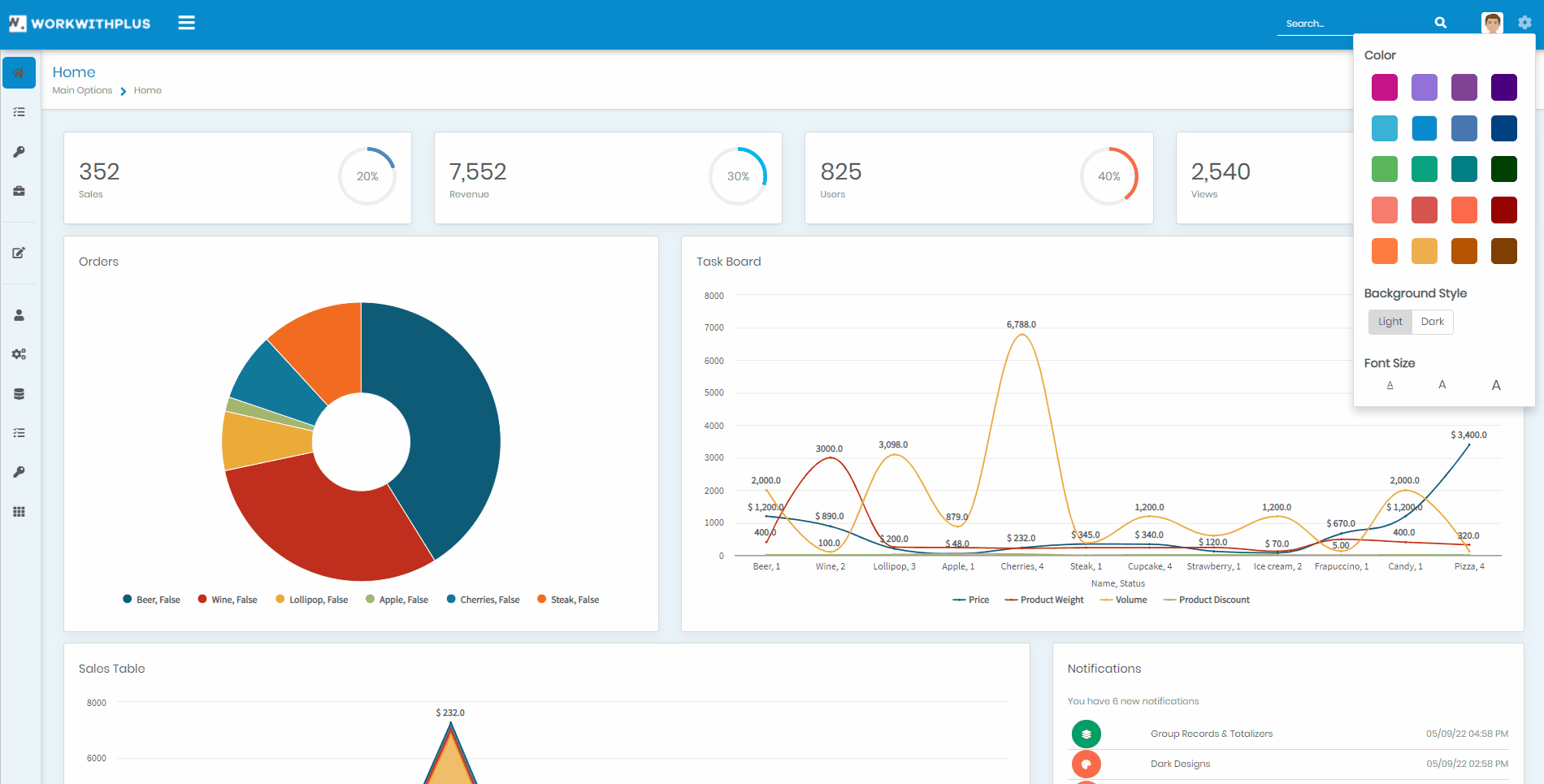
To have this functionality available, you can enable it from WorkWithPlus> for Web> Design System Wizard.
There are two possible scenarios:
If you have run Design System Wizard before, you should select 'Current Design System', then in step 2 you will see Change color, Change background style and Change font size options. Then in step 10, by clicking on the 'IMPORT DESIGN SYSTEM' button, a window will appear where you can select 'Import only needed objects' and only the objects necessary to have the new functionality will be imported.
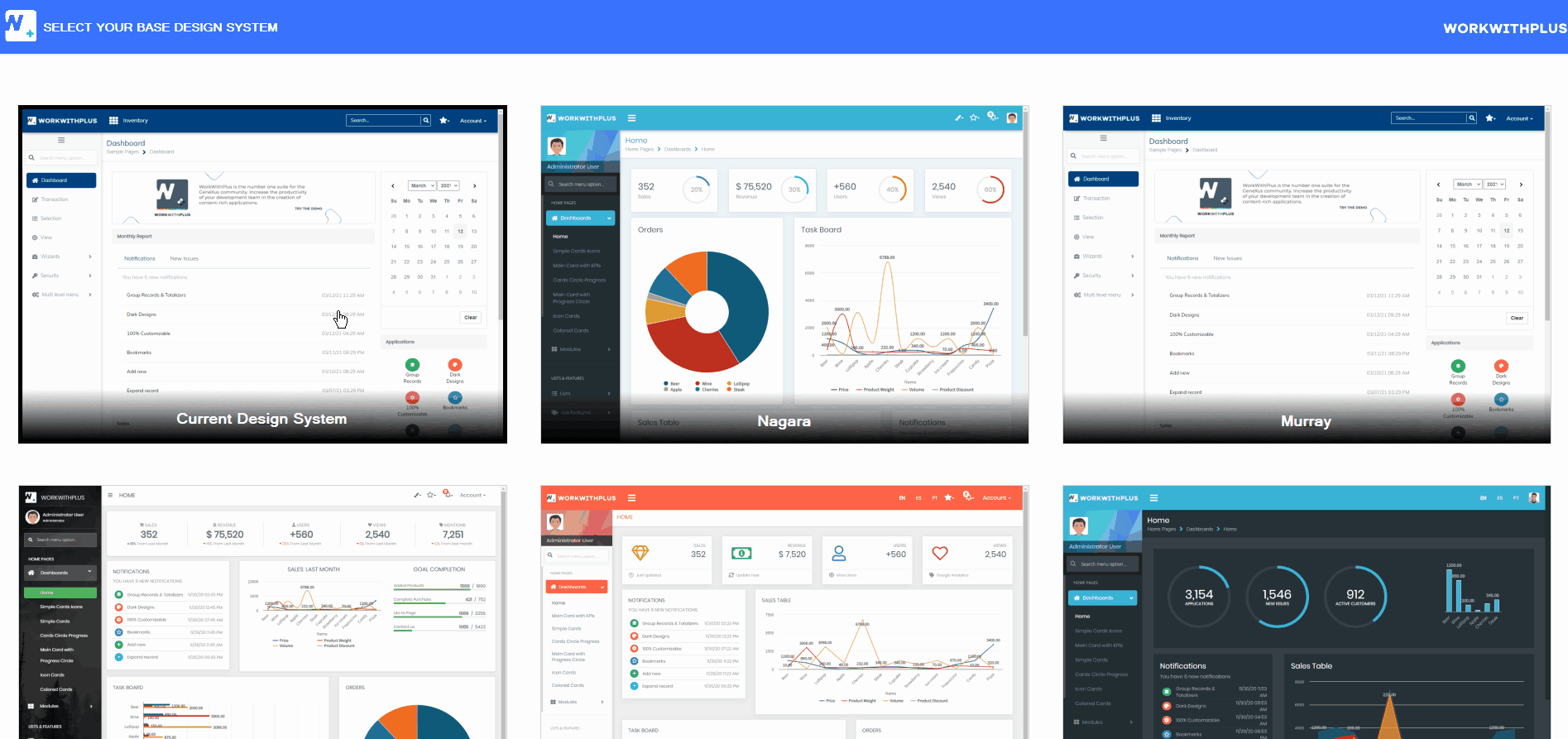
In this case, simply when selecting your preferred Design System, make sure you have the options marked as in the image below.

The Change color, Change background style, and Change font size properties in End-User Runtime Customizations are available as of WorkWithPlus for Web 15.
Enabling any of these options will add a User Action to the Master Page that calls the Web Component WWP_MasterPageRuntimeSettings.
|