From WorkWithPlus 12, the WorkWithPlus templates are defined as a new GeneXus object type called "WorkWithPlus Template":
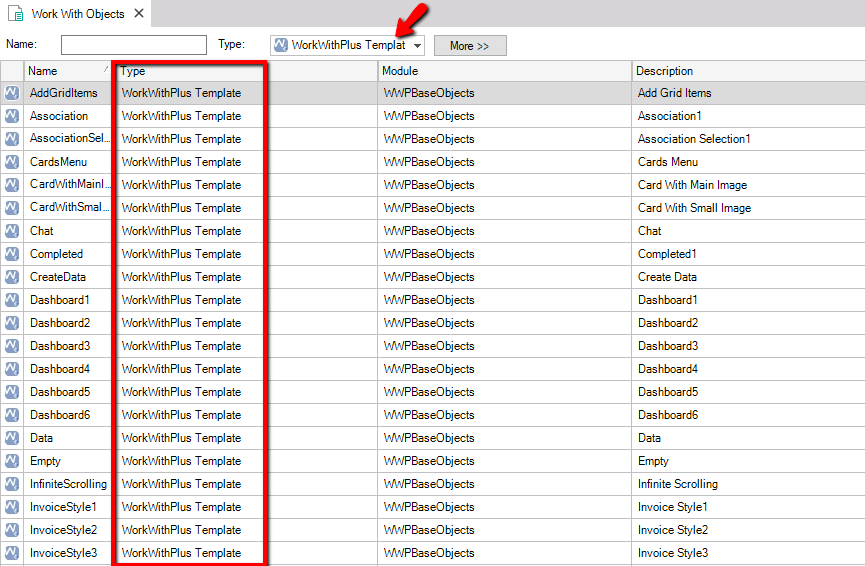
The main advantage of this new approach is that you will be able to export and import templates from different KBs easier. You will export a "WorkWithPlus Template" object as any other GeneXus object, just using the Knowledge Manager-->Import/Export features:
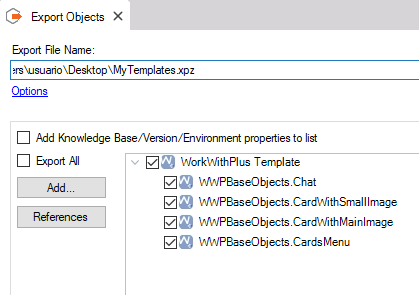
In this way it will be easier to reuse your customized templates.
For example, if you want to execute the "Design System Wizard" in order to have a completely new design in your Knowledge Base, you can export your current templates in order to save their customizations (Automatic Rules, Event Blocks, etc.) and once the new theme is applied, import the templates again.
Besides this new approach, the templates will be available for the WorkWithPlus Settings as usual:
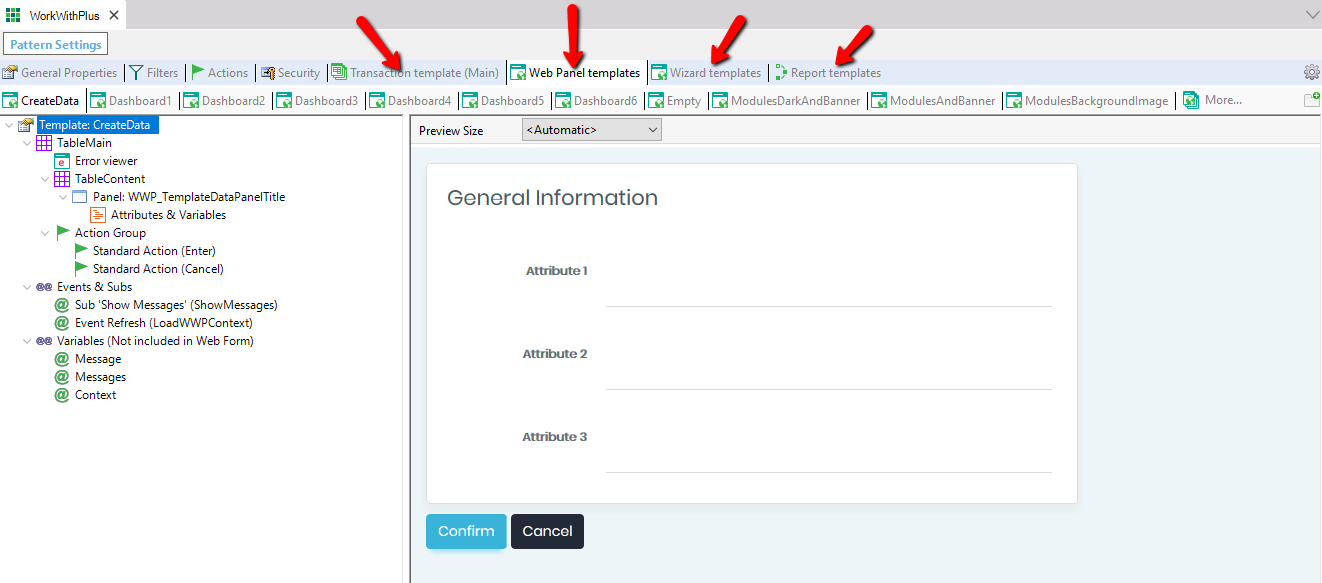
With this new approach you will notice that working with the WorkWithPlus Settings is faster as the performance regarding the loading of the templates was improved.
From the WorkWithPlus Settings, you will be able to create new templates and modify the existing ones.
|