In WorkWithPlus 12 was included new home design which you will can select from the "Design System Wizard"
You have the following options:
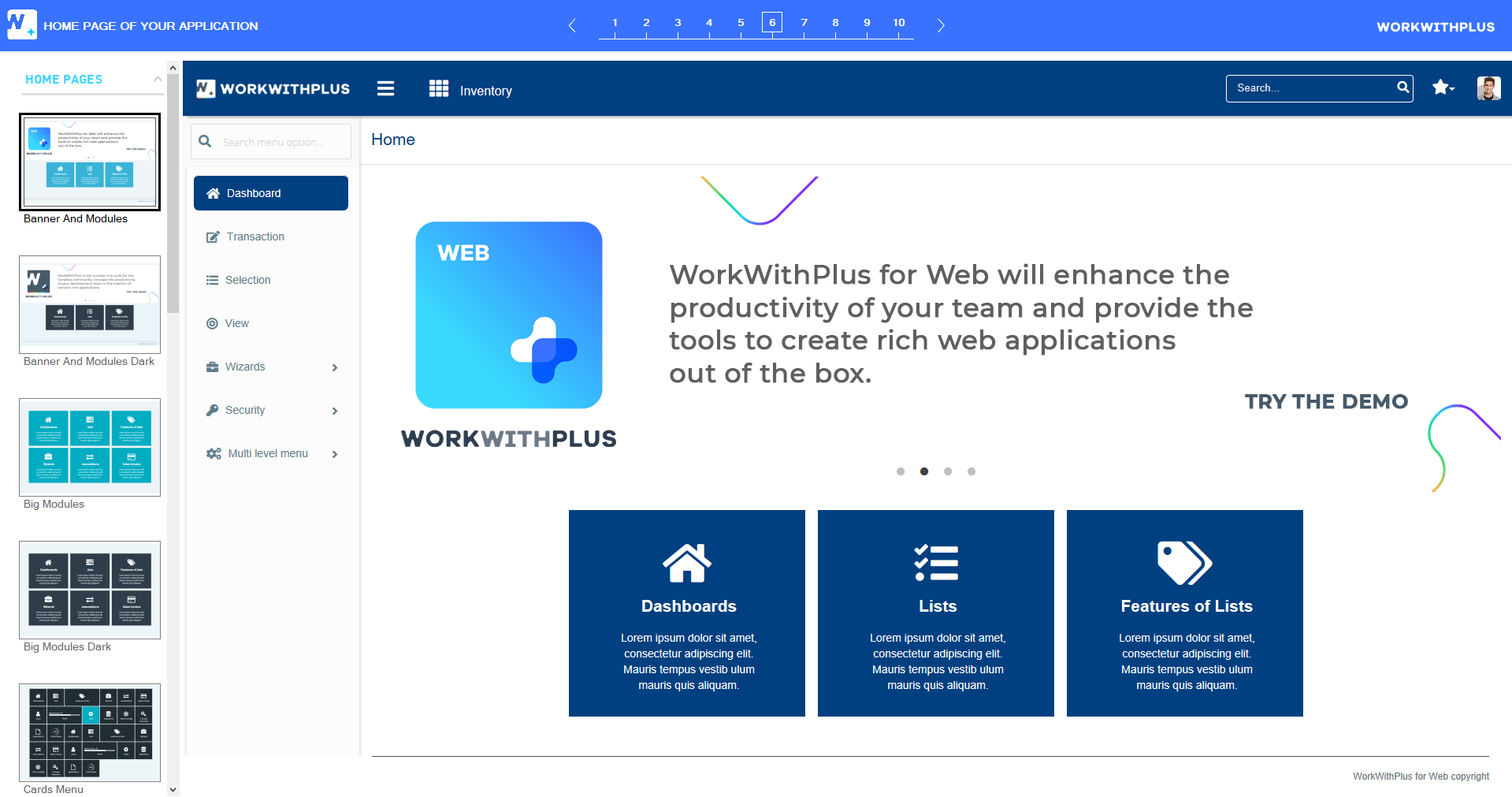
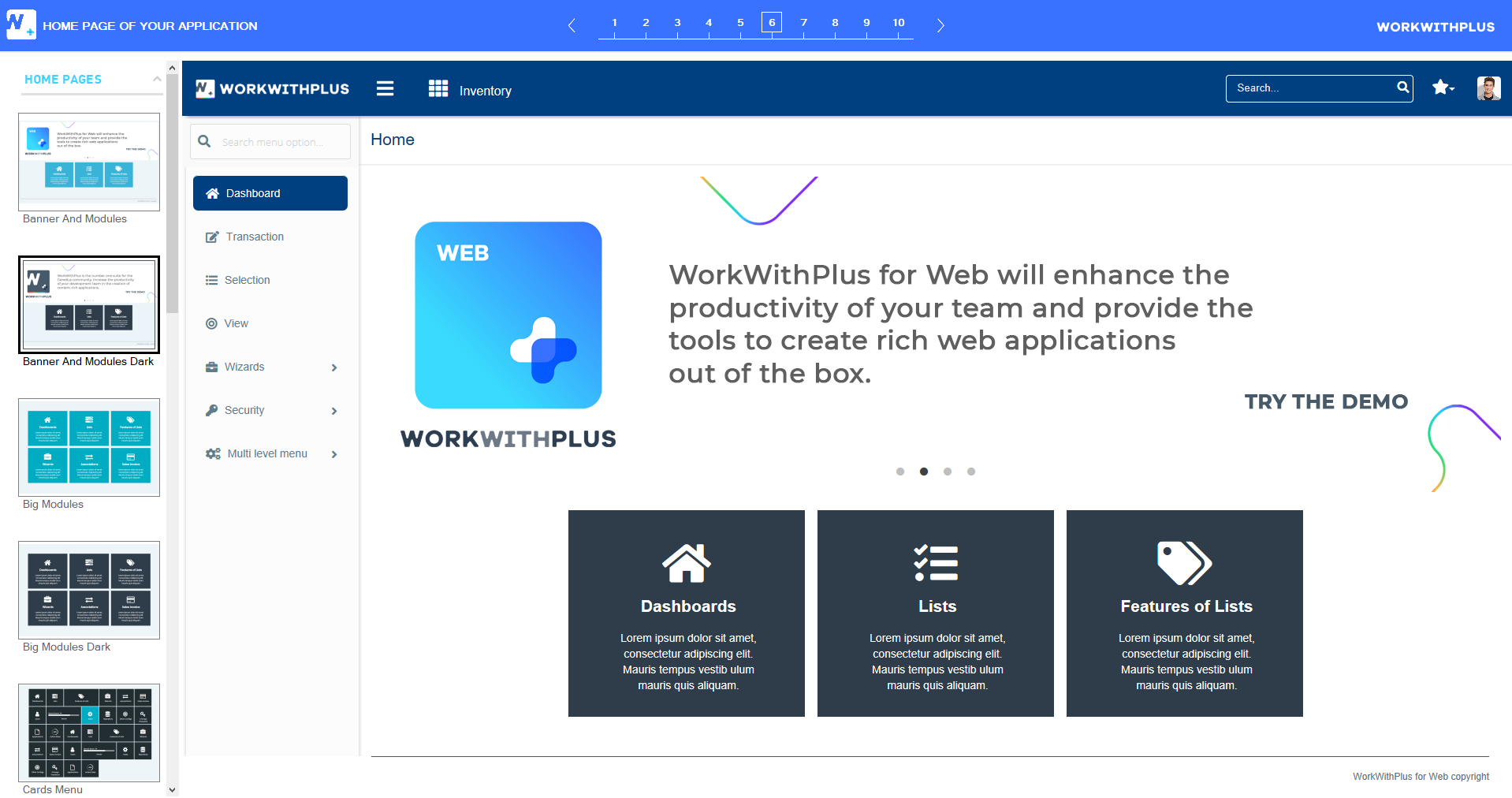
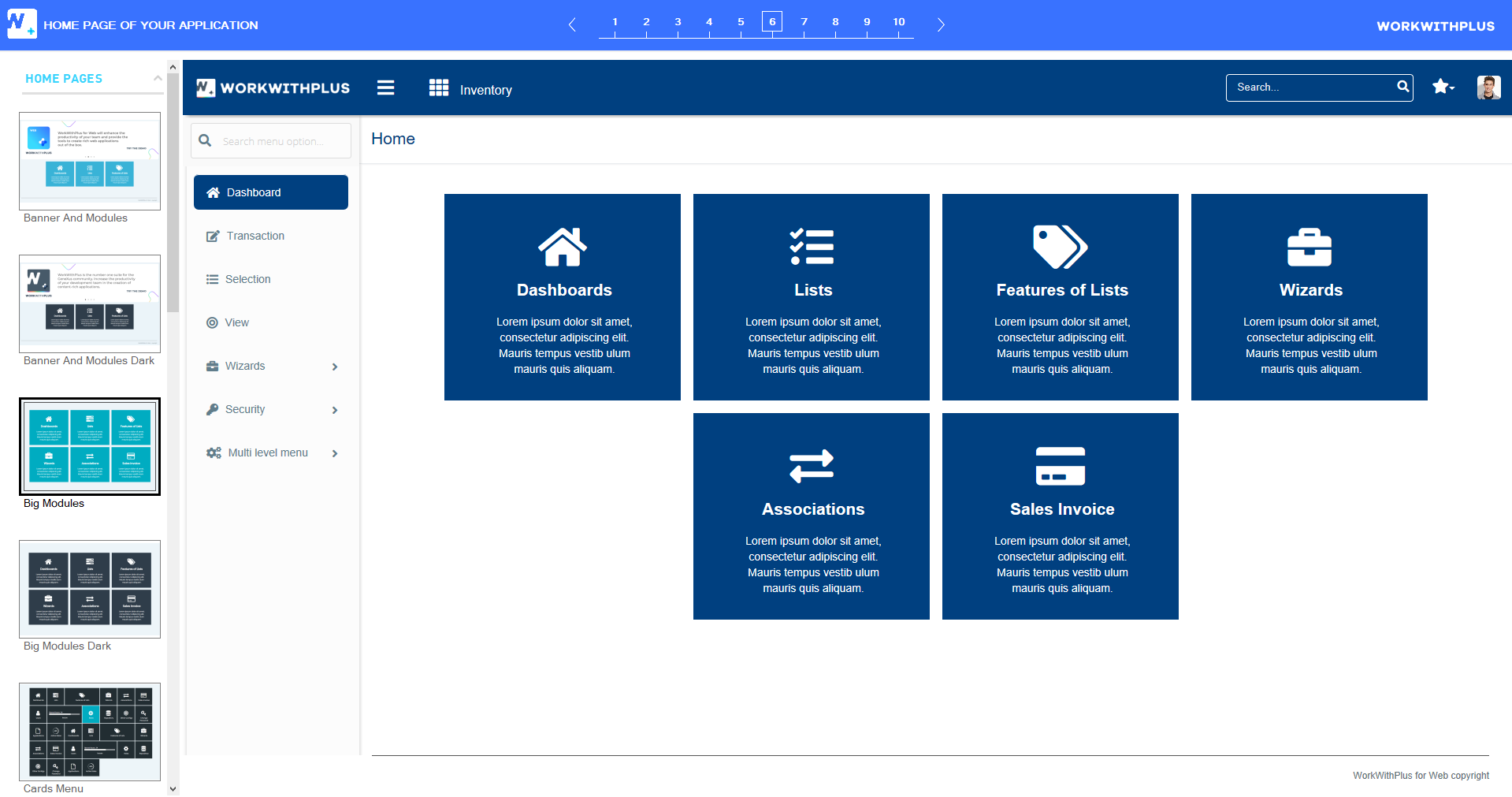
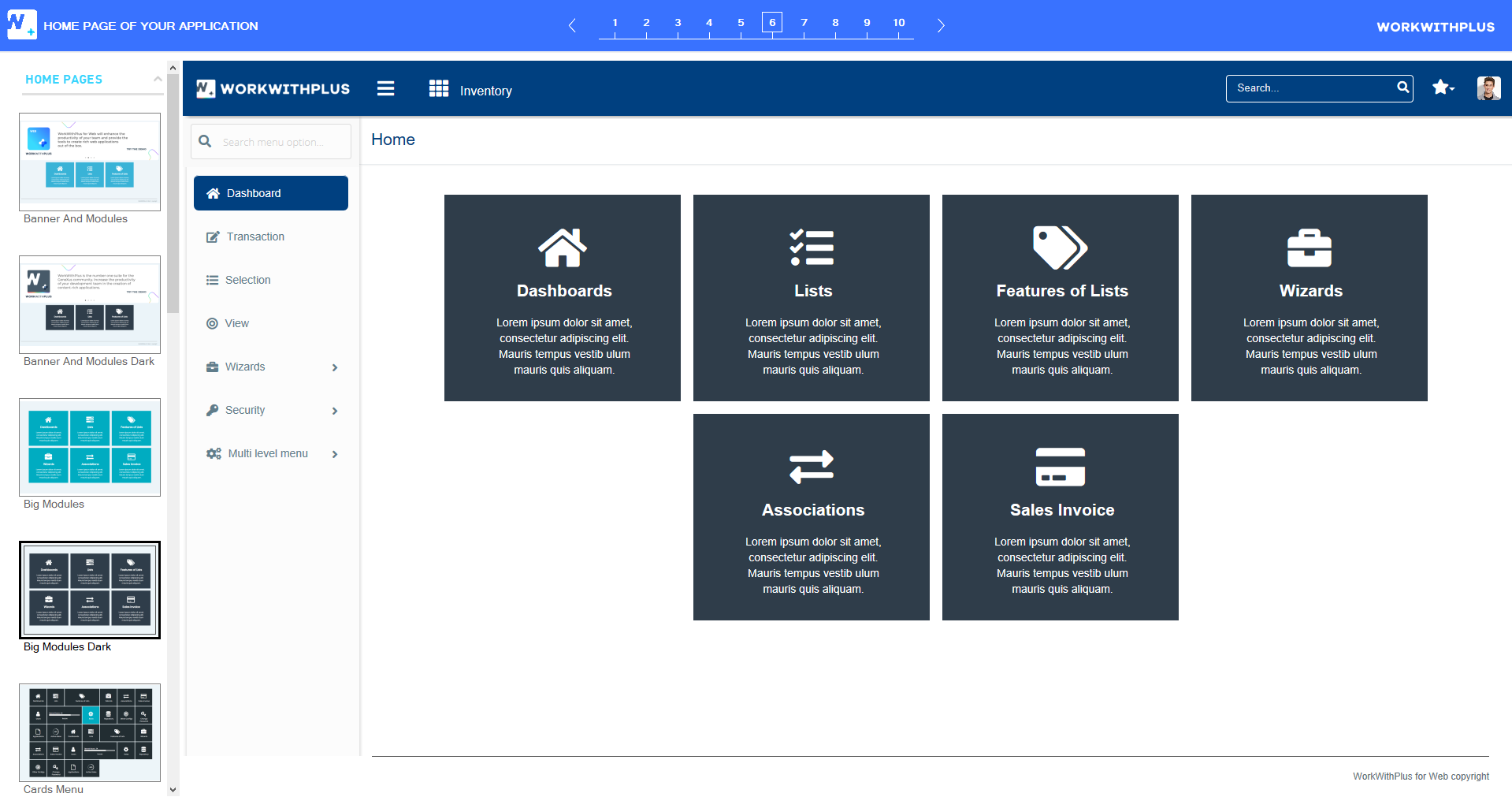
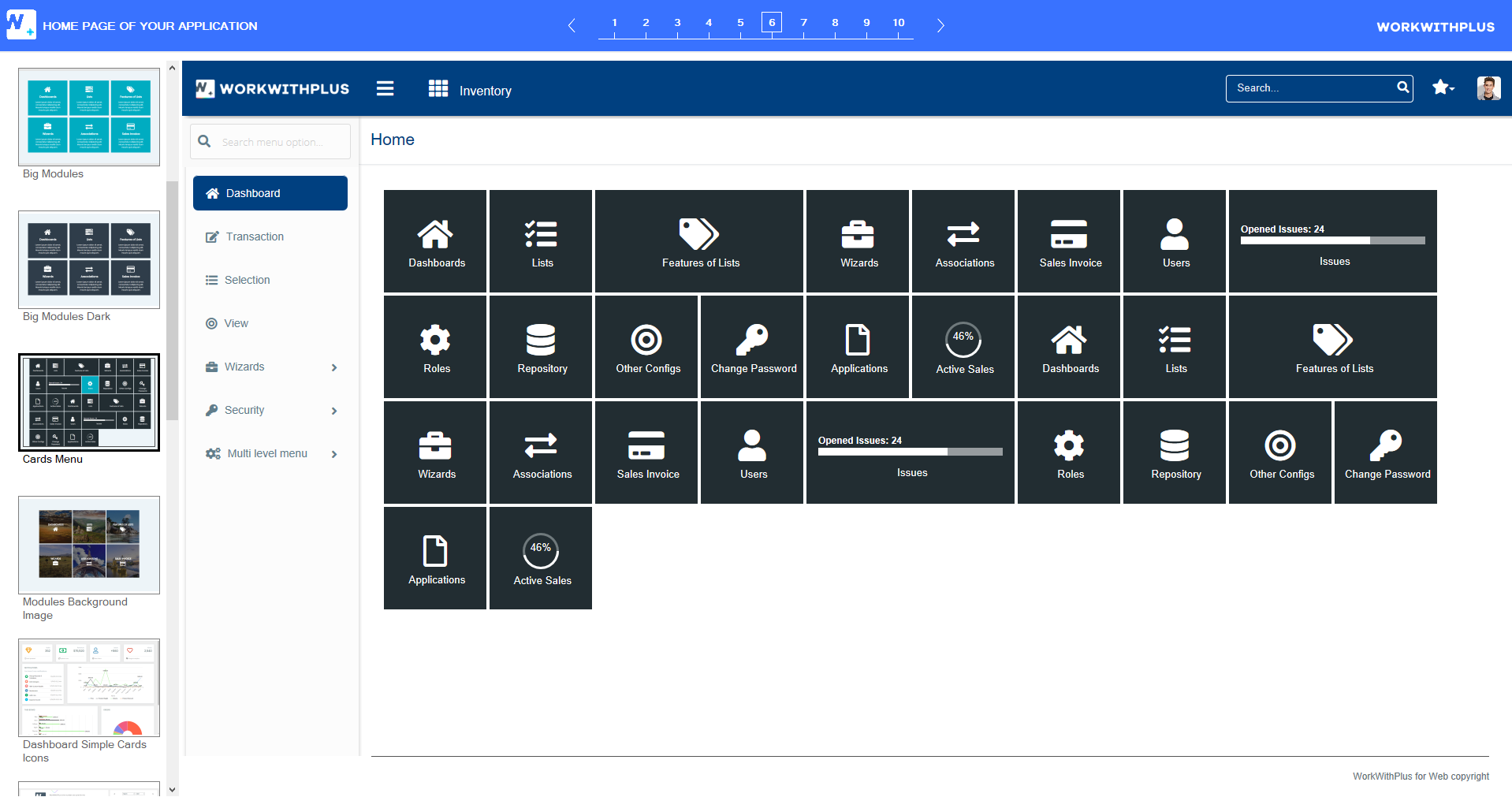
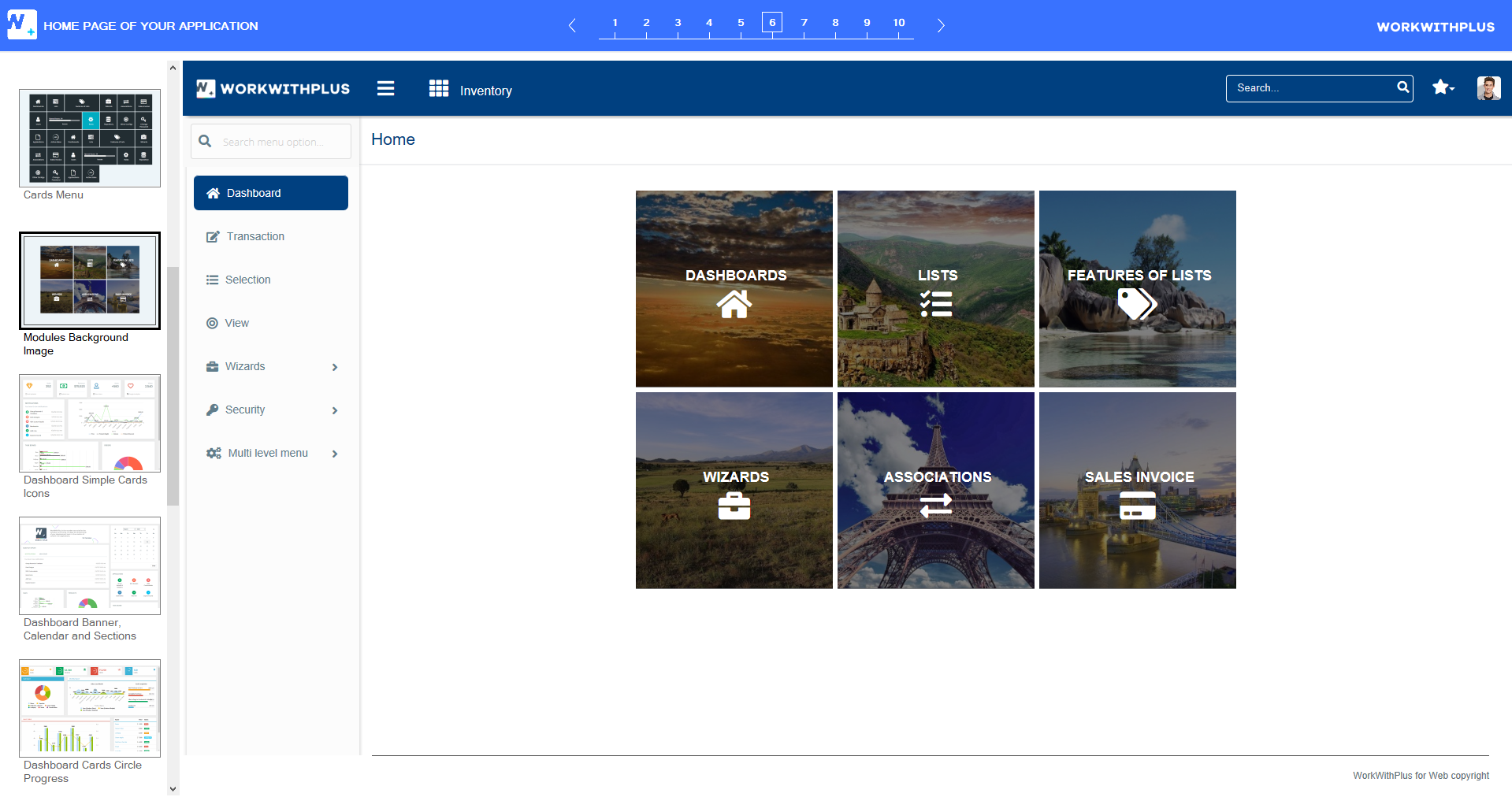
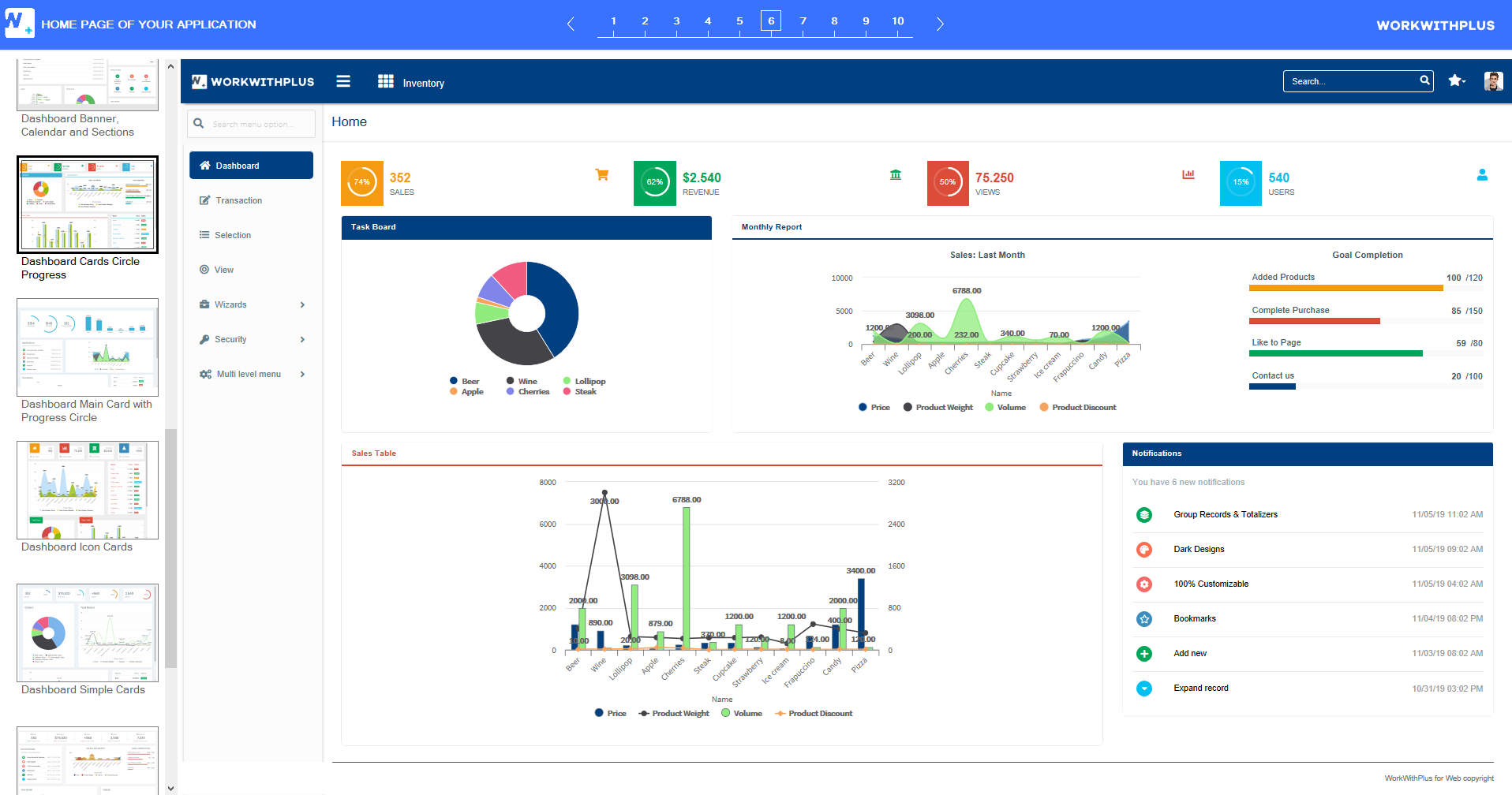
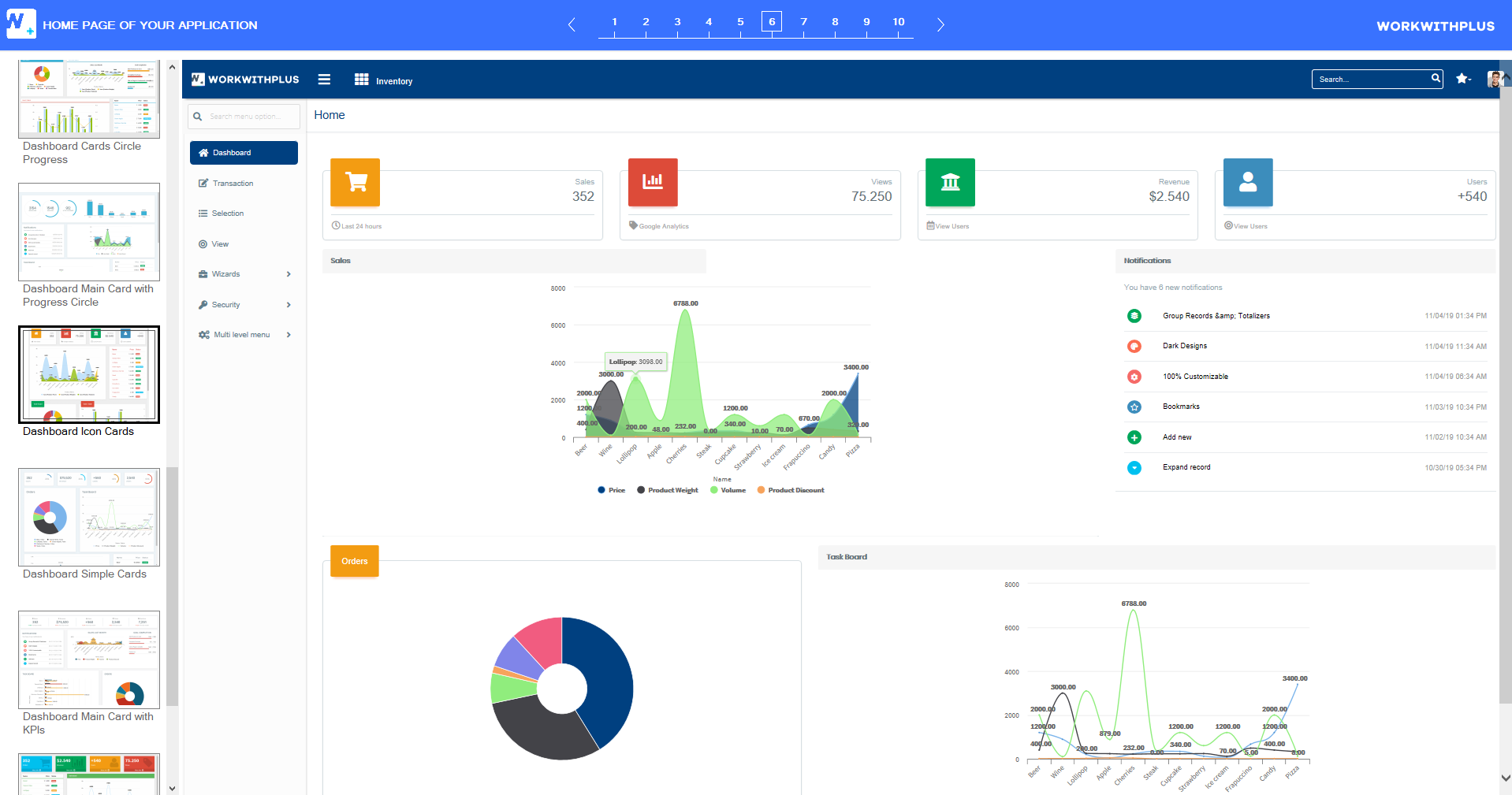
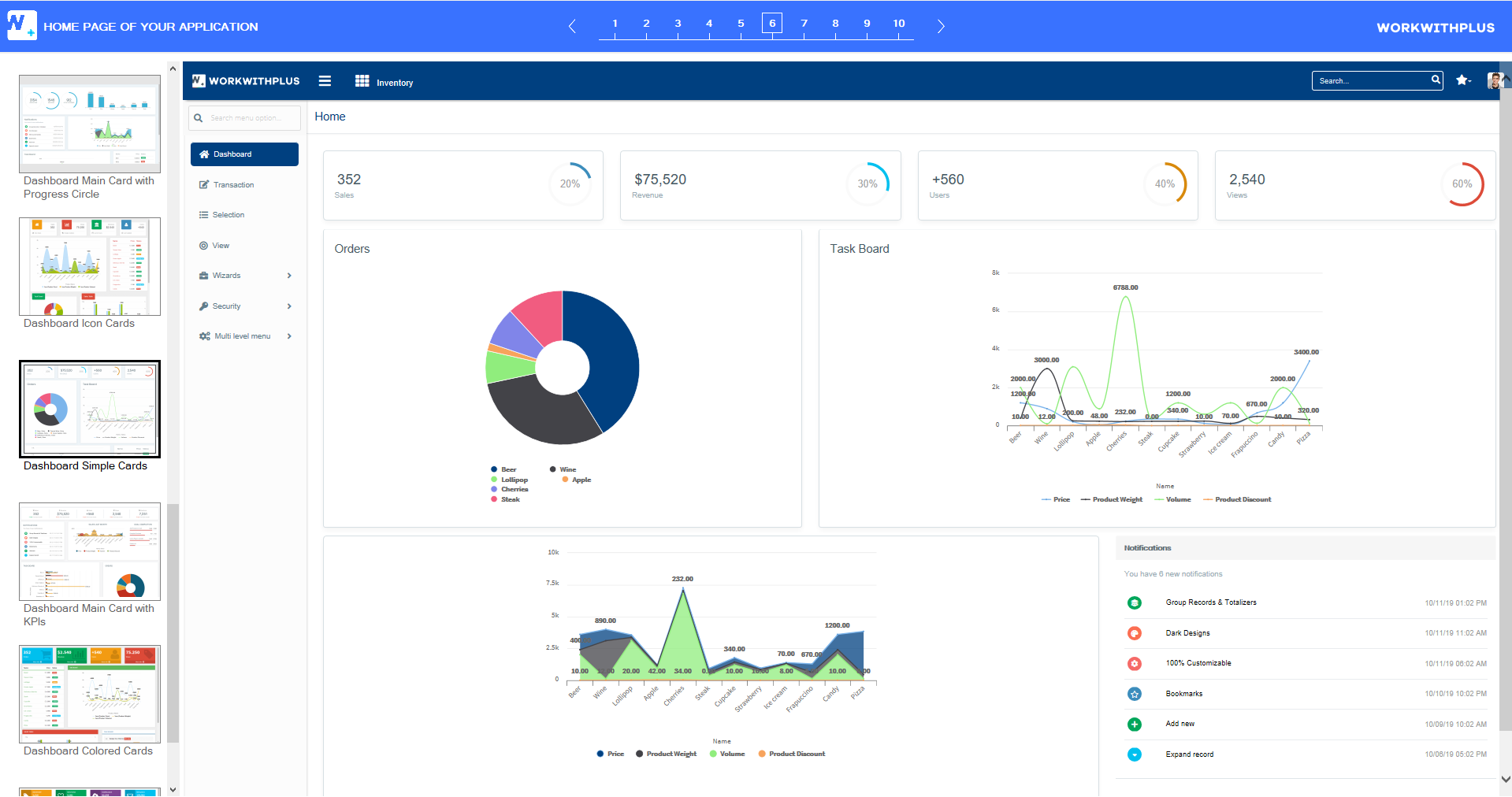
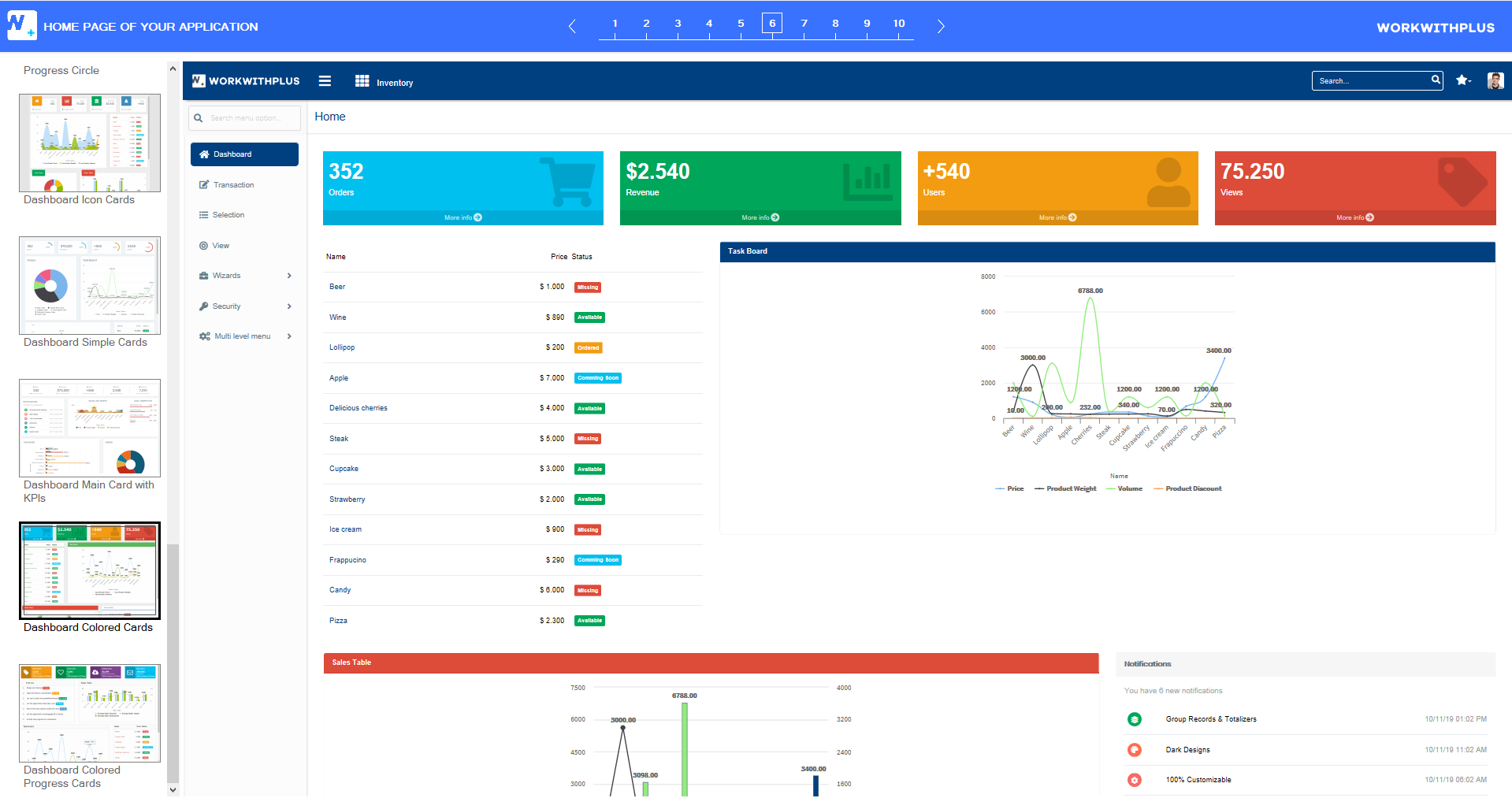
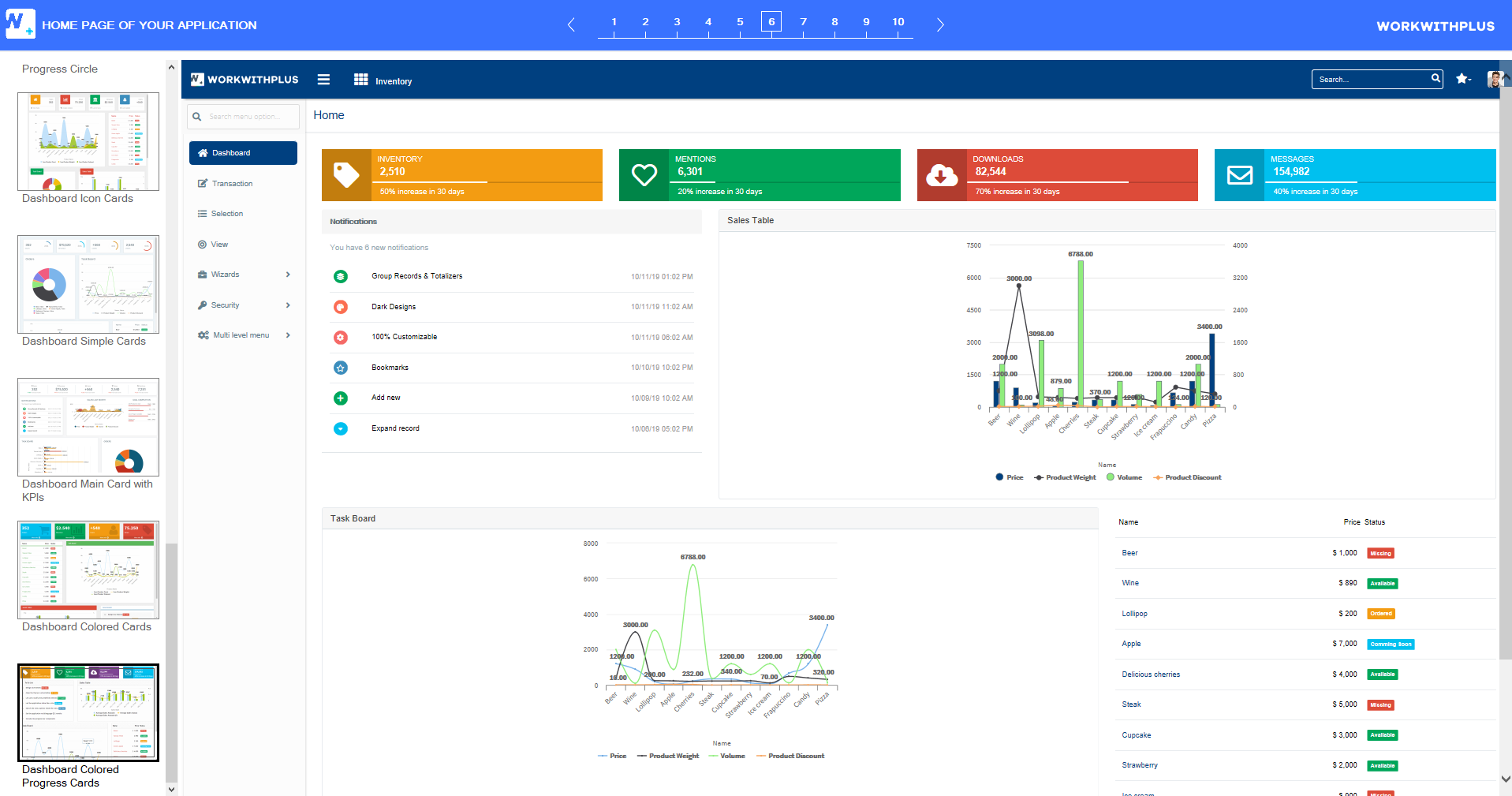
Besides the possibility to select the home in the "Design System Wizard", you will be able to apply these templates in any Web Panel where you apply WorkWithPlus.
|