The Detail shows the main information of the AuditRecord.
Shows the AuditRecord transaction information.
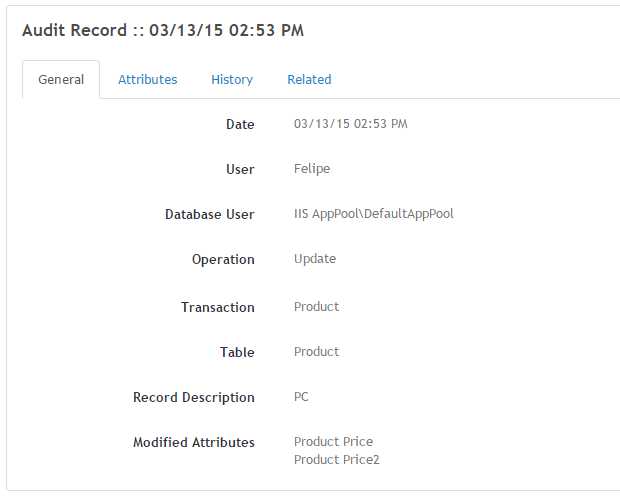
To check the modified attributes open the "Attribtues" tab.
This tab shows the information related to the modified attributes, and their values before and after the operation was donde.
If the operation is an "insert", all the attributes will be marked as modified, and none of them will have an "Old Value".
If the operation is a "delete", all the attributes will be marked as modified, and none of them will have a "New Value".
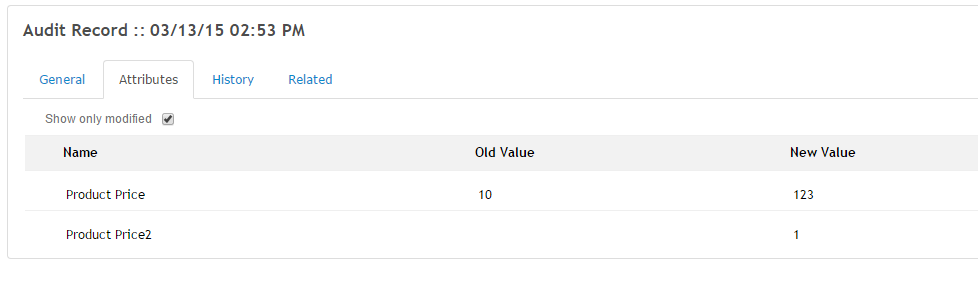
To check how this record was modified over time open the History tab.
This tab shows al the modifications done over the record in time. Current record will be hilighted.
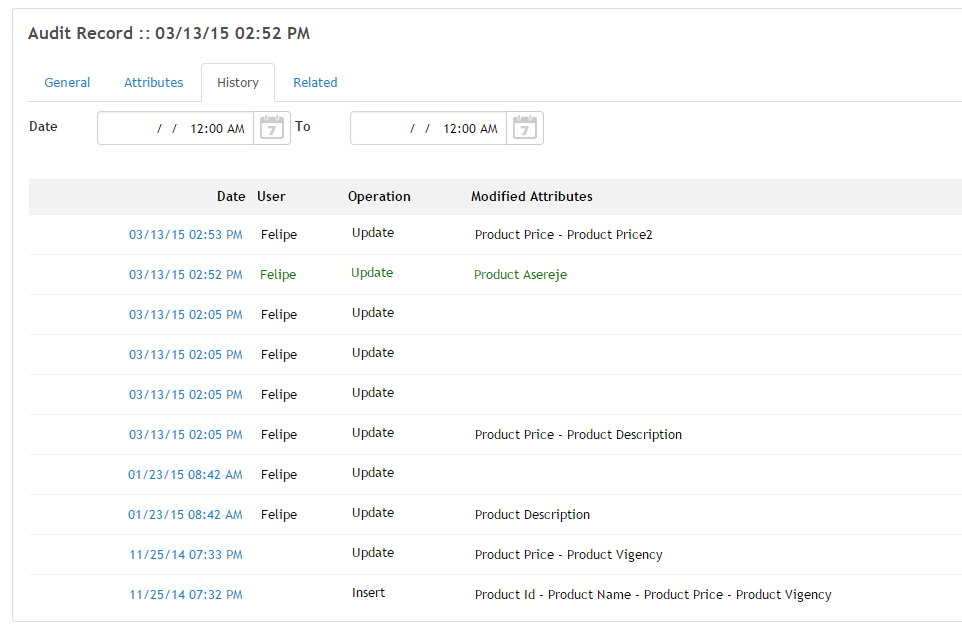
This tab shows all the changes made in the same Database connection. Current record will be hilighted.
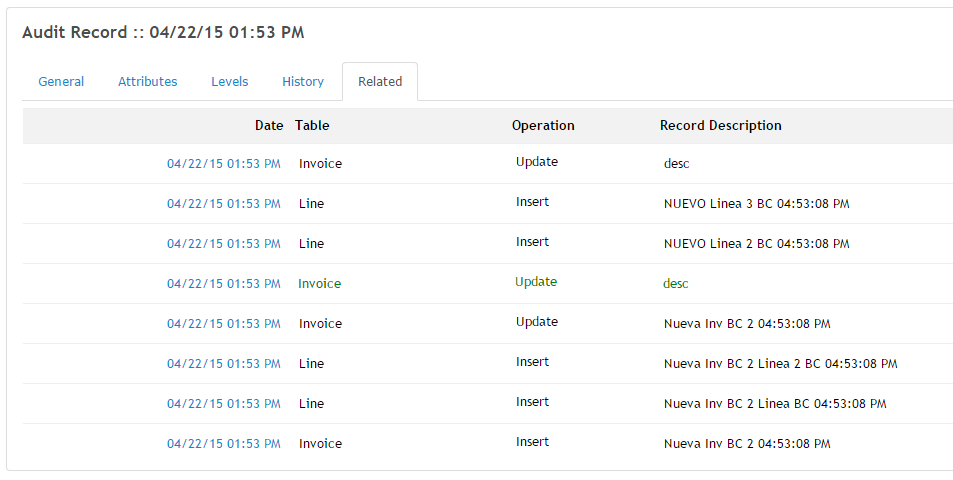
When a transaction has one or many sublevels the "Levels" tab will be available.
This tabs shows information of changes made to any sub level in the same database connection.
This is the tipical case of an insert or update of lines in an invoice.
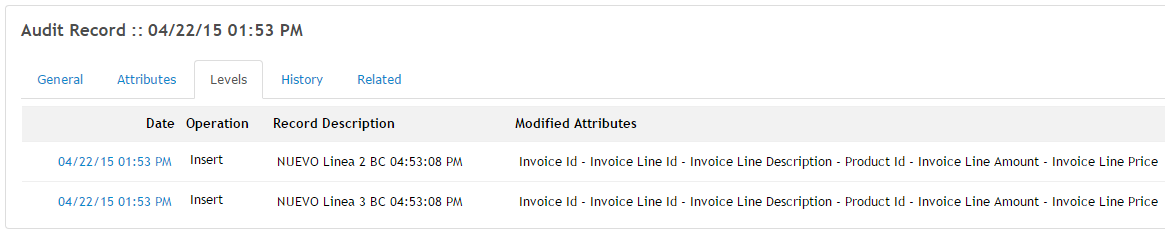
|