After you assign the functionality name to the objects, tabs and actions, WorkWithPlus needs to create the structure associated to these assignations in the DataProvider SecGetAdvancedSecurityWWPFunctionalities . In order to do this, you should go to WWPConfiguration, and select the option "Update Security Objects Code":
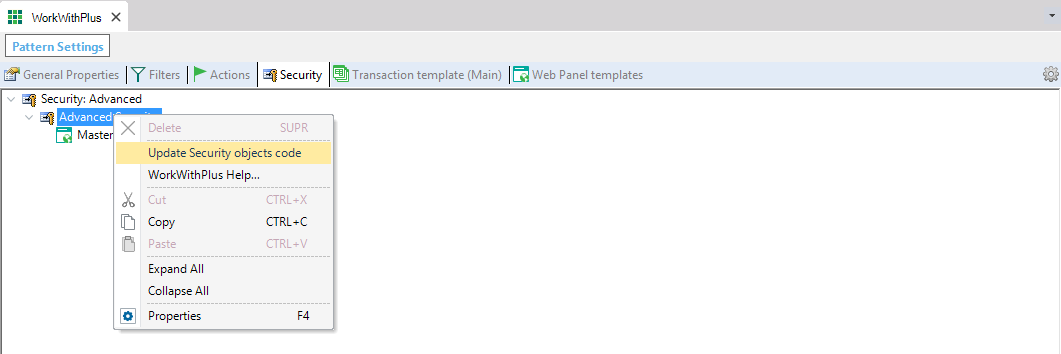
After doing this, the object SecGetAdvancedSecurityWWPFunctionalities is updated:
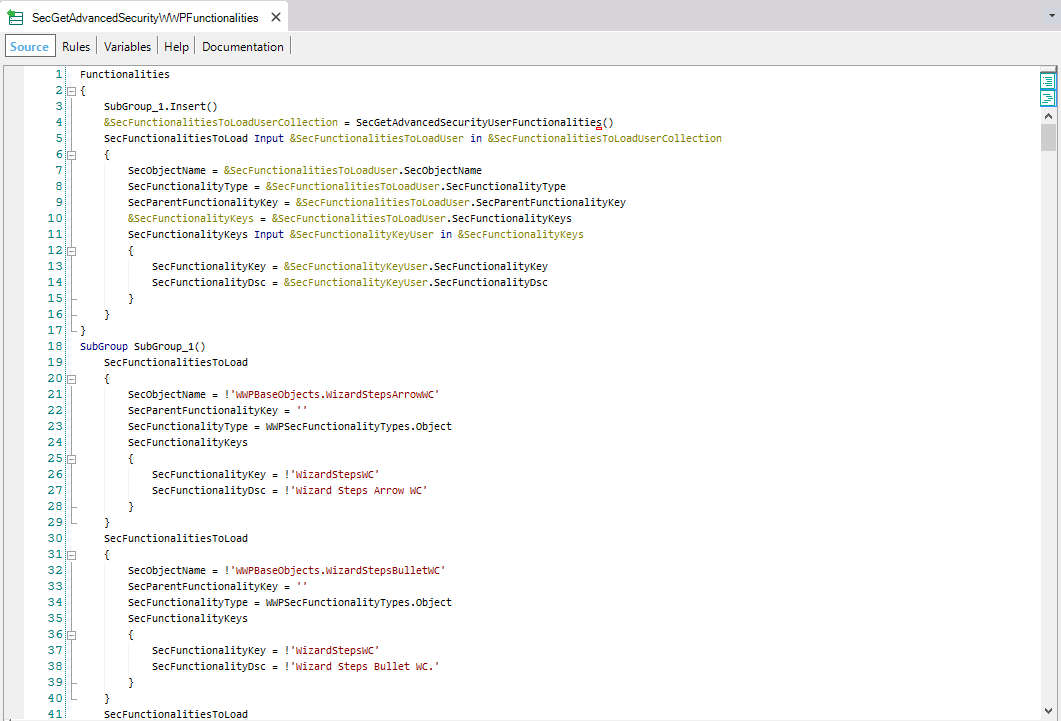
In case you are using WorkWithPlus 10.1 or higher, after executing step 1 WorkWithPlus will update the security permissions in database and created the administrator user and administrator role (the ones defined in WorkWithPlus Settings -> Security -> Advanced Security -> Properties 'Administrator user' and 'Administrator role'. The password for the administrator user by default is the same as the name of the user.
Only if you are using WorkWithPlus 9.1 or lower , you will have to follow step 2. Otherwise, step 1 is enough to update the security.
Step 2 - Update Security objects registries in DB
|