This step is only needed for versions of WorkWithPlus 9.1 or lower.
After updating the Data Provider you have to impact this permissions in GAM Data Base.
In order to do this, you should Run (build and execute) the program SecGAMUpdateKeys:
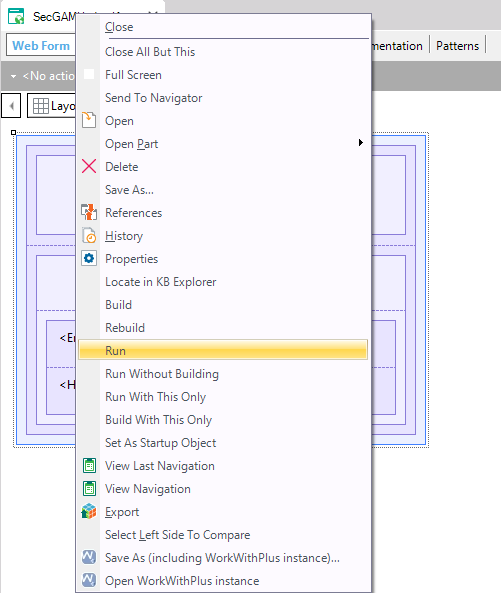
http://<DIR_APPLICATION>/SecGAMUpdateKeys.aspx (in .Net applications)
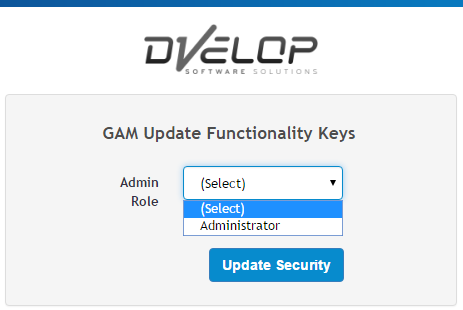
In this WebPanel you will will grant access of the functionalities created in the Data Provider to some Administrator role. The combobox will display all the administrator roles of the application (defined in GAM back-office).
Then, you should open the GAM back-office in order to create roles, users, and assign permissions to them.
|