Work With Plus pattern not only allow user to add User Tables in the generated objects in order to make particular developments, but also let them to insert code in events, rules and conditions of each web panel generated by the pattern that will not be overwritten at the moment of re applying the pattern.
Lets see an example. We open the events of our PersonWW object.
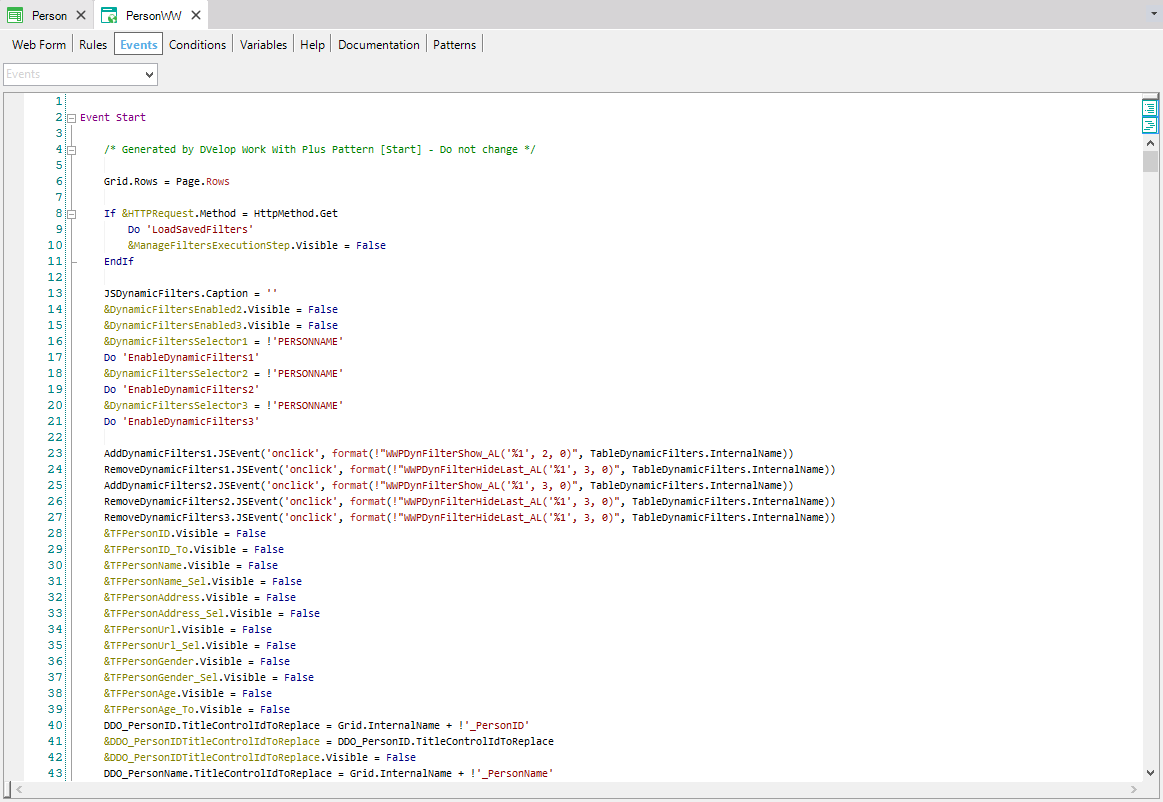
Inside the tags (comments), there is a sequence of code generated automatically by the pattern, which is going to be overwritten each time user re applies it. However, anywhere outside the comments (above the comments, below them or in a new event or sub) user can write code and it will not be overwritten as well as will keep its location in the source.
For instance we add user code on top of the comments as figures in the Start event:
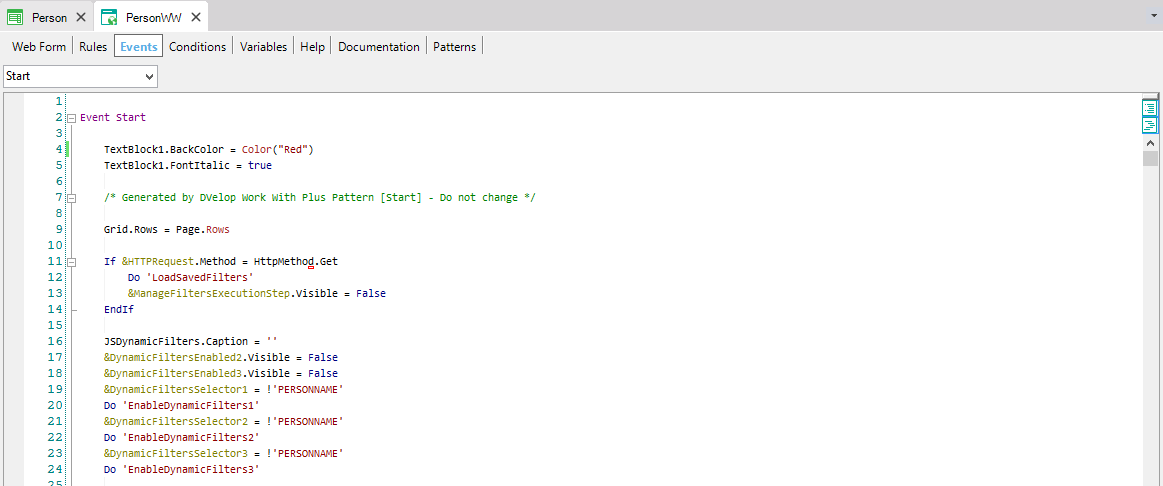
In this case we want that the font of the textblock to be Italic, and its back color to be red.
After that, we build & run the application and check out the results:
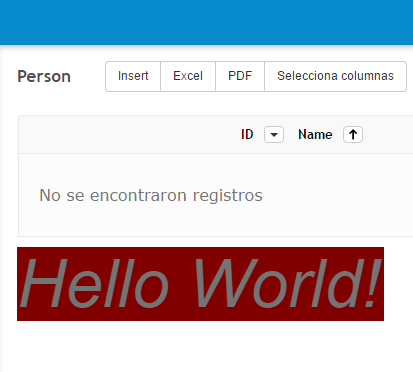
As we mentioned before, the code described in the Events will not be overwritten once we re apply the pattern. We can confirm this by visualizing the next figure:
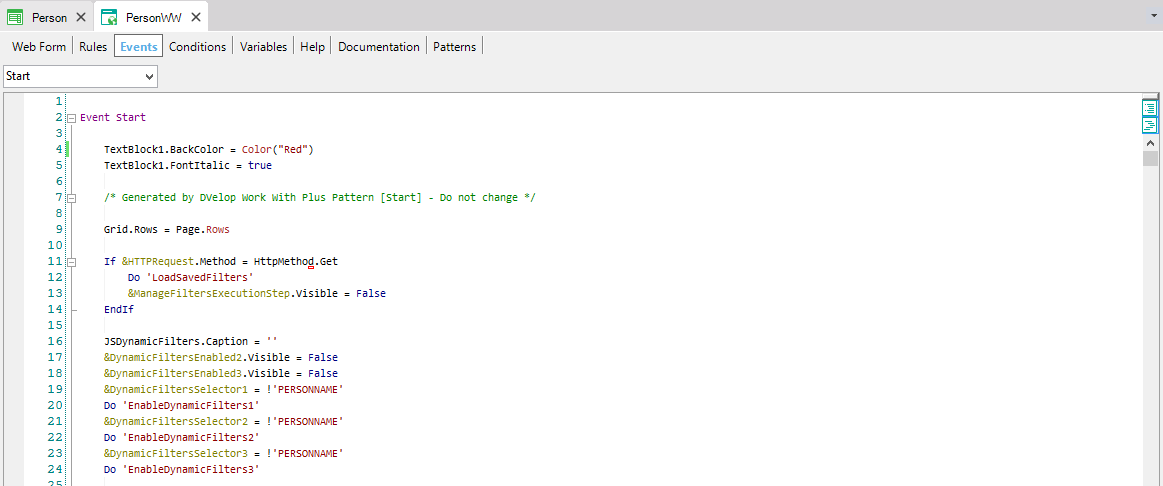
It is important to remark that the user code preserved the order in which it was joined. In other words, if certain user code is joined on top of the comments and other sentences are below, each sentence will remain the order it was developed.
|