WorkWithPlus for Web 15 added customizations for Full-Text Filter:
Is the option to set the casing of the condition. The possible values are
- <default>: the condition casing of the specific filter type will be considered
- None
- ToLower
There is a property in WorkWithPlus for Web Settings > Filters node named 'Full text Condition Casing' that defines the default value for all Full Text Filters. And also each Full Text Filter has a property named 'Condition Casing'.
Specifies whether the text filters included in the Full Text Filter will search by 'Start with' or by 'Contains'.
There is a property named 'Default operator' in the Full Text Filter node with the values:
- <default>: the property of the specific filter type in WorkWithPlus Settings -> Standard Filters will be considered.
- Starts with
- Contains
For each Attribute within the Full Text Filter, you can specify its condition:
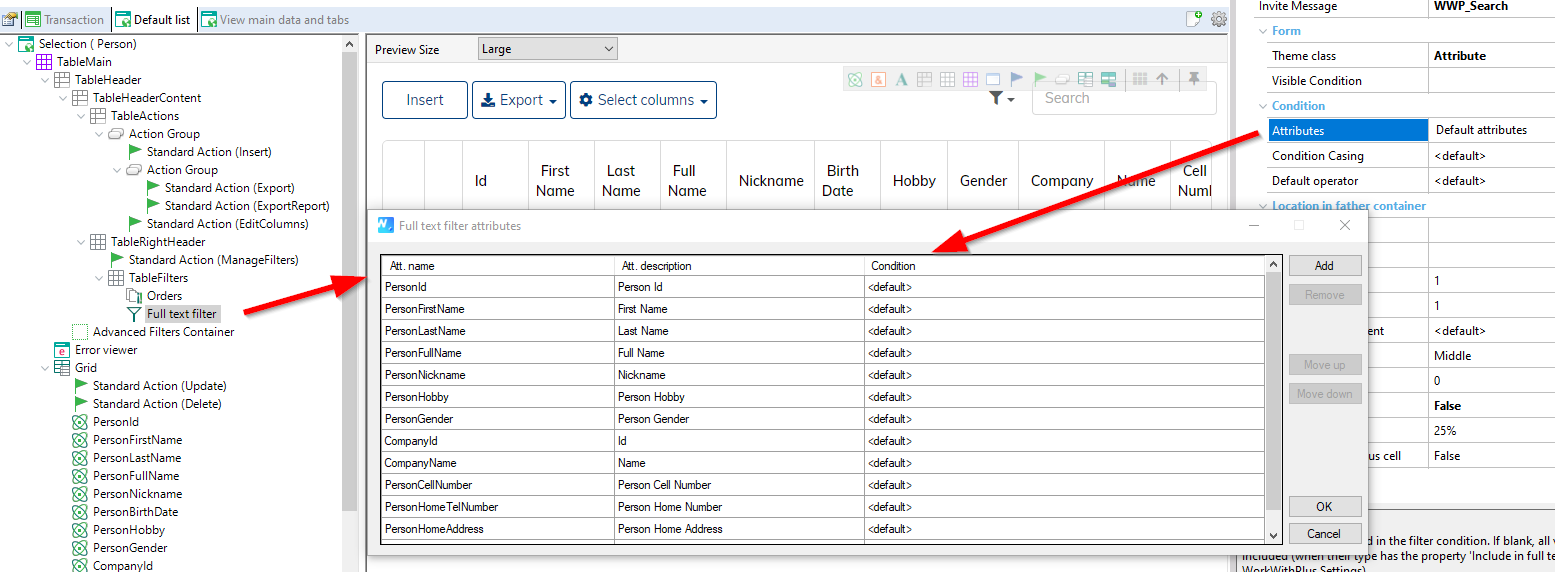
This allows you to make customizations in a particular condition if you need so.
|