|
Release date: Tuesday, November 30, 2021
A new option within the history of the objects was added. This option is named 'Restore including WorkWithPlus for Web Instance' and can be used in the following ways:
- Open the history of an object and restore it to some previous state.
It will restore the object with the selected state and will restore the instance to the instance that generated that state.
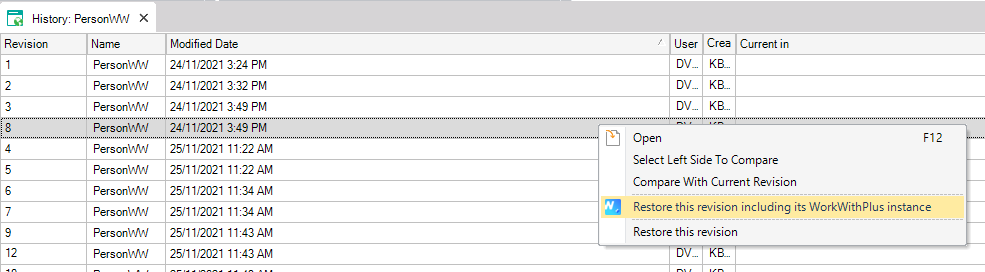
It will display which objects will be restored:
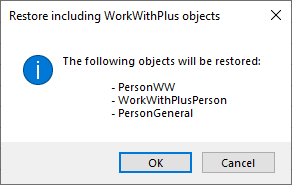
- Open the history of an instance and restore it to some previous state.
It will restore the instance and all the objects generated by the instance, to the state that had when the instance was generated.
WorkWithPlus for Web will validate the following scenarios of commits to GXServer in order to avoid errors while committing to GXServer:
- When you commit an instance, you include the objects generated by the instance that are pending for commit.
- When you commit an instance, you include the parent object of the instance if this object is pending for commit.
- When you commit an object, you include the instance that generates that object if this instance is pending for commit.
- When you commit an object, you include the instance associated with the object, if this instance is pending for commit.
If you don't want to have these validations, you can go to Tools > Options and in the WorkWithPlus for Web Category and set True to the property 'Allow unsafe commits'.
When running the Design System Wizard in a KB that already had WorkWithPlus for Web applied, the following improvements will apply:
- The following objects won't be renamed if the developer renames them prior to running the Wizard:
- Also, if these objects were moved by the developer to another folder or module, their new location will remain.
Note: these two improvements won't apply when the developer runs the Wizard and selects 'Reimport all WorkWithPlus for Web objects'
Issue 11691
When having 2 Extended Combos in an SDT based grid and one of the SDT has 'Load Data Dynamically = True' and references the other in its 'Conditions dynamic atts', an error is shown when applying the Pattern.
Issue 11690
Clicking the header cell of a DetailWebComponent action column in a grid results in unexpected behavior. The error is that an empty section is expanded under the header (nothing should be shown in this case).
Issue 11689
When having a List object based on an SDT, and enabling the Title Filter with 'Allow Multiple Selection = True' on a column, an error is shown when applying the pattern.
Issue 11688
When executing the Design System Wizard in an empty KB, using the WorkWithPlusUserLastCustomizations of other KB, the import process fails.
Workaround: In the empty KB, first import a Design System selecting the same base Design System as the desired one and Security = None. Then, import the WorkWithPlusUserLastCustomizations and run the Design System Wizard again.
Issue 11685
When using a Title Filter with a dynamic load in Internet Explorer 11, after typing a search, the "Loading Data" keeps showing, and a Javascript error is shown in the console.
Issue 11683
It is not possible to change the grouping icon in a List Title Filter. An option will be added to the GetWWPTitleSettingsIcons procedure to change this icon.
Issue 11682
When having a Dynamic Extended Combo and in its "Conditions dynamic atts" property an Extended Combo with 'Allow Multiple Selection = True' is added, the following error is shown when applying the Pattern:
error src0216: 'InternalName' invalid property
Issue 11681
When selecting the Design System Porus and selecting Include Footer = false, the following error is shown when the Design System is importing:
Saving Web Master Panel 'WWPBaseObjects.WorkWithPlusMasterPage'... failed.
Issue 11680
If the developer comments an entire event generated by WorkWithPlus, the following error occurs when the developer selects the editor tab "Events (without WorkWithPlus code)" and the entire code gets cleaned:
"error: An error occurred while parsing the code of 'Events', try saving the KBObject."
Issue 11677
When using a Wizard inside a module with the property "Resume = Ask Wizard", it asks to resume the wizard even when the user has finished the wizard previously.
Issue 11674
When having a time picker sometimes it displays a button "Today" that it doesn't do anything
Issue 11671
When having a KB with Multi-Tenant and a Transaction with an FK and Transaction Context enabled, the following error is shown:
error: Error executing Template: TrnEvents.dkt
As a workaround, the developer may configure the Extended Combo of the attribute manually (changing Control Info to DVelop Combo) or change the "Auto DVelop Combo" property to False.
When trying to import a Excel or csv file in GeneXus 17 U4 or higher, it throws an error at runtime.
|