WorkWithPlus for Native Mobile Hierarchical Editor allows defining whether an attribute/variable will be mandatory or not.
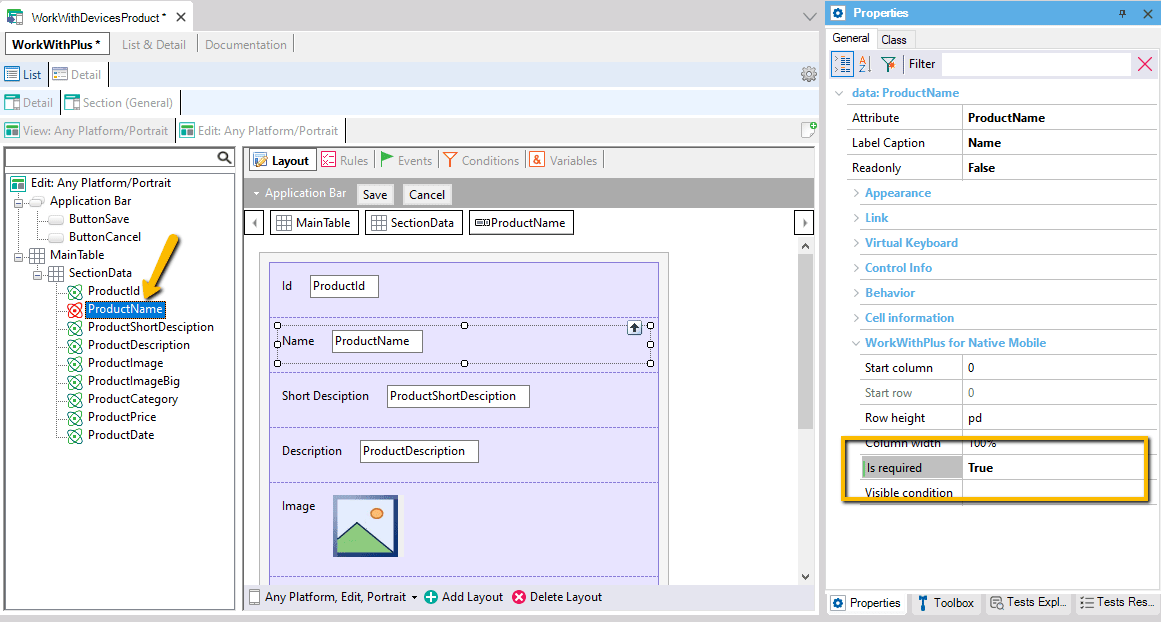
When this property is set to “True”, WorkWithPlus for Native Mobile is going to automatically create a Sub called CheckRequired where is verified if every required attribute was fulfilled by the user or not:
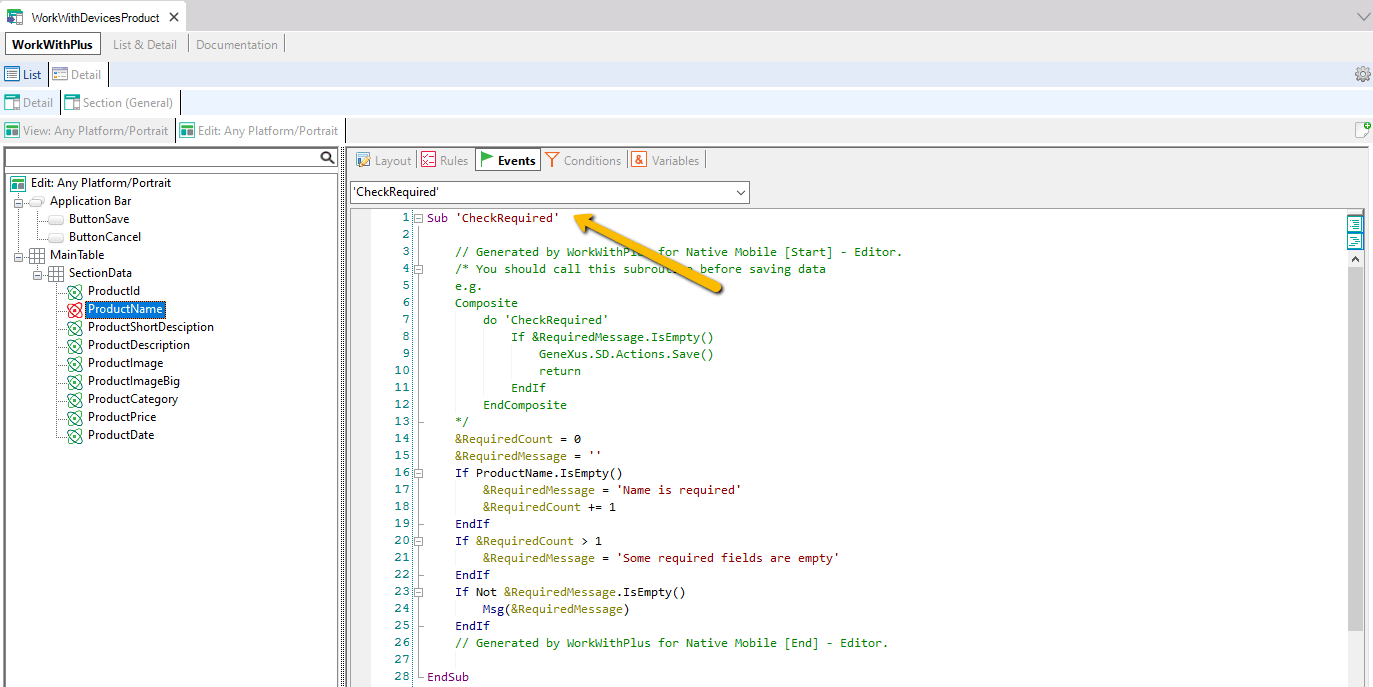
The hierarchical editor's 'Is required' feature can be customized using the following properties in the Settings:
- Required field default error message: This allows the user to define the error message that will be displayed if the required attribute is empty.
- Multiple required fields default error message: This allows the user to define the error message that will be displayed if more than one required attributes are empty.
- Required field invite message: This allows the user to define the required field's invite message.
- Notify required on value change: This allows the user to define if the required field must be checked on the field's 'ControlValueChanged' event, and how it should notify the user.
- Toast: A toast notifications is fired
- Msg: An error message is displayed (pop-up)
- None: IsRequired is not checked in the 'ControlValueChanged'
These properties will be used as the default text for all the fields in all the panels where the functionality is used. The user will have to perform a manual "apply properties" on each panel to impact any change in the settings.
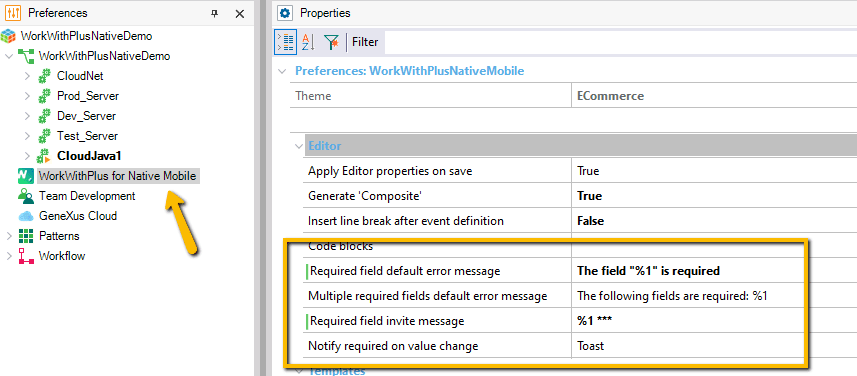
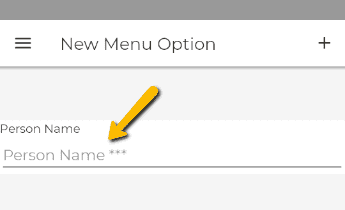 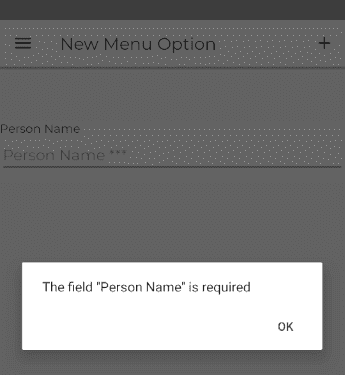
The "error message" can also be customized manually on each attribute/variable, overriding the value at the settings:
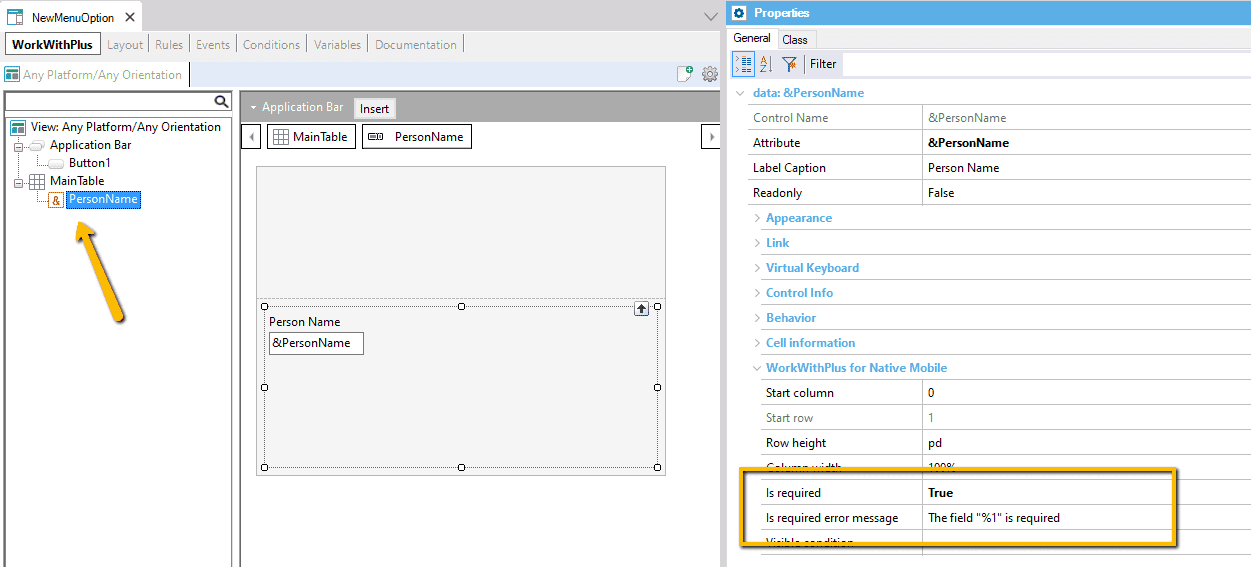
|