|
A new property named 'Width' is available for the 'Popover' nodes. This property allows you to specify the width of the popover that will be displayed.
When having a User Action of type 'DropDownComponent' the property 'Popup/Component Width' appears, in order to set the width of the component to be opened (and also applies for defining the width of the popup when you select a Web Component as the 'GX Object').
The option 'Go to event' in actions it is now available in the real-time preview:
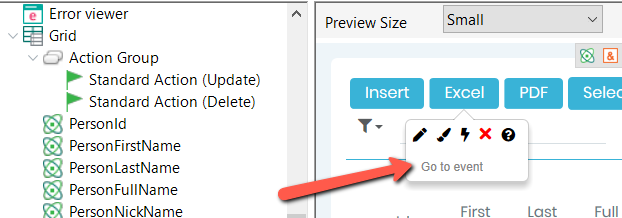
Issue 4465
In this version, you will be able to set the value for the minimum year and maximum year to support the date picker.
If you want it to set it to all the date pickers of the application, you need to change this in the User Control 'DatePicker' that is included in Master Page:
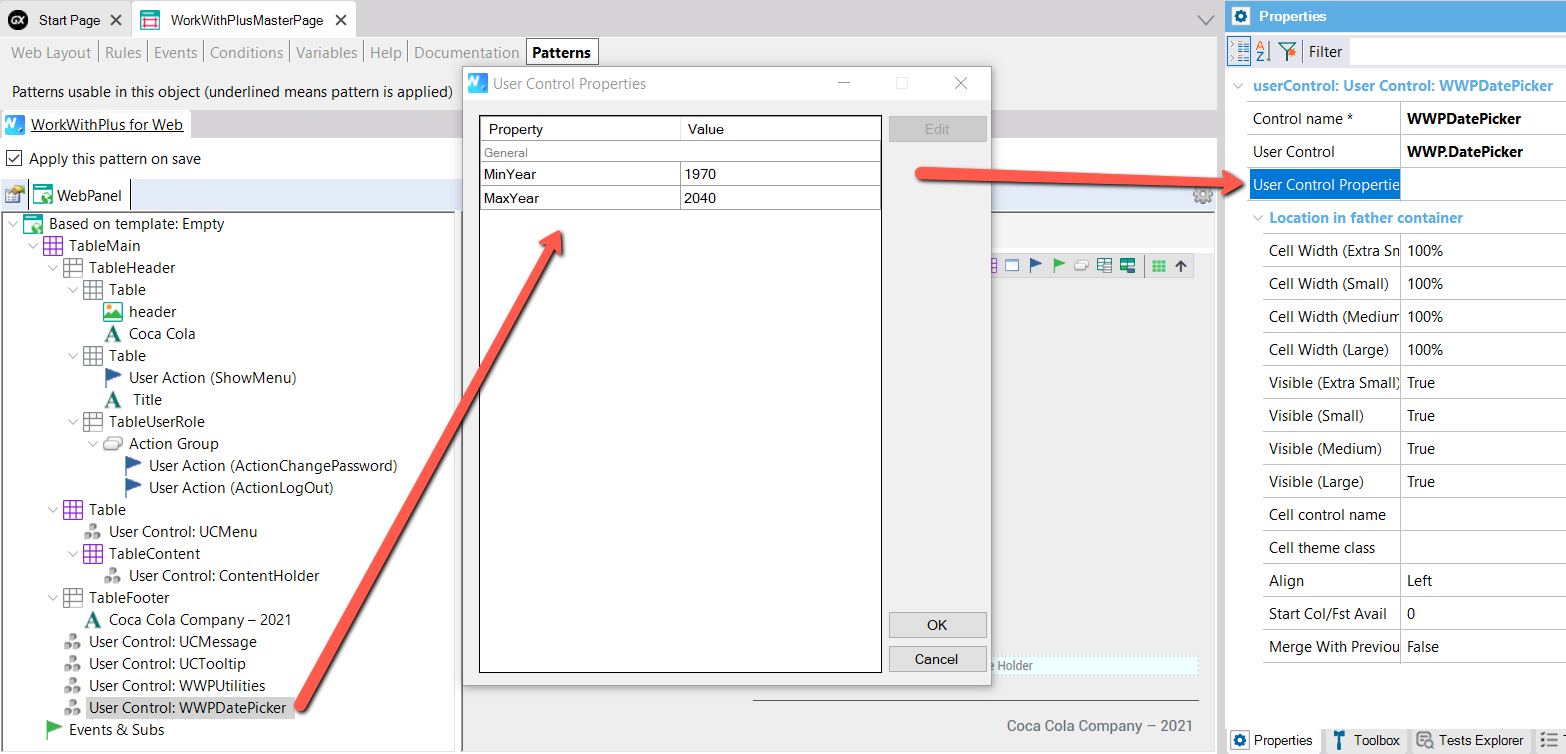
If you want to change it for one specific field, you have to set it using the ExternalObject WWPActions in the Start Event of the object, like follows:
&WWPDateRangePickerOptions.DatePicker.MaxYear = 2040
WWPActions.DateTimePicker_SetOptions(<AttributeOrVariableToSet>.InternalName, &WWPDateRangePickerOptions.ToJson)New Method in WWPActions External Object :: DateTimePicker_SetOptions
DateTimePicker_SetOptions
As it was mentioned in the previous fix, a new method was added in WWPActions that is named: DateTimePicker_SetOptions. The purpose of this method is to configure the date picker of a specific control. The way of using it is like it was displayed in the previous fix, and the options to configure are the ones specified in the SDT WWPDateRangePickerOptions:
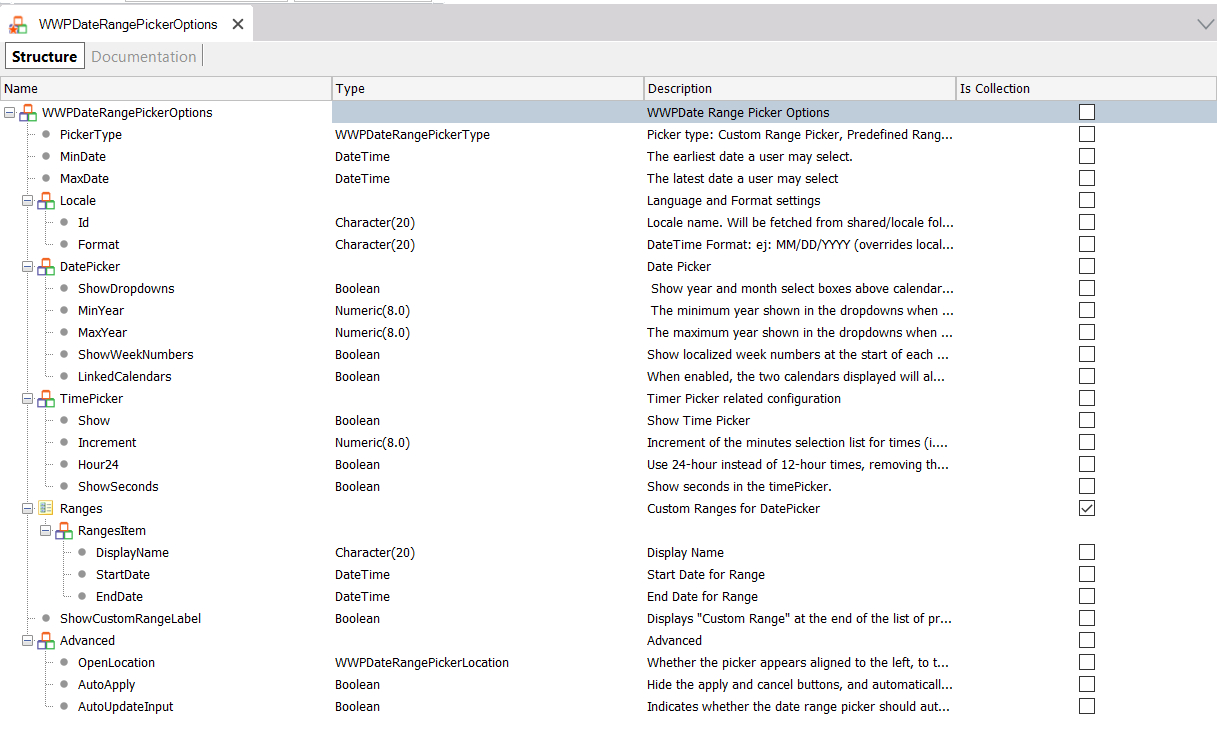
GridDetailWebComponent_Close
When you wanted to close a Detail Web Component from an event inside the Web Component, you had to call a Global Event method. Now, with the method added in WWPActions, the code that you need to add is the following:
WWPActions.GridDetailWebComponent_Close(<AnyControlFromTheWebComponent>.InternalName, <True/False:RefreshOrNotTheWebPanel>)
Issue 4476
Issue 4474
The customer wants to provide a different style to the "New" option in the Extended Combo.
The new Theme Class name for the li of the "Add new" option will be ExtendedComboNewOption. With this class, you can change its style.
|