WorkWithPlus provides the possibility to edit the records of a grid directly in the desired grid, without having to open the related transaction.
In order to enable this functionality you have to set the "In Line" property of the Standard Action (Insert, Delete or Update) in true:
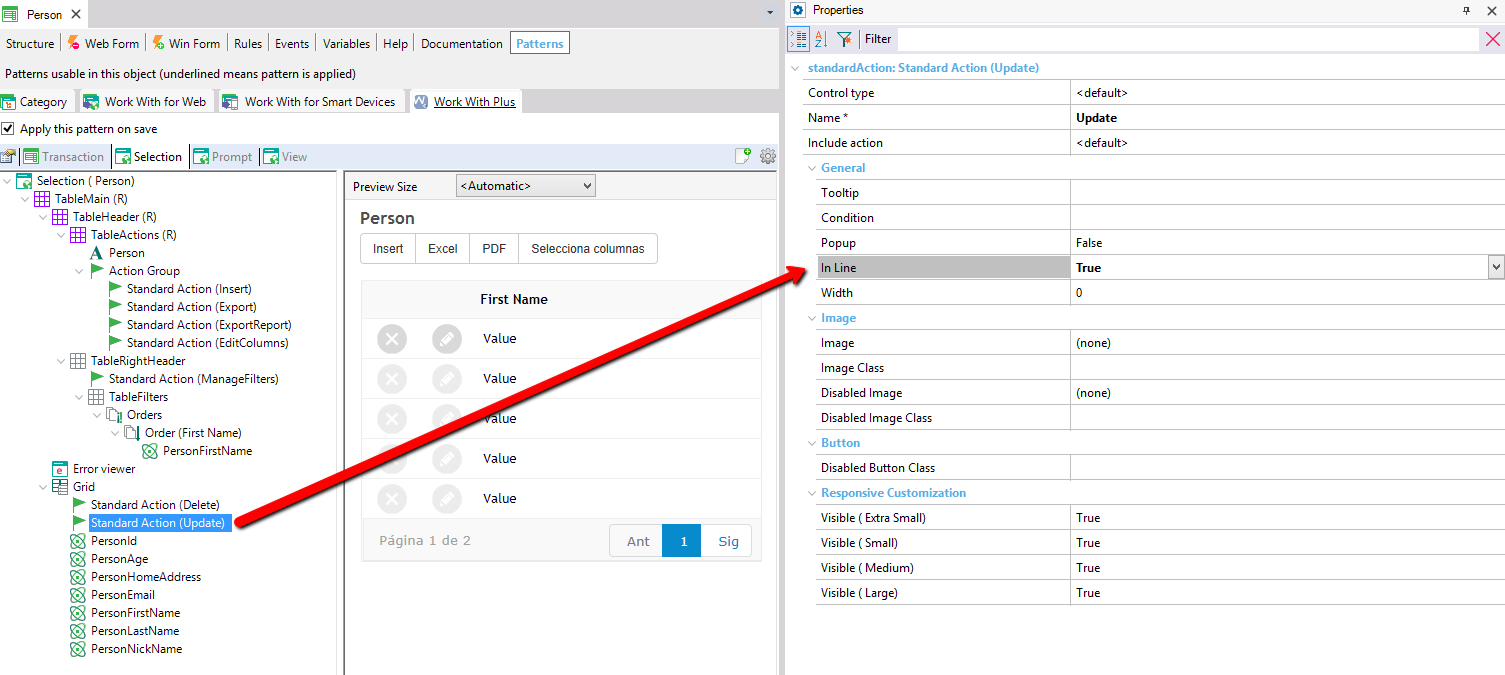
Once you have set the In Line property to true, you will be able to edit the records directly in the grid. For example, if we select the Standard Action Update:
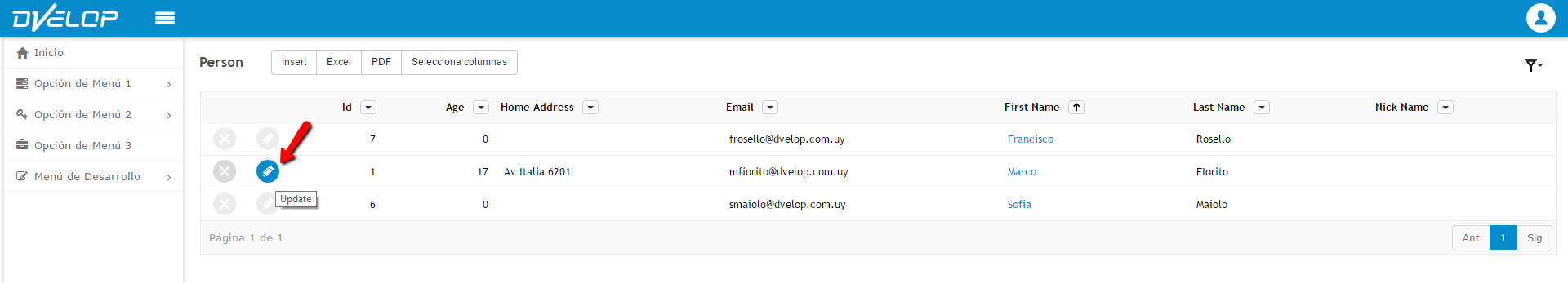
You'll be able to edit the records directly in the grid:
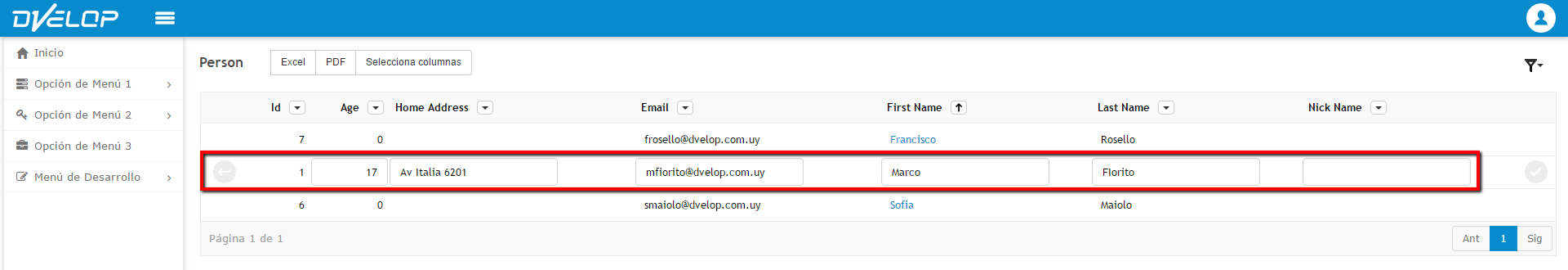
Important: It is necessary that the screen you are working on has base table.
|