Included since WorkWithPlus 14.
Release Note: Global Variables (Not included in Web Form)
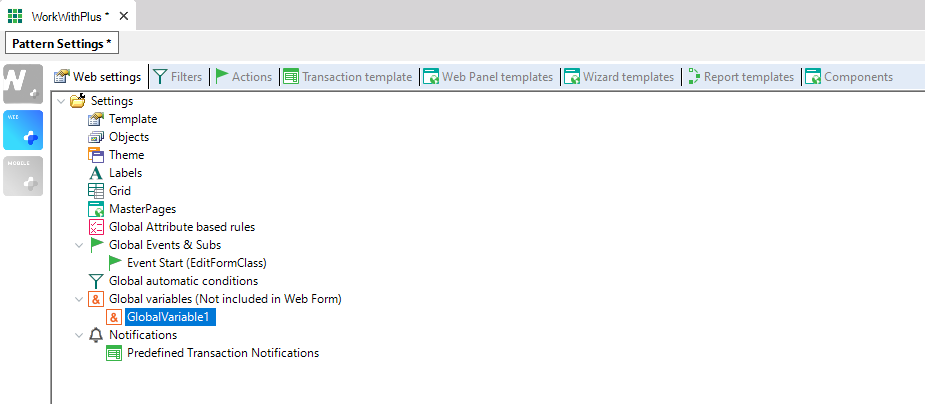
Global Variables node has the following properties:
Name of Global Variable
The global variable created may be based on a Domain, Attribute or SDT.
SDT Item type (Only valid if a SDT object is selected in Domain/Attribute/SDT property)
Global variable will be generated by default for all Transactions and Web Panels.
There are two possible values:
Set the default value for the properties below.
If 'Transaction templates' has <default> as value, it will take the value set in 'Default for Transaction and Web Panel templates'.
Available values:
- <Default> = It takes the value defined in 'Default for Transaction and Web Panel templates'
- True = Include Global variable in Transaction template.
- False = No incluir variable global en Transaction template.
Applies to the following properties:
Set the default value for the properties below.
There are two possible values:
If 'List Title Filter Procedure templates' has <default> as value, it will take the value set in 'Default for Procedure templates'.
Available values:
- <Default>
- True
- False
Applies to the following properties:
|