SmartDevicesPlus 6 introduced important changes in SmartDevicesPlus charts user controls.
Older versions of SmartDevicesPlus distributed separated user controls for Android and iOS platforms.
This meant that user had to create separated layouts for each platform, and set similar properties but with different names on each layout.
In SmartDevicesPlus 6 a single unified charts user control was created, that will work on both platforms, meaning separated layouts will no longer be necesary.
This new user controls is abreviated as "SD+ Charts" in GeneXus property grid.
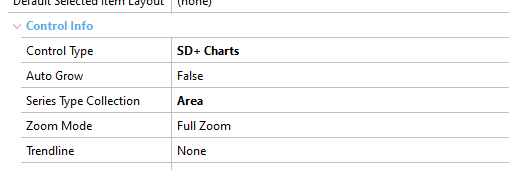
New SmartDevicesPlus charts user control does not require the installation of Infragistics libraries.
Although this is a new user control, it contains the same properties and is used and cutomized the same way previews controls were.
e.g.
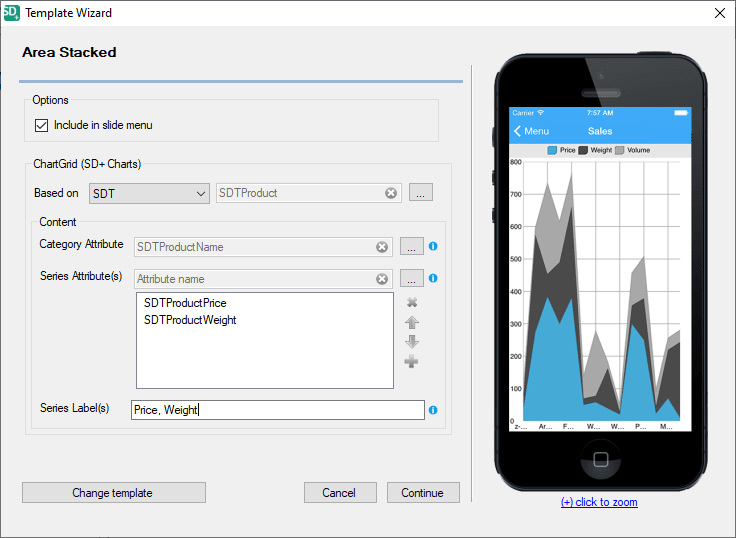
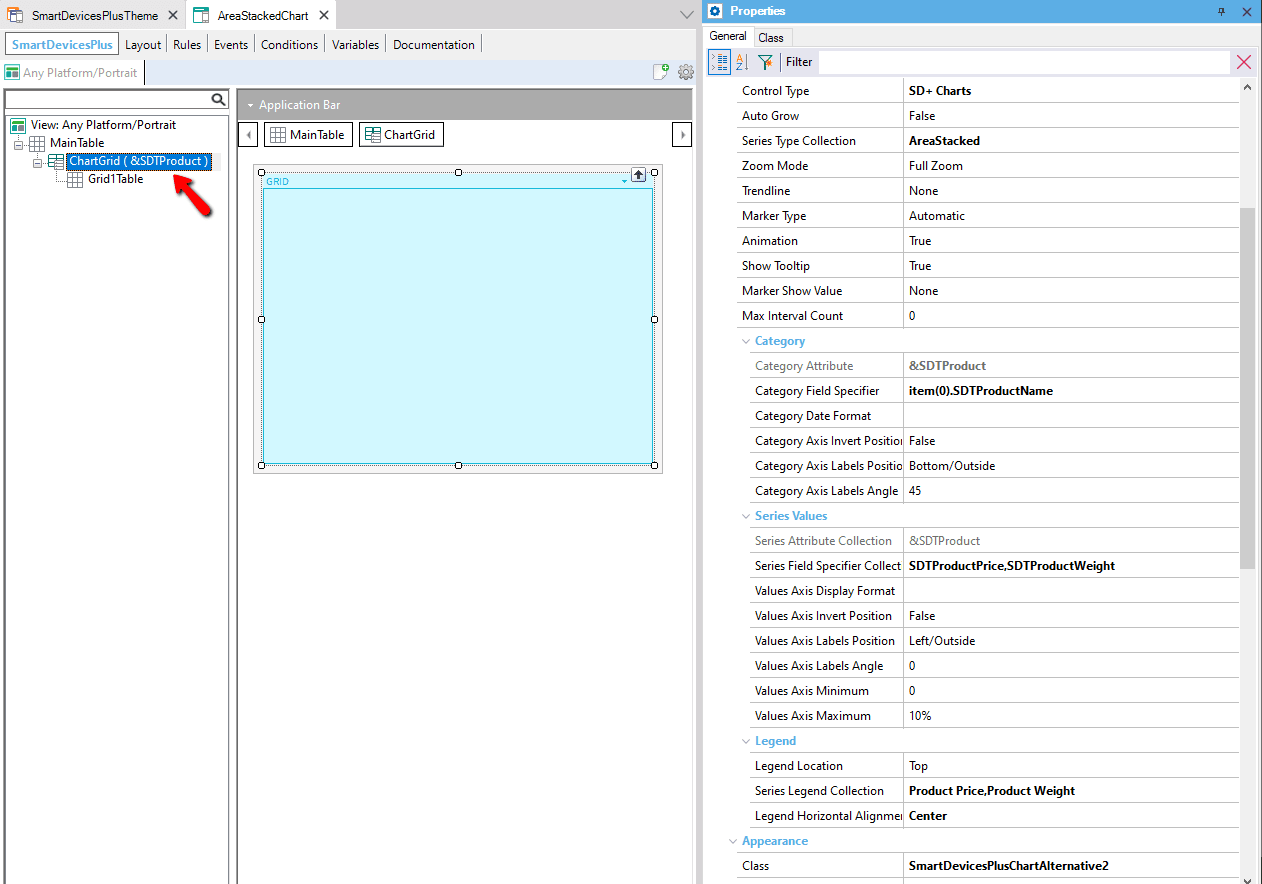
Also visual customizations is done through the "SmartDevicesPlusChart" custom theme class.
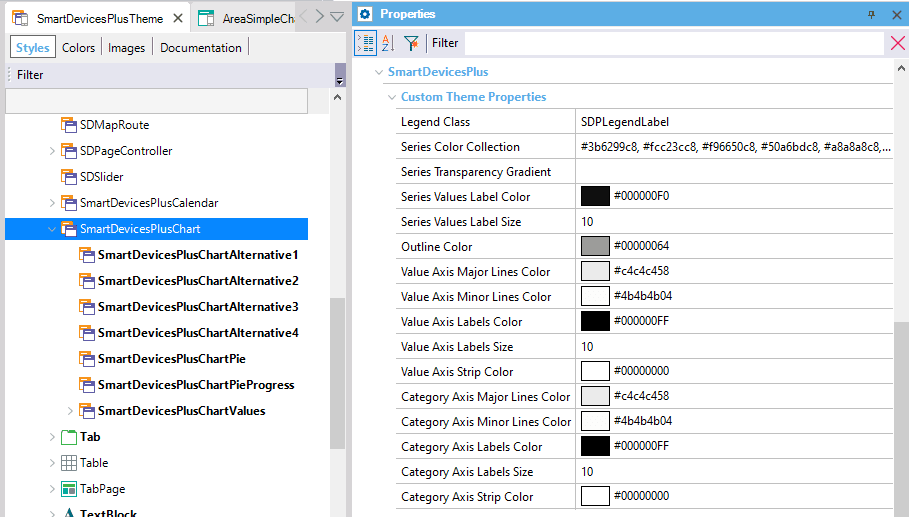
It is important to notice that any Knowledge Base that uses older controls has to be migrated or the charts will not work.
When opening a Knowledge Base where older controls were used, SmartDevicesPlus will sugest the user the migration of the charts.
Migration can be done manually or automatically using a SmartDevicesPlus tools option. Please check the Update your KB to SmartDevicesPlus 6 section for further details
|