A new Control named 'Dynamic Web Canvas' was added. This new Control allows end users to make interactions over some images. A case of use of this control is making reservations of seats of a plane, theatre, bus, etc.
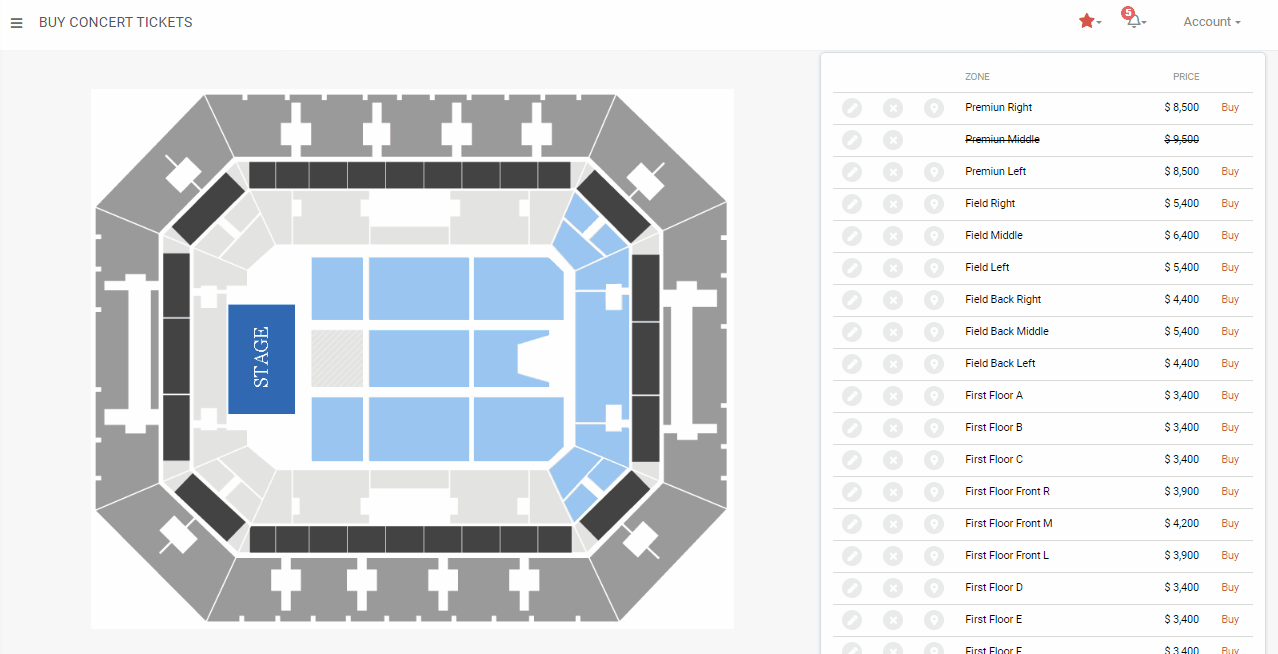
In order to use it, just add a User Control Node in your instance and select the 'Dynamic Web Canvas' control. Then you need to create your images and add the needed code.
In the following link, you can download the sample displayed in the video, with the associated code: Dynamic Web Canvas Sample
Available from WorkWithPlus for Web 13.
|