In this step you can customize other aspects of your application.
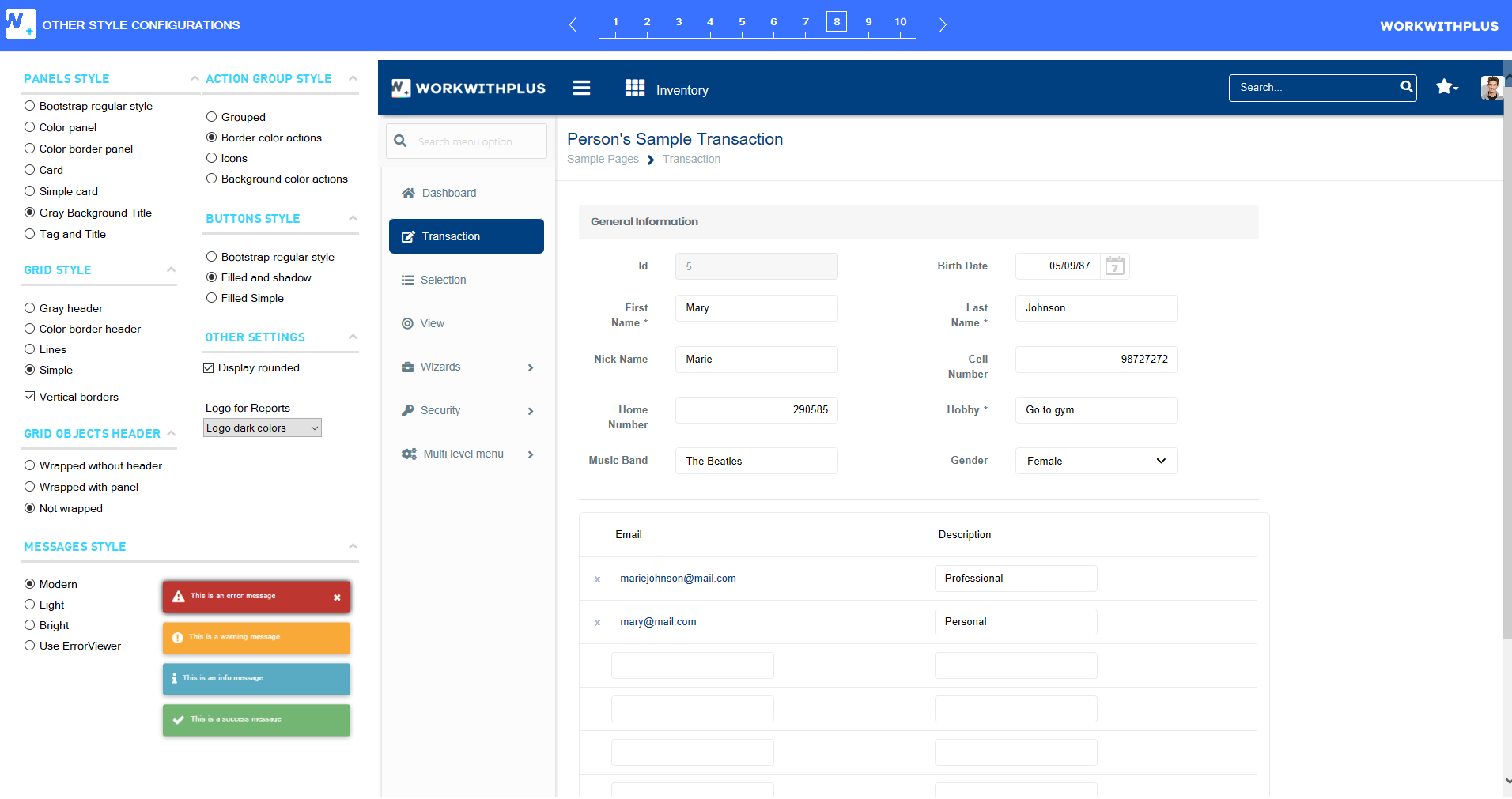
In this section you can define the style that will be applied for all panels.
In this section you can define the style of the Action Group.
In this section you can define the style of the Grid.
If this option is checked, a vertical line is added that separates the columns in the grid.
In this section you can define the style of Confirm and Cancel buttons.
In this section you can define how the objects in the header of the Grid will be visualized.
In this section you can define other settings of the application look and feel.
In this combo you can define the image that will be shown in reports.
In this section you can define the Style of the messages control.
|